a little request thing
-
Yo_Phoenix

- Member
- Posts: 95
- Joined: February 23rd, 2008, 8:48 pm
- Title: Phoenix Master
- Location: In my bed
Re: a little request thing
ty dude but could u make a kinda tutorial i wanna know how ?
Im a Phoenix Master thats as easy it
http://www.skammich.com/pirate.html
http://www.skammich.com/leekspin.html
http://www.skammich.com/pirate.html
Some of my friends band link not many songs 1 now
http://www.skammich.com/pirate.html

http://www.skammich.com/leekspin.html

http://www.skammich.com/pirate.html

Some of my friends band link not many songs 1 now
-
Ozzapoo
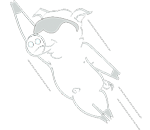
- The Flying Cow!
- Posts: 2196
- Joined: November 2nd, 2007, 10:34 pm
- Location: Melbourne
- Been thanked: 1 time
Re: a little request thing
I can't really be bothered and even if I could, do you even have photoshop? And how I did it is kinda hard to explain...Yo_Phoenix wrote:ty dude but could u make a kinda tutorial i wanna know how ?
Visit Ozzapoo.net, my blog and the home of AutoCP and Cheatpack Detector!
AutoCP3 now available for free!
AutoCP3 now available for free!
-
Yo_Phoenix

- Member
- Posts: 95
- Joined: February 23rd, 2008, 8:48 pm
- Title: Phoenix Master
- Location: In my bed
Re: a little request thing
yeah i have photo shop but never use
Im a Phoenix Master thats as easy it
http://www.skammich.com/pirate.html
http://www.skammich.com/leekspin.html
http://www.skammich.com/pirate.html
Some of my friends band link not many songs 1 now
http://www.skammich.com/pirate.html

http://www.skammich.com/leekspin.html

http://www.skammich.com/pirate.html

Some of my friends band link not many songs 1 now
-
Ozzapoo
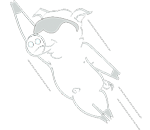
- The Flying Cow!
- Posts: 2196
- Joined: November 2nd, 2007, 10:34 pm
- Location: Melbourne
- Been thanked: 1 time
Re: a little request thing
Well just use the lasso tool and go around the smily, avoiding the white bits and then Cut that, put it into a new picture, and delete the background layer... Then it should be a checked background, and that means 'transparent' Save it as a gif and you're good to go!Yo_Phoenix wrote:yeah i have photo shop but never use
Visit Ozzapoo.net, my blog and the home of AutoCP and Cheatpack Detector!
AutoCP3 now available for free!
AutoCP3 now available for free!
-
Durchdringen
- Honorary wc3edit.net Traitor
- Posts: 468
- Joined: December 10th, 2007, 10:50 pm
- Title: The Professional
- Location: USA
Re: a little request thing
Or just magic erase the white, which would delete every trace of the white color. Then save as .GIF and your done. But if your icon contains white in it, such as the mouth/eyes then you would want to stick to the lasso.
Do you support Durchdringen? If so, add the spoiler to your sig. Durch cares for you, so show your support for Durch!
Spoiler:
-
Ozzapoo
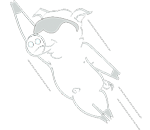
- The Flying Cow!
- Posts: 2196
- Joined: November 2nd, 2007, 10:34 pm
- Location: Melbourne
- Been thanked: 1 time
Re: a little request thing
Hm... where's the magic erase..?Durchdringen wrote:Or just magic erase the white, which would delete every trace of the white color. Then save as .GIF and your done. But if your icon contains white in it, such as the mouth/eyes then you would want to stick to the lasso.
Visit Ozzapoo.net, my blog and the home of AutoCP and Cheatpack Detector!
AutoCP3 now available for free!
AutoCP3 now available for free!
-
Durchdringen
- Honorary wc3edit.net Traitor
- Posts: 468
- Joined: December 10th, 2007, 10:50 pm
- Title: The Professional
- Location: USA
Re: a little request thing
Should be the alternative erase button, maybe I'm wrong with the CS3 version. I usually use Photoshop Elements though, so that may be the reason. Elements allows for quick editing and I like it much better. I don't mind CS3, but it usually takes me longer to edit things.
Do you support Durchdringen? If so, add the spoiler to your sig. Durch cares for you, so show your support for Durch!
Spoiler:
-
tru_power22

- Old Wrinkly Member
- Posts: 271
- Joined: January 12th, 2008, 4:42 am
- Title: Re-R-Re-Re-Remix
- Location: Canada EH?
Re: a little request thing
Or you can go (The Fastest Way)
Select --> Colour Range --> Ok!
Select --> Colour Range --> Ok!
Contact me on WC3 Killing_Spree22, I'm at US west!
To avoid being a noob read this: http://forum.wc3edit.net/everything-els ... t4579.html
This is the official site for team UKS, it's also my home page - http://www.TeamUks.tk
I AM DEAD, I WILL NO LONGER BE POSING HERE. BEEN FUN WITH YOU ALL.
To avoid being a noob read this: http://forum.wc3edit.net/everything-els ... t4579.html
This is the official site for team UKS, it's also my home page - http://www.TeamUks.tk
I AM DEAD, I WILL NO LONGER BE POSING HERE. BEEN FUN WITH YOU ALL.