mouse freezes in wc3?
Moderator: Cheaters
-
nubzero
- Newcomer
- Posts: 8
- Joined: November 15th, 2009, 7:06 am
mouse freezes in wc3?
ill be playing wc3 then all of a sudden my mouse stops working in wc3... i can stil move my mouse around but i cant click on anything n wc3 when i minimized my mouse works just fine and i can click but when i go back in wc3 it still wont work anyone know why?
-
Bushido

- Not an Admin, and Not Unique
- Posts: 1880
- Joined: March 1st, 2009, 12:30 pm
- Title: Der Boss :D
- Location: Germany
Re: mouse freezes in wc3?
~moved to the right section.
Download Senethior's tool package here!
Get to know Bushido alias 2Pac alias King-Bushido!
Spoiler for Funny shit:
-
Kelvingts

- Senior Member
- Posts: 144
- Joined: November 13th, 2009, 8:47 am
- Title: I don't care.
Re: mouse freezes in wc3?
AFAIK, its an anti-SP.
Inactiving due to a HUGE winter break event of my Server.
-
UndeadxAssassin

- Grammar King
- Posts: 2120
- Joined: June 22nd, 2008, 10:11 pm
- Title: Worst human for 4eva
- Location: Mostly USEast
Re: mouse freezes in wc3?
It happens sometimes to me, too. I'm pretty sure we had a topic about this already. I'm pretty sure it's just a bug with wc3. There's no known way to fix it except to just leave the game.
(20:53:52) Bartimaeus: Thank you, Jen.
(20:53:56) Bartimaeus: Truly, you are wise.
Learn how to extract and read RAW Codes here!(23:44:12) Bartimaeus: I was in pubic school until middle school...
Need help? Click here and ask your question!
-
Lanaya
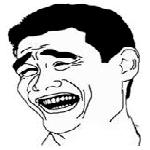
- Banned-To-Be
- Posts: 1378
- Joined: July 28th, 2008, 6:28 pm
- Title: Administrator
Re: mouse freezes in wc3?
AKA, you got pwnt.UndeadxAssassin wrote:It happens sometimes to me, too. I'm pretty sure we had a topic about this already. I'm pretty sure it's just a bug with wc3. There's no known way to fix it except to just leave the game.

League of legends North America - Nietono
-
Ken

- Spice Pirate
- Posts: 862
- Joined: January 29th, 2009, 5:35 pm
- Title: LHC
- Location: Canada
Re: mouse freezes in wc3?
There is a way to fix it, actually.
I read about this on Clan BoM's site. The bug is due to clicking to quickly on dialog boxes, so it tries to run a function more than once, unless the map has counter-measures against something like that happening.
The fix is to download TFT Local, linked below, and hit F8 after having run it. F8 normally gets you out of cinematic cutscenes, lag screens and dialog boxes, so it fixes your problem.
http://forum.wc3edit.net/useful-tools-f ... 13611.html
I read about this on Clan BoM's site. The bug is due to clicking to quickly on dialog boxes, so it tries to run a function more than once, unless the map has counter-measures against something like that happening.
The fix is to download TFT Local, linked below, and hit F8 after having run it. F8 normally gets you out of cinematic cutscenes, lag screens and dialog boxes, so it fixes your problem.
http://forum.wc3edit.net/useful-tools-f ... 13611.html
Spoiler: