I have never had experiance with models, And I am trying to learn everything, SO!
With the help of shamoo and Bart, I have gotten the bleach models. However, they don't work for me and I know I am doing something very wrong...
Can anyone help me?
Heres the Files: Thanks Shamoo
Gettin Models To Work
Moderator: Cheaters
-
Arabidnun
- Forum Staff
- Posts: 506
- Joined: August 5th, 2007, 1:38 pm
- Title: Gui Expert
- Location: *Unknown*
Gettin Models To Work
You do not have the required permissions to view the files attached to this post.
-
Ozzapoo
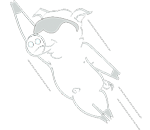
- The Flying Cow!
- Posts: 2196
- Joined: November 2nd, 2007, 10:34 pm
- Location: Melbourne
- Been thanked: 1 time
Re: Gettin Models To Work
Did you import them with the same paths?
Visit Ozzapoo.net, my blog and the home of AutoCP and Cheatpack Detector!
AutoCP3 now available for free!
AutoCP3 now available for free!
-
Arabidnun
- Forum Staff
- Posts: 506
- Joined: August 5th, 2007, 1:38 pm
- Title: Gui Expert
- Location: *Unknown*
-
Bartimaeus

- Tyrannical Drama Queen
- Posts: 4448
- Joined: November 19th, 2007, 5:05 am
- Been thanked: 2 times
Re: Gettin Models To Work
I had the same exact problem. I would spend hours trying to look for the right path, only to never get it.
Then I found this wonderful tool. Just open an .MDX, and it'll show the path(s) for its texture(s).
Then I found this wonderful tool. Just open an .MDX, and it'll show the path(s) for its texture(s).
You do not have the required permissions to view the files attached to this post.
-
Ozzapoo
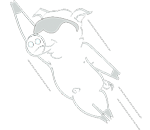
- The Flying Cow!
- Posts: 2196
- Joined: November 2nd, 2007, 10:34 pm
- Location: Melbourne
- Been thanked: 1 time
Re: Gettin Models To Work
o.O Nice Find!
Visit Ozzapoo.net, my blog and the home of AutoCP and Cheatpack Detector!
AutoCP3 now available for free!
AutoCP3 now available for free!
-
Arabidnun
- Forum Staff
- Posts: 506
- Joined: August 5th, 2007, 1:38 pm
- Title: Gui Expert
- Location: *Unknown*
Re: Gettin Models To Work
How exactly do I use this
I opened the toushio.mdx file, then it shows me
Bleach all.blp
toushrio.blp
ReplacedTextures\teamglow\teamglow01.blp
What Do I do import those files into map with Toushiro.mdx file and It should work. I am going to test.
I opened the toushio.mdx file, then it shows me
Bleach all.blp
toushrio.blp
ReplacedTextures\teamglow\teamglow01.blp
What Do I do import those files into map with Toushiro.mdx file and It should work. I am going to test.
-
Bartimaeus

- Tyrannical Drama Queen
- Posts: 4448
- Joined: November 19th, 2007, 5:05 am
- Been thanked: 2 times
Re: Gettin Models To Work
Yes, with those paths.
If you don't have all that's in the list, it might be that two textures are merged, so you might not really need one, because it's already in another.
If you don't have all that's in the list, it might be that two textures are merged, so you might not really need one, because it's already in another.
-
Arabidnun
- Forum Staff
- Posts: 506
- Joined: August 5th, 2007, 1:38 pm
- Title: Gui Expert
- Location: *Unknown*
Re: Gettin Models To Work
OK, SO, I imported:
Sirosaki.mdx
Sirosaki.blp
It shows up in the wc3editor. Then when I put the file in game, he shows up. When I test the map, Nothings there!
IF u want the map, its just a template
Your Pathfinder shows this when I open the MDX file for Sirosaki.mdx
Sirosaki.blp
ReplaceableTextures\TeamGlow\TeamGlow00.blp
ReplaceableTextures\TeamGlow\TeamGlow01.blp
Any suggestions?
Sirosaki.mdx
Sirosaki.blp
It shows up in the wc3editor. Then when I put the file in game, he shows up. When I test the map, Nothings there!
IF u want the map, its just a template
Your Pathfinder shows this when I open the MDX file for Sirosaki.mdx
Sirosaki.blp
ReplaceableTextures\TeamGlow\TeamGlow00.blp
ReplaceableTextures\TeamGlow\TeamGlow01.blp
Any suggestions?
-
Shamanno1

- Forum Staff
- Posts: 912
- Joined: October 21st, 2007, 6:17 am
- Title: 11
- Location: WorLd Of WaRcrAfT
Re: Gettin Models To Work
Just click use custom path and type there name like
Sirosaki.blp
Sirosaki.mdx
... works for me lol
Sirosaki.blp
Sirosaki.mdx
... works for me lol
You do not have the required permissions to view the files attached to this post.
~Everything changes~
I have met people who have no dreams, who have simply accepted their fate to work, exist, and die. They are the most miserable people I have ever known.
I have met people who have no dreams, who have simply accepted their fate to work, exist, and die. They are the most miserable people I have ever known.
-
Arabidnun
- Forum Staff
- Posts: 506
- Joined: August 5th, 2007, 1:38 pm
- Title: Gui Expert
- Location: *Unknown*
Re: Gettin Models To Work
Does It matter if you put it on a hero, or on a Unit?
EDIT: GOT IT TO WORK! Thanks guys.
EDIT: GOT IT TO WORK! Thanks guys.