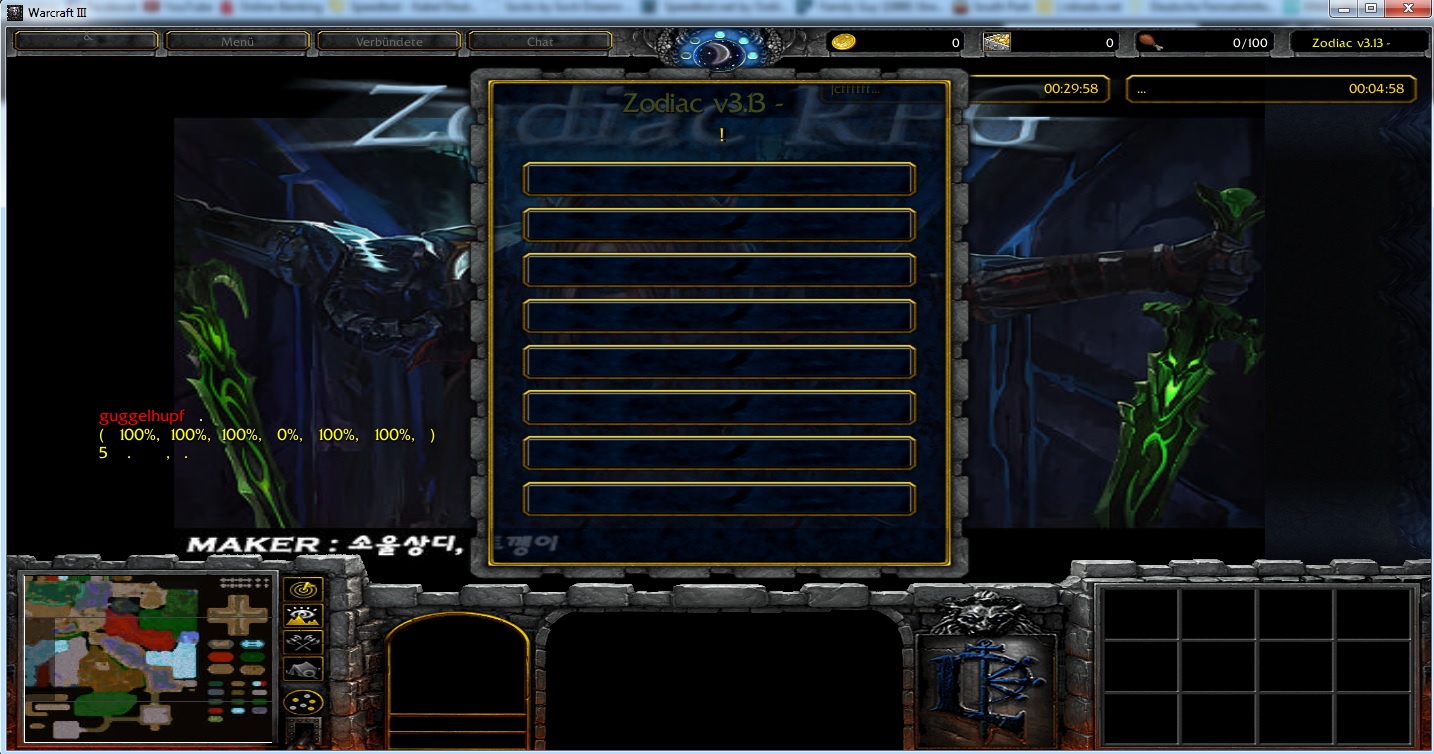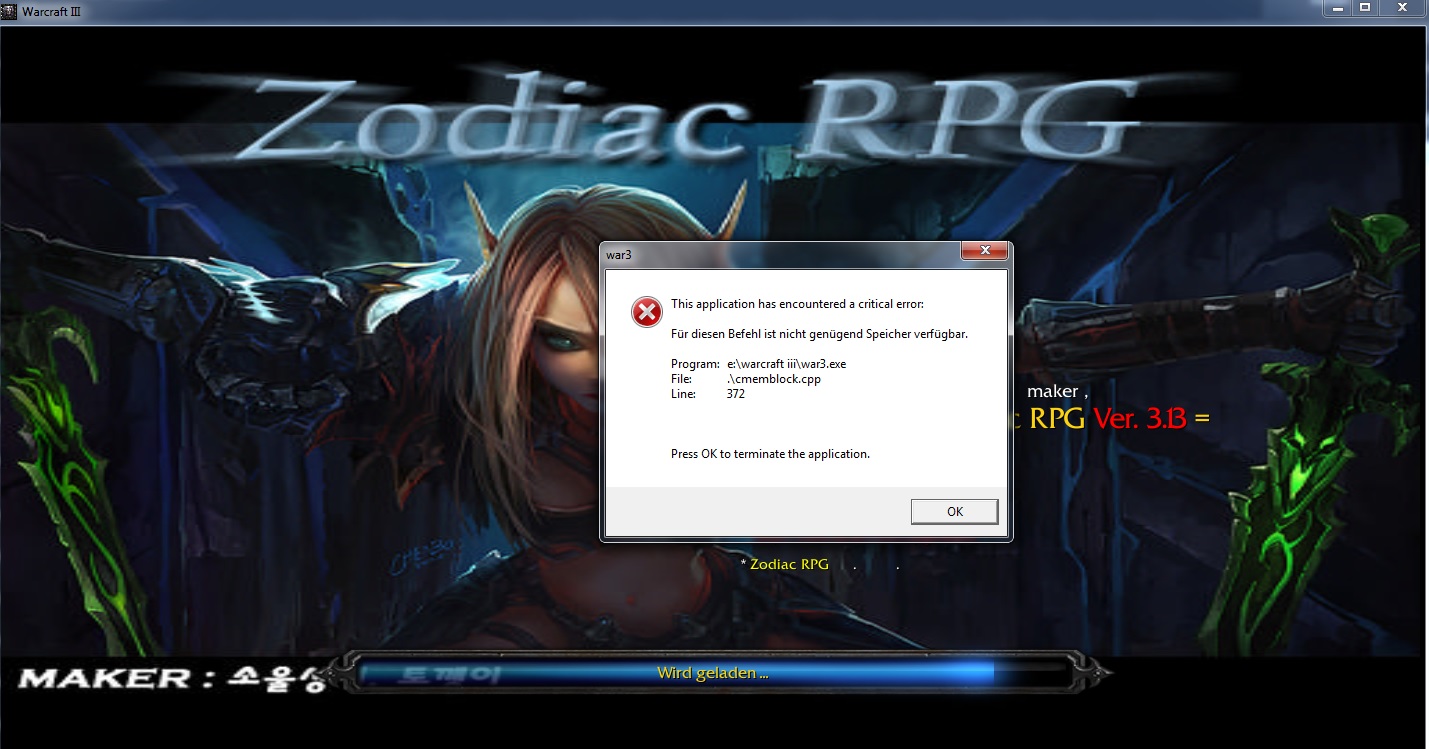Zodiac
Version: 3.13
Language: Korean
Category: Role Playing (RPG) save/load
The map has very good save system when you save it show you list asking you where to save the code when you want to load you just type -load and click on the class you want to load
-zoom (50 ~ 150)
-item (dont know its purpose)
To use the following save/load first check Allow Local Files Spoiler
-save (saves the code into ../warcraft3/zodiac/yourname.txt)
-load (first pick a hero the type -load and it will open dialog with the saved heroes)
-reg (allows the use of local files or something not sure)
-save code (traditional way of save)
-load code (to use the traditional way of loading 1- Pick a hero 2- type: -load code 3- type the first part of the code 4- type the second part of the code)
-gamble (no idea what it says so no ide how to work with it yet)
-pet (call pet to your hero)
-removepet (remove the pet)
-difficulty (change dificulty can be done every 30 min)
-repick (you have max of 5 repics)
Buffs
Spoiler:
Allow Local Files
Spoiler:
Jobs and Advanced skills
Spoiler:
Quests
Spoiler:
Items and Crafting
Spoiler:
Looking for help for quests and crafting