Removing a Maphack Message
Moderator: Cheaters
-
MrDeath123
- Newcomer
- Posts: 14
- Joined: December 26th, 2009, 8:34 pm
Removing a Maphack Message
Map: http://forum.wc3edit.net/fulfilled-requ ... 15935.html
There is a trigger when u activate JJ's Cp and type in -mh it says to all players that youre using a vision enchancement i would ask if anyone can remove that message becouse it is really annoying(And of course keep JJ's CP in)
Thanks
There is a trigger when u activate JJ's Cp and type in -mh it says to all players that youre using a vision enchancement i would ask if anyone can remove that message becouse it is really annoying(And of course keep JJ's CP in)
Thanks

-
UndeadxAssassin

- Grammar King
- Posts: 2120
- Joined: June 22nd, 2008, 10:11 pm
- Title: Worst human for 4eva
- Location: Mostly USEast
Re: Removing a Maphack Message
What does it say specifically?
(20:53:52) Bartimaeus: Thank you, Jen.
(20:53:56) Bartimaeus: Truly, you are wise.
Learn how to extract and read RAW Codes here!(23:44:12) Bartimaeus: I was in pubic school until middle school...
Need help? Click here and ask your question!
-
MrDeath123
- Newcomer
- Posts: 14
- Joined: December 26th, 2009, 8:34 pm
Re: Removing a Maphack Message
It says this : (name) Is using some sort of vision enchancement. And it says it every 2 seconds and a sound Imbicil is played when the msg pops up

-
Risen
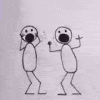
- Forum Staff
- Posts: 811
- Joined: January 1st, 2008, 12:58 am
Re: Removing a Maphack Message
Look through the map script, Hit CTRL + F and look for "Vision Enhancement".
(If found, skip to last paragraph)
If you can't find it, open MPQMaster and look in war3map.wts. Open in notepad. Try searching there, if you find it, look for the string number, E.G: 207.
Then go back into the map script, find the number.
Once found, delete the message to where there's only two " left.
Ex;
(If found, skip to last paragraph)
If you can't find it, open MPQMaster and look in war3map.wts. Open in notepad. Try searching there, if you find it, look for the string number, E.G: 207.
Then go back into the map script, find the number.
Once found, delete the message to where there's only two " left.
Ex;
Code: Select all
call DisplayTextToForce( GetPlayersAll(), "Player XXX is using a vision enhancement, OMFG /wrists")
call DisplayTextToForce( GetPlayersAll(), "")
Last edited by Risen on February 3rd, 2010, 4:30 am, edited 1 time in total.
-
Kryptonyte

- Forum Staff
- Posts: 1400
- Joined: March 17th, 2008, 12:07 am
Re: Removing a Maphack Message
Nice hand-written code, Risen, but I think you meant Display, not Delay.
Just wanted to clarify that for the poster.
Just wanted to clarify that for the poster.

Made by the late ILikeHacking
My quote from SKillER
Spoiler:
-
Risen
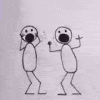
- Forum Staff
- Posts: 811
- Joined: January 1st, 2008, 12:58 am
-
MrDeath123
- Newcomer
- Posts: 14
- Joined: December 26th, 2009, 8:34 pm
Re: Removing a Maphack Message
Umm yeah how exactly do i get into the map script? (sorry if its a retarded question)
When i try to open the map with world edit it gives me an error not having permission for it.
When i try to open the map with world edit it gives me an error not having permission for it.

-
Bushido

- Not an Admin, and Not Unique
- Posts: 1880
- Joined: March 1st, 2009, 12:30 pm
- Title: Der Boss :D
- Location: Germany
Re: Removing a Maphack Message
Open the map with Mpq Master, extract the war3map.wts file and open it via Notepad.
Download Senethior's tool package here!
Get to know Bushido alias 2Pac alias King-Bushido!
Spoiler for Funny shit:
-
MrDeath123
- Newcomer
- Posts: 14
- Joined: December 26th, 2009, 8:34 pm
Re: Removing a Maphack Message
Alright i done it but theres a other problem when i type -mh theres still the sound "Imbicill" every second

-
Bushido

- Not an Admin, and Not Unique
- Posts: 1880
- Joined: March 1st, 2009, 12:30 pm
- Title: Der Boss :D
- Location: Germany
Re: Removing a Maphack Message
Well, if you know the Sound, check war3mapimported or Sound if the sound is there and remove it.
Download Senethior's tool package here!
Get to know Bushido alias 2Pac alias King-Bushido!
Spoiler for Funny shit:
