I was fucking around with my computer and it was fine until i restarted it. When I log on I get a pop-up saying "the ordinal 874 could not be located in the dynamic link library" and explorer won't start so I just have a gray screen with a mouse. I can open task manager and use CMD (thats how I'm on now). I tried replacing my shell32.dll with one I downloaded but I can't see the original to replace so I can't take control of it because I can't get in to folder options.
Im in shit...
Help?
Shell32.dll fucked up and explorer won't work...
-
matchai

- Forum Staff
- Posts: 1009
- Joined: July 14th, 2007, 2:51 pm
-
Ozzapoo
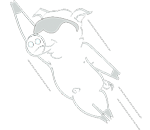
- The Flying Cow!
- Posts: 2196
- Joined: November 2nd, 2007, 10:34 pm
- Location: Melbourne
- Been thanked: 1 time
Re: Shell32.dll fucked up and explorer won't work...
Get your OS disc and repair?matchai wrote:I was fucking around with my computer and it was fine until i restarted it. When I log on I get a pop-up saying "the ordinal 874 could not be located in the dynamic link library" and explorer won't start so I just have a gray screen with a mouse. I can open task manager and use CMD (thats how I'm on now). I tried replacing my shell32.dll with one I downloaded but I can't see the original to replace so I can't take control of it because I can't get in to folder options.
Im in shit...
Help?
Visit Ozzapoo.net, my blog and the home of AutoCP and Cheatpack Detector!
AutoCP3 now available for free!
AutoCP3 now available for free!
-
matchai

- Forum Staff
- Posts: 1009
- Joined: July 14th, 2007, 2:51 pm
Re: Shell32.dll fucked up and explorer won't work...
Don't have one, they never gave us one with our school laptops. They want us to go to our repair man but I really don't feel like loosing my laptop for a week.Ozzapoo wrote:Get your OS disc and repair?matchai wrote:I was fucking around with my computer and it was fine until i restarted it. When I log on I get a pop-up saying "the ordinal 874 could not be located in the dynamic link library" and explorer won't start so I just have a gray screen with a mouse. I can open task manager and use CMD (thats how I'm on now). I tried replacing my shell32.dll with one I downloaded but I can't see the original to replace so I can't take control of it because I can't get in to folder options.
Im in shit...
Help?
-
L0K3
- Junior Member
- Posts: 46
- Joined: November 7th, 2009, 5:50 pm
- Title: The Forsaken
- Location: Hiding... FROM YOU!
Re: Shell32.dll fucked up and explorer won't work...
Is it just the explorer that won't open up?
CMD: explorer.exe
or
Task Manager -> File -> New Task (Run...) -> explorer.exe
They're both the same lol.
I don't know why your shell32.dll is acting up but I'll look around.
Have you tried to do a system restore?
CMD: explorer.exe
or
Task Manager -> File -> New Task (Run...) -> explorer.exe
They're both the same lol.
I don't know why your shell32.dll is acting up but I'll look around.
Have you tried to do a system restore?
"What goes around comes around."
-
matchai

- Forum Staff
- Posts: 1009
- Joined: July 14th, 2007, 2:51 pm
Re: Shell32.dll fucked up and explorer won't work...
Explorer won't start because of shell32 not working and I don't have a restore point before the ... upL0K3 wrote:Is it just the explorer that won't open up?
CMD: explorer.exe
or
Task Manager -> File -> New Task (Run...) -> explorer.exe
They're both the same lol.
I don't know why your shell32.dll is acting up but I'll look around.
Have you tried to do a system restore?
-
L0K3
- Junior Member
- Posts: 46
- Joined: November 7th, 2009, 5:50 pm
- Title: The Forsaken
- Location: Hiding... FROM YOU!
Re: Shell32.dll fucked up and explorer won't work...
This sorta happened to me when I used a registry fixer program...
Did any program that you ran tell you to restart?
Did any program that you ran tell you to restart?
"What goes around comes around."
-
Senethior459

- Forum Staff
- Posts: 2618
- Joined: June 2nd, 2007, 6:53 pm
- Title: I Just Lost the Game
Re: Shell32.dll fucked up and explorer won't work...
You don't need to be able to see it. Download shell32.dll, and then use the command prompt to delete the original and copy the new one.
Run cmd, and type these codes:
and then use Task Manager to restart explorer.exe. As far as I know, those commands will at least allow you to fix shell32.dll. Whether it will fix all your problems is uncertain.
Run cmd, and type these codes:
Code: Select all
cd LOCATION_OF_DOWNLOADED_DLL
del C:\WINDOWS\system32\shell32.dll
copy shell32.dll C:\WINDOWS\system32\shell32.dll
My Warcraft III Tool Collection
If you want to chat/game with me:
Blizzard: Senethior459#1962
Discord: Kyle#7409
Steam: Spacekidkyle
If you want to chat/game with me:
Blizzard: Senethior459#1962
Discord: Kyle#7409
Steam: Spacekidkyle
-
matchai

- Forum Staff
- Posts: 1009
- Joined: July 14th, 2007, 2:51 pm
Re: Shell32.dll fucked up and explorer won't work...
I've tried that. I even tried replacing the files while in ubuntu. It seems many files of mine are corrupted. I'm just gonna restore Vista.Senethior459 wrote:You don't need to be able to see it. Download shell32.dll, and then use the command prompt to delete the original and copy the new one.
Run cmd, and type these codes:and then use Task Manager to restart explorer.exe. As far as I know, those commands will at least allow you to fix shell32.dll. Whether it will fix all your problems is uncertain.Code: Select all
cd LOCATION_OF_DOWNLOADED_DLL del C:\WINDOWS\system32\shell32.dll copy shell32.dll C:\WINDOWS\system32\shell32.dll