Ok here is the site that you go to: http://portforward.com/.
First, set up a static IP Address, or else you cannot host (at least easily lol)
Second, follow the instructions after you have clicked on your model for your router.
Next, test it, etc. to make sure it works.
Finally, do it over again if it fucked up.
Well, if your router is not listed on this site, you may have a hard time getting to host on Wc3.
Warning, some routers, like mine, require extra money per month to be able to host, so ask your parents first if it costs any money!!!
How to EASILY host on Warcraft 3!!!
-
Ghost4942

- Junior Member
- Posts: 39
- Joined: June 13th, 2009, 10:55 pm
- Title: Warcraft 3 Addict
- Location: *******************
How to EASILY host on Warcraft 3!!!
Last edited by Ghost4942 on June 17th, 2009, 2:14 pm, edited 1 time in total.
My Websites:
Spoiler:
-
Small Sized Duck
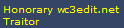
- Noob
- Posts: 945
- Joined: December 23rd, 2008, 11:27 pm
- Title: LSD.
- Location: Your Girlfriend's Pants.
Re: How to EASILY host on Warcraft 3!!!
You forgot to add in things about allowing Warcraft ports on your firewall.
And saying to google something in a guide is redundant.
Thats like saying if you want to download Warcraft go to this thread!
and in the thread it says google it.
And saying to google something in a guide is redundant.
Thats like saying if you want to download Warcraft go to this thread!
and in the thread it says google it.

-
Ghost4942

- Junior Member
- Posts: 39
- Joined: June 13th, 2009, 10:55 pm
- Title: Warcraft 3 Addict
- Location: *******************
Re: How to EASILY host on Warcraft 3!!!
Well I put a link to the site too Lol. Oh, and, yea, you may need to allow your ports on your firewall if you have one. You can google.com that too, lol.
My Websites:
Spoiler:
-
Hobbeskiller
- Senior Member
- Posts: 153
- Joined: February 9th, 2009, 7:24 am
- Title: Formerly 1badbrotha
- Location: California
Re: How to EASILY host on Warcraft 3!!!
Heres a way some people(Like Me) mIght have trouble with...
If you have a Private network of your own with a Password and everything that changes everything.... things like portforwarding.com and stuff always say what to do but if you have a private network then to access your port fowarding menu you have to input your Networks ID name and then the password will be the password to that and everything changes. This post doesn't even make sense but maybe it could help some of you.... who knows
-1badbrotha
If you have a Private network of your own with a Password and everything that changes everything.... things like portforwarding.com and stuff always say what to do but if you have a private network then to access your port fowarding menu you have to input your Networks ID name and then the password will be the password to that and everything changes. This post doesn't even make sense but maybe it could help some of you.... who knows
-1badbrotha
Spoiler:

