Okay, I'll explain my situation...
I have my ports open to my IP address, but I still can't host. No one hosts Forlorn ORPG and I wanna show off my assassin from a while ago, that I just found. But I can't without the ability to host. Could someone please help me?
Can't Host?
Moderator: Cheaters
-
UndeadxAssassin

- Grammar King
- Posts: 2120
- Joined: June 22nd, 2008, 10:11 pm
- Title: Worst human for 4eva
- Location: Mostly USEast
Re: Can't Host?
Well, you said you opened your ports to your IPAdress, so I'm assuming you did it correctly. (As in probably visited portforward.com). If not, you might wanna take a look. If you think you opened ports correctly, did you go under options under WC3 and make your ports something from 6113-6119? If it's 6112, I do not think it'll work.
(20:53:52) Bartimaeus: Thank you, Jen.
(20:53:56) Bartimaeus: Truly, you are wise.
Learn how to extract and read RAW Codes here!(23:44:12) Bartimaeus: I was in pubic school until middle school...
Need help? Click here and ask your question!
-
GeorgeMots
- Crusader
- Posts: 4236
- Joined: January 27th, 2007, 4:46 pm
- Location: Greece, Veria
Re: Can't Host?
Check firewall, anti-virus or use a different port in the router like 6113. Also make sure the ip address you give in the port status screen is 192.168.1.2
-
Ghost4942

- Junior Member
- Posts: 39
- Joined: June 13th, 2009, 10:55 pm
- Title: Warcraft 3 Addict
- Location: *******************
Re: Can't Host?
Easy, put wc3 roc and tft on your exceptions list for your firewall, and/or disable your firewall, then, go to http://portforward.com/.
My Websites:
Spoiler:
-
Senethior459

- Forum Staff
- Posts: 2618
- Joined: June 2nd, 2007, 6:53 pm
- Title: I Just Lost the Game
Re: Can't Host?
It might not be 192.168.1.2; it depends on your address on the network.
My Warcraft III Tool Collection
If you want to chat/game with me:
Blizzard: Senethior459#1962
Discord: Kyle#7409
Steam: Spacekidkyle
If you want to chat/game with me:
Blizzard: Senethior459#1962
Discord: Kyle#7409
Steam: Spacekidkyle
-
soul012
- Junior Member
- Posts: 45
- Joined: November 25th, 2008, 7:02 pm
Re: Can't Host?
I think a got a solution for you, mate.
First.
Find your router on this page: http://www.portforward.com/
when you've found that, find "Warcraft 3" in the list.
Then it'll be a site similar or something like this: http://www.portforward.com/english/rout ... ft_III.htm
It explains how you should open your ports, and how you do it.
E.G you need to open port 6112-6119.
also if your using Autorefresher just use port 6113 instead of 6112.
If this doesn't work: http://www.portforward.com/help/portcheck.htm Try checking if your ports are open (try several times) First do 6112, then 6113, then back to 6112, if these are open then the others are too.
And well if that doesn't work:
Step 1:
Start Command Program (by doing start button + R)
-Start button + R = run menu
Step 2:
Type the following:
for /L %I in (6112,1,6119) DO netsh firewall add portopening UDP %I "Warcraft III "%I
Then you do:
for /L %I in (6112,1,6119) DO netsh firewall add portopening TCP %I "Warcraft III "%I
EXAMPLE:
netsh firewall add portopening UDP 6112 "Warcraft III "6112
OK
netsh firewall add portopening UDP 6113 "Warcraft III "6113
OK
etc..
Step 3:
go to Safety Center go to your firewall, Exceptions, and see if you can find something like:
Warcraft III 6112
Warcraft III 6112
Warcraft III 6113
Warcraft III 6113
Warcraft III 6114
Warcraft III 6114
Warcraft III 6115
Warcraft III 6115
Warcraft III 6116
Warcraft III 6116
Warcraft III 6117
Warcraft III 6117
Warcraft III 6118
Warcraft III 6118
Warcraft III 6119
Warcraft III 6119
First.
Find your router on this page: http://www.portforward.com/
when you've found that, find "Warcraft 3" in the list.
Then it'll be a site similar or something like this: http://www.portforward.com/english/rout ... ft_III.htm
It explains how you should open your ports, and how you do it.
E.G you need to open port 6112-6119.
also if your using Autorefresher just use port 6113 instead of 6112.
If this doesn't work: http://www.portforward.com/help/portcheck.htm Try checking if your ports are open (try several times) First do 6112, then 6113, then back to 6112, if these are open then the others are too.
And well if that doesn't work:
Step 1:
Start Command Program (by doing start button + R)
-Start button + R = run menu
Step 2:
Type the following:
for /L %I in (6112,1,6119) DO netsh firewall add portopening UDP %I "Warcraft III "%I
Then you do:
for /L %I in (6112,1,6119) DO netsh firewall add portopening TCP %I "Warcraft III "%I
EXAMPLE:
netsh firewall add portopening UDP 6112 "Warcraft III "6112
OK
netsh firewall add portopening UDP 6113 "Warcraft III "6113
OK
etc..
Step 3:
go to Safety Center go to your firewall, Exceptions, and see if you can find something like:
Warcraft III 6112
Warcraft III 6112
Warcraft III 6113
Warcraft III 6113
Warcraft III 6114
Warcraft III 6114
Warcraft III 6115
Warcraft III 6115
Warcraft III 6116
Warcraft III 6116
Warcraft III 6117
Warcraft III 6117
Warcraft III 6118
Warcraft III 6118
Warcraft III 6119
Warcraft III 6119
-
Bartimaeus

- Tyrannical Drama Queen
- Posts: 4448
- Joined: November 19th, 2007, 5:05 am
- Been thanked: 2 times
Re: Can't Host?
Make sure another IP doesn't have the same ports you specified open.
Example: Your brother has his in-game Warcraft 3 port set to 6112. As well as on your router. Make sure you do something like 6113, and, of course, that as well on the router.
Ha, moderators. I was only six days ahead, not seven!
Example: Your brother has his in-game Warcraft 3 port set to 6112. As well as on your router. Make sure you do something like 6113, and, of course, that as well on the router.
Ha, moderators. I was only six days ahead, not seven!
-
Risen
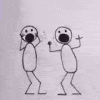
- Forum Staff
- Posts: 811
- Joined: January 1st, 2008, 12:58 am



