How To Host
Moderator: Cheaters
-
alpus_dota_KOR
- Newcomer
- Posts: 13
- Joined: January 9th, 2009, 2:45 pm
How To Host
can anyone tell me how to host because when i typed my default gateway it says password and account when i type admin///admin or user///user it wont works could somebody help me
-
Azeroc
- Newcomer
- Posts: 2
- Joined: June 23rd, 2009, 9:19 am
Re: How To Host
If that don't work, then contact person who managed your router, I think he configured it with password and account.
If you have router you have to configure not only Firewall but also router firewall thing.
If you don't have router, you only just need to configure Windows Firewall...
If you have router you have to configure not only Firewall but also router firewall thing.
If you don't have router, you only just need to configure Windows Firewall...
-
GeorgeMots
- Crusader
- Posts: 4236
- Joined: January 27th, 2007, 4:46 pm
- Location: Greece, Veria
-
matchai

- Forum Staff
- Posts: 1009
- Joined: July 14th, 2007, 2:51 pm
Re: How To Host
In the Your Work section?
Last edited by GeorgeMots on June 23rd, 2009, 7:59 pm, edited 1 time in total.
Reason: Moved
Reason: Moved
-
UndeadxAssassin

- Grammar King
- Posts: 2120
- Joined: June 22nd, 2008, 10:11 pm
- Title: Worst human for 4eva
- Location: Mostly USEast
Re: How To Host
Well, he said he doesn't know the password to his router, which is needed for portforward.
Usually it's admin//password(sometimes with a random number) or admin//admin.
If you don't know, just call your provider and I'm sure they can tell you.
Usually it's admin//password(sometimes with a random number) or admin//admin.
If you don't know, just call your provider and I'm sure they can tell you.
(20:53:52) Bartimaeus: Thank you, Jen.
(20:53:56) Bartimaeus: Truly, you are wise.
Learn how to extract and read RAW Codes here!(23:44:12) Bartimaeus: I was in pubic school until middle school...
Need help? Click here and ask your question!
-
Black-Hole
- Forum Fanatic
- Posts: 315
- Joined: October 16th, 2007, 7:32 pm
Re: How To Host
Why would he waist time making a phone call???? Usually its the default password and Username is on the Bottom or back of the router on a little sticker, if its different, there's always a Factory Reset button its a little tiny button you need to use a paperclip.
-
GeorgeMots
- Crusader
- Posts: 4236
- Joined: January 27th, 2007, 4:46 pm
- Location: Greece, Veria
Re: How To Host
Maybe you could tell us the brand of your router. Someone might have the same and can give you the access codes.
-
UndeadxAssassin

- Grammar King
- Posts: 2120
- Joined: June 22nd, 2008, 10:11 pm
- Title: Worst human for 4eva
- Location: Mostly USEast
Re: How To Host
@Black-Hole: Because if he has a router like mine, the default password was password92.
I dunno about you, but I'd have never thought of the 92 part.
I dunno about you, but I'd have never thought of the 92 part.
(20:53:52) Bartimaeus: Thank you, Jen.
(20:53:56) Bartimaeus: Truly, you are wise.
Learn how to extract and read RAW Codes here!(23:44:12) Bartimaeus: I was in pubic school until middle school...
Need help? Click here and ask your question!
-
Crayola
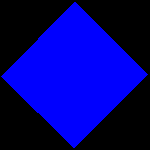
- Junior Member
- Posts: 42
- Joined: December 29th, 2008, 4:48 am
- Title: Chuck Norris
Re: How To Host
This is how I hosted :
Step 1.
Step 2.
Step 3.
Thats all. If theres ever a time that comes when you stop hosting, except all ur ports are forwarded, reset the router. Have Fun and Good Luck!
Step 1.
Spoiler:
Spoiler:
Spoiler:




