i have alloud warcraft 3 to work through my firewallVegas wrote:Well, ok. If all else fails, take a look at your antivirus/firewall software. Kaspersky was MY hosting problem.
Hosting.
Moderator: Cheaters
-
JoshJuiceBox
- Newcomer
- Posts: 16
- Joined: April 20th, 2009, 3:42 am
- Location: Australia
Re: Hosting.
-
Speedy1515

- Member
- Posts: 63
- Joined: April 20th, 2009, 1:39 am
- Location: Toronto, Canada
Re: Hosting.
I had the same problem as you when I first tried hosting on WCIII. I had 2 problems to get around:
1. Port Forwarding on my router
2. Windows Firewall
To solve the first problem, you need to get into your router's page and find a section about port forwarding. For your router, it should be under the "Advanced" tab, and on the sidebar, select Port Forwarding. From there, select 'User' from the category list and press the Add button at the bottom of the left side box, close to where you selected 'User'. Then, you'll need to to enter the correct settings for both TCP and UDP connections using the Rule Manager. The settings should look something like this:
Rule Name: WarcraftIII1 (Can be changed)
Protocol: TCP
Port Start: 6112
Port End: 6119
Port Map: 6112
Rule Name: Warcraft III2
Protocol: UDP
Port Start: 6112
Port End: 6119
Port Map: 6112
Now you need to select the rule that you just created under the Available Rules list and move it to the Applied Rules list. Select the rule and press the 'Add' button in between the lists and that should do it. All finished!
The second problem I had was that Windows Firewall is a gigantic whore and did not let other users connect to my games. I don't know what firewall you use, if any, but all you have to do is turn it off while playing WCIII and that should solve the rest of your problems. I know that some people may say just make an Exception for the specific program or ports in your firewall program, but that does not always work. Disabling the firewall temporarily is the quickest and easiest way of getting around that problem. If you don't feel comfortable disabling your firewall, you can try to make an exception for WCIII or the specific ports it requires to host games. I don't know what firewall you use so you're on your own for creating an exception. Hope this helps, I know the port forwarding part may be a little vague, but that's only because I don't have the same router and can't actually do it myself. If it doesn't work out for you, here's a link to your router's page on PortForward.com. Good luck hosting.
http://portforward.com/english/routers/ ... ft_III.htm
1. Port Forwarding on my router
2. Windows Firewall
To solve the first problem, you need to get into your router's page and find a section about port forwarding. For your router, it should be under the "Advanced" tab, and on the sidebar, select Port Forwarding. From there, select 'User' from the category list and press the Add button at the bottom of the left side box, close to where you selected 'User'. Then, you'll need to to enter the correct settings for both TCP and UDP connections using the Rule Manager. The settings should look something like this:
Rule Name: WarcraftIII1 (Can be changed)
Protocol: TCP
Port Start: 6112
Port End: 6119
Port Map: 6112
Rule Name: Warcraft III2
Protocol: UDP
Port Start: 6112
Port End: 6119
Port Map: 6112
Now you need to select the rule that you just created under the Available Rules list and move it to the Applied Rules list. Select the rule and press the 'Add' button in between the lists and that should do it. All finished!
The second problem I had was that Windows Firewall is a gigantic whore and did not let other users connect to my games. I don't know what firewall you use, if any, but all you have to do is turn it off while playing WCIII and that should solve the rest of your problems. I know that some people may say just make an Exception for the specific program or ports in your firewall program, but that does not always work. Disabling the firewall temporarily is the quickest and easiest way of getting around that problem. If you don't feel comfortable disabling your firewall, you can try to make an exception for WCIII or the specific ports it requires to host games. I don't know what firewall you use so you're on your own for creating an exception. Hope this helps, I know the port forwarding part may be a little vague, but that's only because I don't have the same router and can't actually do it myself. If it doesn't work out for you, here's a link to your router's page on PortForward.com. Good luck hosting.
http://portforward.com/english/routers/ ... ft_III.htm

"If you tell a big enough lie and tell it frequently enough, it will be believed." -Adolf Hitler
-
JoshJuiceBox
- Newcomer
- Posts: 16
- Joined: April 20th, 2009, 3:42 am
- Location: Australia
Re: Hosting.
haha thanks but that doesnt help me
because if you had read my last post my router page doesnt
have port forwarding subtopic under advanced
otherwize the rest is helpful but i still cant host
because if you had read my last post my router page doesnt
have port forwarding subtopic under advanced
otherwize the rest is helpful but i still cant host
Speedy1515 wrote:I had the same problem as you when I first tried hosting on WCIII. I had 2 problems to get around:
1. Port Forwarding on my router
2. Windows Firewall
To solve the first problem, you need to get into your router's page and find a section about port forwarding. For your router, it should be under the "Advanced" tab, and on the sidebar, select Port Forwarding. From there, select 'User' from the category list and press the Add button at the bottom of the left side box, close to where you selected 'User'. Then, you'll need to to enter the correct settings for both TCP and UDP connections using the Rule Manager. The settings should look something like this:
Rule Name: WarcraftIII1 (Can be changed)
Protocol: TCP
Port Start: 6112
Port End: 6119
Port Map: 6112
Rule Name: Warcraft III2
Protocol: UDP
Port Start: 6112
Port End: 6119
Port Map: 6112
Now you need to select the rule that you just created under the Available Rules list and move it to the Applied Rules list. Select the rule and press the 'Add' button in between the lists and that should do it. All finished!
The second problem I had was that Windows Firewall is a gigantic whore and did not let other users connect to my games. I don't know what firewall you use, if any, but all you have to do is turn it off while playing WCIII and that should solve the rest of your problems. I know that some people may say just make an Exception for the specific program or ports in your firewall program, but that does not always work. Disabling the firewall temporarily is the quickest and easiest way of getting around that problem. If you don't feel comfortable disabling your firewall, you can try to make an exception for WCIII or the specific ports it requires to host games. I don't know what firewall you use so you're on your own for creating an exception. Hope this helps, I know the port forwarding part may be a little vague, but that's only because I don't have the same router and can't actually do it myself. If it doesn't work out for you, here's a link to your router's page on PortForward.com. Good luck hosting.
http://portforward.com/english/routers/ ... ft_III.htm
-
Senethior459

- Forum Staff
- Posts: 2618
- Joined: June 2nd, 2007, 6:53 pm
- Title: I Just Lost the Game
Re: Hosting.
Go into the router's settings, and just browse around until you find it. It's under Applications & Gaming for mine.
My Warcraft III Tool Collection
If you want to chat/game with me:
Blizzard: Senethior459#1962
Discord: Kyle#7409
Steam: Spacekidkyle
If you want to chat/game with me:
Blizzard: Senethior459#1962
Discord: Kyle#7409
Steam: Spacekidkyle
-
Speedy1515

- Member
- Posts: 63
- Joined: April 20th, 2009, 1:39 am
- Location: Toronto, Canada
Re: Hosting.
Senethior's right, just play around with your router's page. Look under all of the different tabs, it might be in some random I-never-would-have-looked-there location. It's also possible that your router isn't capable of port forwarding? How old is it?
Edit: You may also have the European version of your router model. Look on the manufacturer's website for configuration settings for Warcraft 3.
Edit: You may also have the European version of your router model. Look on the manufacturer's website for configuration settings for Warcraft 3.

"If you tell a big enough lie and tell it frequently enough, it will be believed." -Adolf Hitler
-
Crayola
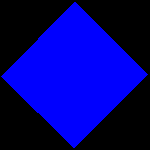
- Junior Member
- Posts: 42
- Joined: December 29th, 2008, 4:48 am
- Title: Chuck Norris
Re: Hosting.
This is how I hosted :
Step 1.
Step 2.
Step 3.
Thats all. If theres ever a time that comes when you stop hosting, except all ur ports are forwarded, reset the router. Have Fun and Good Luck!
Step 1.
Spoiler:
Spoiler:
Spoiler:

