If you're using world editor:
1. Create a new map
2. Go to object editor
3. Import abilities/units/items
4. ????
5. Profit
Twlight's Orpg 1.12c
Moderator: Cheaters
-
Hillo

- Forum Staff
- Posts: 615
- Joined: June 9th, 2008, 9:51 am
- Location: Finland
-
Risen
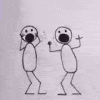
- Forum Staff
- Posts: 811
- Joined: January 1st, 2008, 12:58 am
Re: Twlight's Orpg 1.12c
The objects file is also in a .rar, You'll need to extract it with winRAR. 
Oh and i'm purdy sure I removed ALL customdefeats / antihacks.
Oh and i'm purdy sure I removed ALL customdefeats / antihacks.
-
ObliivX

- Newcomer
- Posts: 20
- Joined: May 1st, 2009, 2:30 am
- Title: Title?
- Location: Canadia
Re: Twlight's Orpg 1.12c
Weird...
when I view the file it says it's 0 kb and I can't see it ingame or anywhere else but downloads folder
when I view the file it says it's 0 kb and I can't see it ingame or anywhere else but downloads folder
Spoiler for a invalid:

-
Risen
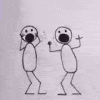
- Forum Staff
- Posts: 811
- Joined: January 1st, 2008, 12:58 am
Re: Twlight's Orpg 1.12c
Lol...
You don't "host" the objects file..
You open World Editor, Create a new map, Go to module, Go to Object editor, Import strings. Find your prefered file.
You don't "host" the objects file..
You open World Editor, Create a new map, Go to module, Go to Object editor, Import strings. Find your prefered file.
-
ObliivX

- Newcomer
- Posts: 20
- Joined: May 1st, 2009, 2:30 am
- Title: Title?
- Location: Canadia
Re: Twlight's Orpg 1.12c
heh, no I was actually talking about the map not the objects file
Spoiler for a invalid:

-
IceMan
- Member
- Posts: 83
- Joined: August 17th, 2008, 5:50 am
Re: Twlight's Orpg 1.12c
Ok so I go to
World Editor > File > New Map (Ctrl+N) then I Press OK (To create a new map)
World Editor > Module > Object Editor (F6)
Then from the Object Editor
Object Editor > File > "Import Item Settings" and "Import all object Data".
In both cases they do not allow me to choose any text (.txt) files.
World Editor > File > New Map (Ctrl+N) then I Press OK (To create a new map)
World Editor > Module > Object Editor (F6)
Then from the Object Editor
Object Editor > File > "Import Item Settings" and "Import all object Data".
In both cases they do not allow me to choose any text (.txt) files.
-
eXor
- Newcomer
- Posts: 3
- Joined: July 17th, 2007, 5:22 pm
Re: Twlight's Orpg 1.12c
I also don't get it Iceman, I don't see anny .txt file in either "import item settings" or "import all object data ".
Please could someone explain.
Please could someone explain.
-
Hillo

- Forum Staff
- Posts: 615
- Joined: June 9th, 2008, 9:51 am
- Location: Finland
Re: Twlight's Orpg 1.12c
Try importing these to the map in World Editor.
You do not have the required permissions to view the files attached to this post.
-
IceMan
- Member
- Posts: 83
- Joined: August 17th, 2008, 5:50 am
Re: Twlight's Orpg 1.12c
Yes now it works thanks Hillo. By the way was the objects.txt file simply a renaming of war3map.w3t?
-
divine_vengeance
- Newcomer
- Posts: 3
- Joined: May 7th, 2009, 6:14 am
Re: Twlight's Orpg 1.12c
seeing as this is a 'hacked map' will i be able to load the code onto the real map?