This problem just started, Ive been able to host entire games for about 3 months on my wireless network. Now when i try and host nomatter what game it is, there is a server crash and everyone gets disconnected. I have not changed any settings on my computer, i didnt change the ports i didnt change anything.[/color]
My current security: Avast Professional Edition
Firewall: Windows firewall all ports are forwarded and than some.
Router: D-Link Gaming Router with gaming fuel enabled and all ports forwarded and than some.
Please help me... I hope i can get this problem fixed...
Hosting Problems
-
Black-Hole
- Forum Fanatic
- Posts: 315
- Joined: October 16th, 2007, 7:32 pm
Hosting Problems
Last edited by Ozzapoo on April 27th, 2009, 6:14 am, edited 1 time in total.
Reason: Removed colours
Reason: Removed colours
-
Ozzapoo
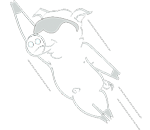
- The Flying Cow!
- Posts: 2196
- Joined: November 2nd, 2007, 10:34 pm
- Location: Melbourne
- Been thanked: 1 time
Re: Hosting Problems
Have you been installing any new software on your computer recently?
Visit Ozzapoo.net, my blog and the home of AutoCP and Cheatpack Detector!
AutoCP3 now available for free!
AutoCP3 now available for free!
-
Black-Hole
- Forum Fanatic
- Posts: 315
- Joined: October 16th, 2007, 7:32 pm
Re: Hosting Problems
no, last program i installed... was Avast, Trillian, and Limewire Store, oh and Itunes. only one that might effect it is Avast, but it dosnt have a Firewall.
I didnt know u couldent use lots of colors lol
I didnt know u couldent use lots of colors lol
-
Pyro7778

- Forum Staff
- Posts: 321
- Joined: April 17th, 2008, 10:04 pm
- Location: Pittsburgh
Re: Hosting Problems
Did you try rebooting the router at all? Also, seeing as you can host now and (i'm assuming) the game crashes after it starts. I'd think it may be an issue with something on your PC or perhaps wc3 itself. I'd also trying to re-install warcraft III, and see if that fixes the problem.
For Info on PCI, Haxorizor, and upcoming project check out:
Team-Pyro's HomePage
Team-Pyro's HomePage