Hello How Can I Add A Music When Somebody And The Host
Activates A Cheat Activator???
For Example:
For JJ's CP
-cheats (space) (space)
...............................
Then There Will Be A Music Playing
I Liked The Music In The Final Fantasy VII
Please Tell Me How BTW Thankkssss..
Question: How to add a music?? Read Please
Moderator: Cheaters
-
qweasd011

- Forum Addict
- Posts: 451
- Joined: November 21st, 2008, 9:36 am
- Title: Coleen!
-
IOwnU
- Newcomer
- Posts: 5
- Joined: April 6th, 2009, 8:44 am
Re: Question: How to add a music?? Read Please
1. Import your music and use as sound
2. Create new Trigger and do the following:
Event - Chat Message - Player Red types -cheats <space><space> as an exact match
Sound - Play *Your Sound Variable*
2. Create new Trigger and do the following:
Event - Chat Message - Player Red types -cheats <space><space> as an exact match
Sound - Play *Your Sound Variable*
-
Lanaya
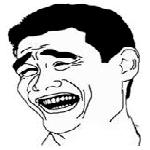
- Banned-To-Be
- Posts: 1378
- Joined: July 28th, 2008, 6:28 pm
- Title: Administrator
Re: Question: How to add a music?? Read Please
im pretty sure he means how to do it in jass since you're cheating it

League of legends North America - Nietono
-
Senethior459

- Forum Staff
- Posts: 2618
- Joined: June 2nd, 2007, 6:53 pm
- Title: I Just Lost the Game
Re: Question: How to add a music?? Read Please
Just import your song into the map, and then make a little function like this.
function Music takes nothing returns nothing
local s2s=SubStringBJ(GetEventPlayerChatString(),1,6)=="-music")
if s2s=="-music"then
call PlaySoundBJ(war3mapImported/song.mp3)
endfunction
Or something to that effect.
function Music takes nothing returns nothing
local s2s=SubStringBJ(GetEventPlayerChatString(),1,6)=="-music")
if s2s=="-music"then
call PlaySoundBJ(war3mapImported/song.mp3)
endfunction
Or something to that effect.
My Warcraft III Tool Collection
If you want to chat/game with me:
Blizzard: Senethior459#1962
Discord: Kyle#7409
Steam: Spacekidkyle
If you want to chat/game with me:
Blizzard: Senethior459#1962
Discord: Kyle#7409
Steam: Spacekidkyle
-
qweasd011

- Forum Addict
- Posts: 451
- Joined: November 21st, 2008, 9:36 am
- Title: Coleen!
Re: Question: How to add a music?? Read Please
ok i get it i will create a function
then i will import the music inside the map using
MPQmaster?
then i will create a funtion
question
does the line
call PlaySoundBJ(war3mapImported/song.mp3)
the part song.mp3 wich i colored red
that will be the name of the song that i imported?
one more thing
where i will put the function that i created??
endglobals part???
i will try it if it work my opinion is correct
^^
then i will import the music inside the map using
MPQmaster?
then i will create a funtion
like that?function Music takes nothing returns nothing
local s2s=SubStringBJ(GetEventPlayerChatString(),1,6)=="-music")
if s2s=="-music"then
call PlaySoundBJ(war3mapImported/song.mp3)
endfunction
question
does the line
call PlaySoundBJ(war3mapImported/song.mp3)
the part song.mp3 wich i colored red
that will be the name of the song that i imported?
one more thing
where i will put the function that i created??
endglobals part???
i will try it if it work my opinion is correct
^^

-
Senethior459

- Forum Staff
- Posts: 2618
- Joined: June 2nd, 2007, 6:53 pm
- Title: I Just Lost the Game
Re: Question: How to add a music?? Read Please
Yeah. The part in red is the filename of the song you put into war3mapImported, using MPQMaster.
You put that trigger under endglobals, and then run the syntax checker (F9), to make sure it will work. I'm not entirely sure if that trigger will work.
You can also insert JJ's cheatpack normally. Then, search for "music". The first result should look like this:
local sound Music=CreateSound("cool.mp3",false,false,false,10,10,"DefaultEAXON")
Change "cool.mp3" to "war3mapImported/song.mp3", replacing song.mp3 with the filename of your music. Then, find the next result for a search for "music"
The second result should look like this:
elseif SubString(s2s,0,6)=="-music"then
call SetSoundDuration(Music,47334)
call SetSoundChannel(Music,0)
call SetSoundVolume(Music,127)
call SetSoundPitch(Music,1.)
call PlaySoundBJ(Music)
Just erase everything between the elseif line and the PlaySound line, so it looks like this:
elseif SubString(s2s,0,6)=="-music"then
call PlaySoundBJ(Music)
Then, you can just finish the steps in cheating a map (replacing the war3map.j in the map, etc.). Activate the cheats, and you'll be able to use -music to play your song.
You put that trigger under endglobals, and then run the syntax checker (F9), to make sure it will work. I'm not entirely sure if that trigger will work.
You can also insert JJ's cheatpack normally. Then, search for "music". The first result should look like this:
local sound Music=CreateSound("cool.mp3",false,false,false,10,10,"DefaultEAXON")
Change "cool.mp3" to "war3mapImported/song.mp3", replacing song.mp3 with the filename of your music. Then, find the next result for a search for "music"
The second result should look like this:
elseif SubString(s2s,0,6)=="-music"then
call SetSoundDuration(Music,47334)
call SetSoundChannel(Music,0)
call SetSoundVolume(Music,127)
call SetSoundPitch(Music,1.)
call PlaySoundBJ(Music)
Just erase everything between the elseif line and the PlaySound line, so it looks like this:
elseif SubString(s2s,0,6)=="-music"then
call PlaySoundBJ(Music)
Then, you can just finish the steps in cheating a map (replacing the war3map.j in the map, etc.). Activate the cheats, and you'll be able to use -music to play your song.
My Warcraft III Tool Collection
If you want to chat/game with me:
Blizzard: Senethior459#1962
Discord: Kyle#7409
Steam: Spacekidkyle
If you want to chat/game with me:
Blizzard: Senethior459#1962
Discord: Kyle#7409
Steam: Spacekidkyle
-
qweasd011

- Forum Addict
- Posts: 451
- Joined: November 21st, 2008, 9:36 am
- Title: Coleen!
Re: Question: How to add a music?? Read Please
Okay i get it i know how to do it at JJ's CP (normal version)Senethior459 wrote:Yeah. The part in red is the filename of the song you put into war3mapImported, using MPQMaster.
You put that trigger under endglobals, and then run the syntax checker (F9), to make sure it will work. I'm not entirely sure if that trigger will work.
You can also insert JJ's cheatpack normally. Then, search for "music". The first result should look like this:
local sound Music=CreateSound("cool.mp3",false,false,false,10,10,"DefaultEAXON")
Change "cool.mp3" to "war3mapImported/song.mp3", replacing song.mp3 with the filename of your music. Then, find the next result for a search for "music"
The second result should look like this:
elseif SubString(s2s,0,6)=="-music"then
call SetSoundDuration(Music,47334)
call SetSoundChannel(Music,0)
call SetSoundVolume(Music,127)
call SetSoundPitch(Music,1.)
call PlaySoundBJ(Music)
Just erase everything between the elseif line and the PlaySound line, so it looks like this:
elseif SubString(s2s,0,6)=="-music"then
call PlaySoundBJ(Music)
Then, you can just finish the steps in cheating a map (replacing the war3map.j in the map, etc.). Activate the cheats, and you'll be able to use -music to play your song.
OK senethior its not working I tried it at Tree tag
mostly it can work at arrow key activator
it just doesnt work
because the line that you said have the line at the Arrow key activator
So senethior have any ideas???
or just edit the War3map.j that i attached
i use synthax cheker too it have no errors
when i tried it at gameplay it doesnt work
so just look the war3map.j that i uploaded you can edit it if you like
so Help me plss
if you already edited and it works plss attach it to you next reply
You do not have the required permissions to view the files attached to this post.

-
Senethior459

- Forum Staff
- Posts: 2618
- Joined: June 2nd, 2007, 6:53 pm
- Title: I Just Lost the Game
Re: Question: How to add a music?? Read Please
The jass looks correct. However: Did you rename your song to "song.mp3" and put it in war3mapImported?
My Warcraft III Tool Collection
If you want to chat/game with me:
Blizzard: Senethior459#1962
Discord: Kyle#7409
Steam: Spacekidkyle
If you want to chat/game with me:
Blizzard: Senethior459#1962
Discord: Kyle#7409
Steam: Spacekidkyle
-
qweasd011

- Forum Addict
- Posts: 451
- Joined: November 21st, 2008, 9:36 am
- Title: Coleen!
Re: Question: How to add a music?? Read Please
okay so in my war3map.j is correct??
so now the prob is the song
Q and A
Q:
Q
so Senethior where is war3mapimported? is it? a file or i will just locate it outside
here's a pic:

So if its correct you can tell me where is the war3mapImported file
thingy that you were saying..., but tell me where is war3mapImported thingy is located thank Senethior
BTW that map is cheated with Arrow Key Activator v3 (JJ's CP)
thats why it doesnt have (attributes)
so now the prob is the song
Q and A
Q:
A:Yes i renamed my song into song.mp3Senethior459 wrote:Did you rename your song to "song.mp3"
Q
A:I dunno maybe because i just but the song.mp3 in outside i used MPQ editorSenethior459 wrote:And Put it in War3mapimported?
so Senethior where is war3mapimported? is it? a file or i will just locate it outside
here's a pic:

So if its correct you can tell me where is the war3mapImported file
thingy that you were saying..., but tell me where is war3mapImported thingy is located thank Senethior
BTW that map is cheated with Arrow Key Activator v3 (JJ's CP)
thats why it doesnt have (attributes)
You do not have the required permissions to view the files attached to this post.

-
Senethior459

- Forum Staff
- Posts: 2618
- Joined: June 2nd, 2007, 6:53 pm
- Title: I Just Lost the Game
Re: Question: How to add a music?? Read Please
Ah. The map doesn't have a war3mapImported.
Well, the easiest solution is just to right click in MPQMaster and select Create folder. Then, name it war3mapImported (case-sensitive. You can rename it by selecting it and hitting F2 or by rightclicking and choosing Rename). Then you can put song.mp3 into it, and it should work.
Alternatively, you can go into the script, find the "war3mapImported/song.mp3" part, and remove the "war3mapImported" from it, so it's just "song.mp3". That would work, too.
Well, the easiest solution is just to right click in MPQMaster and select Create folder. Then, name it war3mapImported (case-sensitive. You can rename it by selecting it and hitting F2 or by rightclicking and choosing Rename). Then you can put song.mp3 into it, and it should work.
Alternatively, you can go into the script, find the "war3mapImported/song.mp3" part, and remove the "war3mapImported" from it, so it's just "song.mp3". That would work, too.
My Warcraft III Tool Collection
If you want to chat/game with me:
Blizzard: Senethior459#1962
Discord: Kyle#7409
Steam: Spacekidkyle
If you want to chat/game with me:
Blizzard: Senethior459#1962
Discord: Kyle#7409
Steam: Spacekidkyle