Changing Food Icon
Moderator: Cheaters
-
chunkamongus
- Junior Member
- Posts: 31
- Joined: November 14th, 2008, 5:55 am
Changing Food Icon
It would be very helpful if someone could tell me how to change the food icon in a Reign of Chaos map.
-
Arabidnun
- Forum Staff
- Posts: 506
- Joined: August 5th, 2007, 1:38 pm
- Title: Gui Expert
- Location: *Unknown*
Re: Changing Food Icon
Go To World Editor, in the Toolbar, find Advanced
From Advanced - click on Game Interface
From Game Interface - Scroll down to Find Icon - Food
--*Note* They do go in alphabetical Order
From Icon - Food - Change the game Interface picture to desired photo.
From Advanced - click on Game Interface
From Game Interface - Scroll down to Find Icon - Food
--*Note* They do go in alphabetical Order
From Icon - Food - Change the game Interface picture to desired photo.
-
chunkamongus
- Junior Member
- Posts: 31
- Joined: November 14th, 2008, 5:55 am
-
Tobias
- Senior Member
- Posts: 108
- Joined: March 18th, 2008, 3:42 pm
- Title: Map Maker
- Location: Canadadadada
-
Ozzapoo
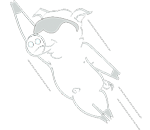
- The Flying Cow!
- Posts: 2196
- Joined: November 2nd, 2007, 10:34 pm
- Location: Melbourne
- Been thanked: 1 time
Re: Changing Food Icon
If you can't change the icon through WE in RoC, then I guess you can't change it..
Visit Ozzapoo.net, my blog and the home of AutoCP and Cheatpack Detector!
AutoCP3 now available for free!
AutoCP3 now available for free!
-
chunkamongus
- Junior Member
- Posts: 31
- Joined: November 14th, 2008, 5:55 am
-
Arabidnun
- Forum Staff
- Posts: 506
- Joined: August 5th, 2007, 1:38 pm
- Title: Gui Expert
- Location: *Unknown*
-
chunkamongus
- Junior Member
- Posts: 31
- Joined: November 14th, 2008, 5:55 am
-
Arabidnun
- Forum Staff
- Posts: 506
- Joined: August 5th, 2007, 1:38 pm
- Title: Gui Expert
- Location: *Unknown*
Re: Changing Food Icon
I would suggest downloading from blizzard site using the cd keys in our website TFT
However, make sure you make a copy of your ROC and put it in a diff folder, Not in PROGRAM FILES
However, make sure you make a copy of your ROC and put it in a diff folder, Not in PROGRAM FILES