Spoiler:
Map too big
Moderator: Cheaters
-
carlosrules
- Newcomer
- Posts: 3
- Joined: August 12th, 2008, 2:05 am
Map too big
Well, i inserted the cheats (Thanks to JJ's cheat pack and the great tutorial) correctly, but now the map size is too big. It's currently at 4.2mb and i believe the max for warcraft is 4mb, if anyone can help me by reducing the map size and posting it back here it would be greatly appreciated.
-
Vegas

- Shopping Maul USA Creator
- Posts: 1825
- Joined: January 18th, 2007, 11:07 am
- Title: No Comment
- Location: Calgary Canada
- Has thanked: 127 times
- Been thanked: 10 times
Re: Map too big
use heavylock. open the file, basically save to a different location. you dont need to piss with any other settings in the program.
-
carlosrules
- Newcomer
- Posts: 3
- Joined: August 12th, 2008, 2:05 am
Re: Map too big
Vegas wrote:use heavylock. open the file, basically save to a different location. you dont need to piss with any other settings in the program.
And where may i get this heavylock? Thanks for all the help.
-
Senethior459

- Forum Staff
- Posts: 2618
- Joined: June 2nd, 2007, 6:53 pm
- Title: I Just Lost the Game
Re: Map too big
It's actually called HeavyLocker.
Direct download: http://world-editor-tutorials.thehelper ... ock2.8.zip
Direct download: http://world-editor-tutorials.thehelper ... ock2.8.zip
My Warcraft III Tool Collection
If you want to chat/game with me:
Blizzard: Senethior459#1962
Discord: Kyle#7409
Steam: Spacekidkyle
If you want to chat/game with me:
Blizzard: Senethior459#1962
Discord: Kyle#7409
Steam: Spacekidkyle
-
Kryptonyte

- Forum Staff
- Posts: 1400
- Joined: March 17th, 2008, 12:07 am
Re: Map too big
It's called whatever name Vegas chooses to give it.Senethior459 wrote:It's actually called HeavyLocker.
Direct download: http://world-editor-tutorials.thehelper ... ock2.8.zip

Made by the late ILikeHacking
My quote from SKillER
Spoiler:
-
Ozzapoo
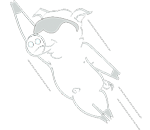
- The Flying Cow!
- Posts: 2196
- Joined: November 2nd, 2007, 10:34 pm
- Location: Melbourne
- Been thanked: 1 time
Re: Map too big
I thought heavylocker corrupted the map and made the minimap image retarded?
Visit Ozzapoo.net, my blog and the home of AutoCP and Cheatpack Detector!
AutoCP3 now available for free!
AutoCP3 now available for free!
-
Vegas

- Shopping Maul USA Creator
- Posts: 1825
- Joined: January 18th, 2007, 11:07 am
- Title: No Comment
- Location: Calgary Canada
- Has thanked: 127 times
- Been thanked: 10 times
Re: Map too big
Ozzapoo wrote:I thought heavylocker corrupted the map and made the minimap image retarded?
I think it depends on the type of protection. For SM USA, I tried using vex's, but I found it kept on screwing up various strings. Heavylock solved that problem. Dont think there was any jass or minimap corruption.
-
Senethior459

- Forum Staff
- Posts: 2618
- Joined: June 2nd, 2007, 6:53 pm
- Title: I Just Lost the Game
Re: Map too big
It only screws with the minimap if you choose to decrease the quality of the minimap image, to save space. Just don't choose that option. Actually, I've just been using WinMPQ to compress everything recently. As long as it isn't too much over, you can just compact it with ^P. I've got my fake AMH with Xantan's pack from 4.10mb to 3.95mb, and that's without flushing it. It even has a few ways to compress it! It's probably better than most of the optimizers. Vexorian's will either make it bigger, only shrink by .1mb (not enough, usually), or shrink it by 98.17%, and the map doesn't work.
My Warcraft III Tool Collection
If you want to chat/game with me:
Blizzard: Senethior459#1962
Discord: Kyle#7409
Steam: Spacekidkyle
If you want to chat/game with me:
Blizzard: Senethior459#1962
Discord: Kyle#7409
Steam: Spacekidkyle
-
carlosrules
- Newcomer
- Posts: 3
- Joined: August 12th, 2008, 2:05 am
Re: Map too big
Thank You to all of you for all your help, my map was 4.2mb and now it's 3.95mb which is enough for me to play =) thx again