I wanted to edit some of the strings in that file.
I used MPQmaster to open the file, and then extract the file to my desktop.
I used notepad to open the file and edit it. But after i overwrite the edited file, and i go my warcraft i click on that map and it showed a error.
What should i do?
I tried opening the file with Jasscraft but it showed a error instead. So i used notepad.
help with .wts file
Moderator: Cheaters
-
JJ2197

- Legendary Genius
- Posts: 1311
- Joined: August 8th, 2007, 8:10 am
- Title: Legendary Genius²
- Location: St. George Utah
Re: help with .wts file
You might have accidentally deleted one of these parts:
STRING #
{
<Anything here is okay to change>
}
STRING #
{
<Anything here is okay to change>
}
Computer Specs:
Motherboard: GA-990FXA-UD3
CPU: FX-8350 @ 4.0GHz
PSU: Corsair CX500
RAM: G.Skill Ripjaws X 8GB @ 1866
GPU: Radeon HD 4870 1GB
HDD: OCZ Vertex series 30GB SSD
Case: Antec 900
Monitor: Toshiba 32"
OS: Windows 7 Ultimate
Motherboard: GA-990FXA-UD3
CPU: FX-8350 @ 4.0GHz
PSU: Corsair CX500
RAM: G.Skill Ripjaws X 8GB @ 1866
GPU: Radeon HD 4870 1GB
HDD: OCZ Vertex series 30GB SSD
Case: Antec 900
Monitor: Toshiba 32"
OS: Windows 7 Ultimate
-
Flexi
- Member
- Posts: 83
- Joined: May 6th, 2008, 10:29 am
Re: help with .wts file
It still cannot work.
I merely just added a new letter to the string.
After i click on "Add File" which is overwrite, and i close my MPQ, i open the map with World Edit, it says error with (.wts is corrupted)
It is got to do with the protection of the map?
My map has already been de-protected.
I merely just added a new letter to the string.
After i click on "Add File" which is overwrite, and i close my MPQ, i open the map with World Edit, it says error with (.wts is corrupted)
It is got to do with the protection of the map?
My map has already been de-protected.
-
grand
- Member
- Posts: 67
- Joined: January 6th, 2008, 10:05 pm
Re: help with .wts file
If you are trying to restore the triggers from the deprotection, you are gonna have to restore it using World Editor.
-
Vegas

- Shopping Maul USA Creator
- Posts: 1825
- Joined: January 18th, 2007, 11:07 am
- Title: No Comment
- Location: Calgary Canada
- Has thanked: 127 times
- Been thanked: 10 times
Re: help with .wts file
Earlier, I have accidentally deleted parts of the string text, such as the } symbol. I actually never had a problem with the wts file except it wrote the line during gameplay, into the next string. So I was able to find the string and add the bracket again.
Try it again using the original wts, possibly using wordpad.
Try it again using the original wts, possibly using wordpad.
-
Dekar
- Forum Drunk
- Posts: 2926
- Joined: January 17th, 2007, 4:22 pm
- Has thanked: 1 time
- Been thanked: 1 time
Re: help with .wts file
Sounds like you didn't delete the checksums aka (attributes).
Don't pm me with Warcraft questions, this is a forum so just make a post!
In the world of thinking we are all immigrants. -Robert Nozick
-
Ozzapoo
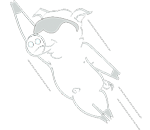
- The Flying Cow!
- Posts: 2196
- Joined: November 2nd, 2007, 10:34 pm
- Location: Melbourne
- Been thanked: 1 time
Re: help with .wts file
Oh!? So the attributes file of the map contains the checksums? :O
Visit Ozzapoo.net, my blog and the home of AutoCP and Cheatpack Detector!
AutoCP3 now available for free!
AutoCP3 now available for free!
-
Dekar
- Forum Drunk
- Posts: 2926
- Joined: January 17th, 2007, 4:22 pm
- Has thanked: 1 time
- Been thanked: 1 time
Re: help with .wts file
Yeah it's a protection against corruption.
Don't pm me with Warcraft questions, this is a forum so just make a post!
In the world of thinking we are all immigrants. -Robert Nozick
-
Ozzapoo
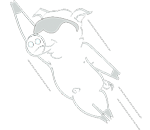
- The Flying Cow!
- Posts: 2196
- Joined: November 2nd, 2007, 10:34 pm
- Location: Melbourne
- Been thanked: 1 time
Re: help with .wts file
So, would a map still work, after you add a cheatpack, if you recalculate the checksums and rewrite the attributes file?
Visit Ozzapoo.net, my blog and the home of AutoCP and Cheatpack Detector!
AutoCP3 now available for free!
AutoCP3 now available for free!
-
Dekar
- Forum Drunk
- Posts: 2926
- Joined: January 17th, 2007, 4:22 pm
- Has thanked: 1 time
- Been thanked: 1 time
Re: help with .wts file
sure
Don't pm me with Warcraft questions, this is a forum so just make a post!
In the world of thinking we are all immigrants. -Robert Nozick