I extracted the j file and made a copy and did everything else atleast i tried to do it and for some reason i restard my computer 3 to 4 times and it still keeps on saying The program cannot access the file because it is being used by another process and now its saying parameter is incorrect can someone please help me fix this problem and another question what do i do with the J file after i extract it i got it up on word and all i see are the triggers what am i supposed to do with that
and i know what ur thinking yes i am just starting out
opening a protected map with deprotect.exe need help
Moderator: Cheaters
-
schrumchkin
- Newcomer
- Posts: 12
- Joined: May 27th, 2008, 12:56 am
opening a protected map with deprotect.exe need help
You do not have the required permissions to view the files attached to this post.
-
Senethior459

- Forum Staff
- Posts: 2618
- Joined: June 2nd, 2007, 6:53 pm
- Title: I Just Lost the Game
Re: opening a protected map with deprotect.exe need help
First off, why are you using Word?!? Download Jasscraft, it's designed for Jass!
I have never gotten that program to work, no matter what settings. Plus, debug mode is always on, not just when I click the box that turns it on...
But seriously, this program is too good to be true, it has never worked for me. I downloaded a slightly earlier version, still no. I read the instructions in that, it suggested putting it in the same folder as Deprotect.exe. I tried that. Then, I extracted the war3map.j (oops, forgot to do that before) and put it in the same folder. Again, nada. I tried using MPQMaster to remove the war3map.j from Scripts/ and adding it into the same area as the rest of the file. STILL!!! I gave up on this program a while ago, it's just a little too good to be true. Nice try, but just use xdep and restore it yourself. It isn't as hard as everyone says, but nobody really feels like doing it for anyone else, because it can be a little tricky. There's a full guide on it here though.
I have never gotten that program to work, no matter what settings. Plus, debug mode is always on, not just when I click the box that turns it on...
But seriously, this program is too good to be true, it has never worked for me. I downloaded a slightly earlier version, still no. I read the instructions in that, it suggested putting it in the same folder as Deprotect.exe. I tried that. Then, I extracted the war3map.j (oops, forgot to do that before) and put it in the same folder. Again, nada. I tried using MPQMaster to remove the war3map.j from Scripts/ and adding it into the same area as the rest of the file. STILL!!! I gave up on this program a while ago, it's just a little too good to be true. Nice try, but just use xdep and restore it yourself. It isn't as hard as everyone says, but nobody really feels like doing it for anyone else, because it can be a little tricky. There's a full guide on it here though.
My Warcraft III Tool Collection
If you want to chat/game with me:
Blizzard: Senethior459#1962
Discord: Kyle#7409
Steam: Spacekidkyle
If you want to chat/game with me:
Blizzard: Senethior459#1962
Discord: Kyle#7409
Steam: Spacekidkyle
-
Ozzapoo
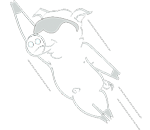
- The Flying Cow!
- Posts: 2196
- Joined: November 2nd, 2007, 10:34 pm
- Location: Melbourne
Re: opening a protected map with deprotect.exe need help
I agree... That deprotector sounds too good to be true, and it is. I have tried so many times to get it to work, but it just never worked...
Visit Ozzapoo.net, my blog and the home of AutoCP and Cheatpack Detector!
AutoCP3 now available for free!
AutoCP3 now available for free!
-
weirdone2

- Forum Staff
- Posts: 926
- Joined: June 3rd, 2007, 8:03 pm
Re: opening a protected map with deprotect.exe need help
I believe it only works when the actual gui files have not been destroyed.
-
Vegas

- Shopping Maul USA Creator
- Posts: 1822
- Joined: January 18th, 2007, 11:07 am
- Title: No Comment
- Location: Calgary Canada
- Has thanked: 120 times
- Been thanked: 10 times
Re: opening a protected map with deprotect.exe need help
That was an olde deprotector that worked very seldom. I dont know which protection it was able to deprotect. I think pretty much if the GUI was deleted, it would work, if the map was optimized, forget it.
-
schrumchkin
- Newcomer
- Posts: 12
- Joined: May 27th, 2008, 12:56 am