zooming help please
Moderator: Cheaters
-
darkxion
- Member
- Posts: 57
- Joined: April 26th, 2007, 7:53 pm
zooming help please
I'm trying to make what I thought was a relatively simple trigger for zooming in and out, kind of like in those battleship maps. Where a player types something such as, -zoom 500, and the map zooms out, or back in, or back to normal camera distance, if anyone could help me with this, it'd be great. Thanks
-
CrackUps

- Member
- Posts: 96
- Joined: October 6th, 2007, 12:21 am
Re: zooming help please
Zoom
Events
Player - Player 1 (Red) types a chat message containing -zoom as A substring
Conditions
Actions
Camera - Set (Triggering player)'s camera Height Offset to (Real((Substring((Entered chat string), 7, (Length of (Entered chat string)))))) over 1.00 seconds
Type -zoom # and itll zoom to that distance
eg
-zoom 500 itll zoom out to 500 -zoom 0 will set it to normal
Events
Player - Player 1 (Red) types a chat message containing -zoom as A substring
Conditions
Actions
Camera - Set (Triggering player)'s camera Height Offset to (Real((Substring((Entered chat string), 7, (Length of (Entered chat string)))))) over 1.00 seconds
Type -zoom # and itll zoom to that distance
eg
-zoom 500 itll zoom out to 500 -zoom 0 will set it to normal
-
darkxion
- Member
- Posts: 57
- Joined: April 26th, 2007, 7:53 pm
-
Ozzapoo
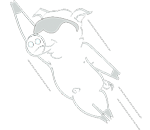
- The Flying Cow!
- Posts: 2196
- Joined: November 2nd, 2007, 10:34 pm
- Location: Melbourne
- Been thanked: 1 time
Re: zooming help please
Is it hight offset =\?
Visit Ozzapoo.net, my blog and the home of AutoCP and Cheatpack Detector!
AutoCP3 now available for free!
AutoCP3 now available for free!
-
darkxion
- Member
- Posts: 57
- Joined: April 26th, 2007, 7:53 pm
Re: zooming help please
didn't work =( if i type -zoom and a #, like -zoom 100, it does nothing.
(edit)
Scratch what I said, I had it wrong, kinda weird figuring out which option lets you phrase what right, took awhile, I got it how you showed it, and of course it works fine. Thanks a lot! I wonder if there isn't a way to set a condition so -zoom can only be used within a min/max limit though. like -zoom 0 to -zoom 750, or somethin'
(edit)
Scratch what I said, I had it wrong, kinda weird figuring out which option lets you phrase what right, took awhile, I got it how you showed it, and of course it works fine. Thanks a lot! I wonder if there isn't a way to set a condition so -zoom can only be used within a min/max limit though. like -zoom 0 to -zoom 750, or somethin'
-
CrackUps

- Member
- Posts: 96
- Joined: October 6th, 2007, 12:21 am
Re: zooming help please
Zoom
Events
Player - Player 1 (Red) types a chat message containing -zoom as A substring
Conditions
(Real((Substring((Entered chat string), 7, (Length of (Entered chat string)))))) Greater than or equal to 0.00
(Real((Substring((Entered chat string), 7, (Length of (Entered chat string)))))) Less than or equal to 750.00
Actions
Camera - Set Player 1 (Red)'s camera Height Offset to (Real((Substring((Entered chat string), 7, (Length of (Entered chat string)))))) over 1.00 seconds
Tested and it works
To set the conditions, create a new condition, real comparison, click the "life of triggering unit" and search for "conversion - string to real", click entered chat string, search for substring, click "string" search for entered chat string, change the numbers to 7 and length of string, entered chat string. Pretty poor instructions but should save you time trying to guess which options to click like you said you had problems with on yuor previous post.
Events
Player - Player 1 (Red) types a chat message containing -zoom as A substring
Conditions
(Real((Substring((Entered chat string), 7, (Length of (Entered chat string)))))) Greater than or equal to 0.00
(Real((Substring((Entered chat string), 7, (Length of (Entered chat string)))))) Less than or equal to 750.00
Actions
Camera - Set Player 1 (Red)'s camera Height Offset to (Real((Substring((Entered chat string), 7, (Length of (Entered chat string)))))) over 1.00 seconds
Tested and it works
To set the conditions, create a new condition, real comparison, click the "life of triggering unit" and search for "conversion - string to real", click entered chat string, search for substring, click "string" search for entered chat string, change the numbers to 7 and length of string, entered chat string. Pretty poor instructions but should save you time trying to guess which options to click like you said you had problems with on yuor previous post.
-
Ozzapoo
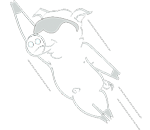
- The Flying Cow!
- Posts: 2196
- Joined: November 2nd, 2007, 10:34 pm
- Location: Melbourne
- Been thanked: 1 time
Re: zooming help please
Darkxion dont double post please
Visit Ozzapoo.net, my blog and the home of AutoCP and Cheatpack Detector!
AutoCP3 now available for free!
AutoCP3 now available for free!
-
Bartimaeus

- Tyrannical Drama Queen
- Posts: 4448
- Joined: November 19th, 2007, 5:05 am
- Been thanked: 2 times
Re: zooming help please
You could've edited the post, copy, and than pasted the rest of the message along with a message saying (edit) into the first post. And than deleted the second message. Like what I did.Ozzapoo wrote:Darkxion dont double post please