Hi! I just got LoaderZ and I would like to know if there's any way to make it load warcraft in windowed mode? If not, then is there any registry setting that can be set to make warcraft run in window mode by default? I know theres one for OpenGL mode ('Gfx OpenGL' or something), so I thought there might be one for window mode.
Thanks!
Help with LoaderZ
Moderator: Cheaters
-
Ozzapoo
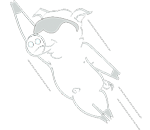
- The Flying Cow!
- Posts: 2196
- Joined: November 2nd, 2007, 10:34 pm
- Location: Melbourne
Help with LoaderZ
Visit Ozzapoo.net, my blog and the home of AutoCP and Cheatpack Detector!
AutoCP3 now available for free!
AutoCP3 now available for free!
-
Kryptonyte

- Forum Staff
- Posts: 1400
- Joined: March 17th, 2008, 12:07 am
Re: Help with LoaderZ
Find your WC3 TFT shortcut icon (Usually on your desktop), right click it, go to properties, select the tab "Shortcut". Find the Target line called "C:\Program Files\Warcraft III\Frozen Throne.exe", (Yours may vary depending on what you saved it as) and add a -window at the end.
What is looks like correctly done...
"C:\Program Files\Warcraft III\Frozen Throne.exe" -window
(Yes, there is a space between the "C:\Program Files\Warcraft III\Frozen Throne.exe" and the -window)
Edit: If your having problems getting it to work, PM me.
What is looks like correctly done...
"C:\Program Files\Warcraft III\Frozen Throne.exe" -window
(Yes, there is a space between the "C:\Program Files\Warcraft III\Frozen Throne.exe" and the -window)
Edit: If your having problems getting it to work, PM me.

Made by the late ILikeHacking
My quote from SKillER
Spoiler:
-
Ozzapoo
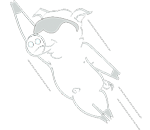
- The Flying Cow!
- Posts: 2196
- Joined: November 2nd, 2007, 10:34 pm
- Location: Melbourne
Re: Help with LoaderZ
I know that -.- I'm asking if there's a registry setting for it -.- Because I get get LoaderZ to open wc3 in windowed mode .....Kryptonyte wrote:Find your WC3 TFT shortcut icon (Usually on your desktop), right click it, go to properties, select the tab "Shortcut". Find the Target line called "C:\Program Files\Warcraft III\Frozen Throne.exe", (Yours may vary depending on what you saved it as) and add a -window at the end.
What is looks like correctly done...
"C:\Program Files\Warcraft III\Frozen Throne.exe" -window
(Yes, there is a space between the "C:\Program Files\Warcraft III\Frozen Throne.exe" and the -window)
Edit: If your having problems getting it to work, PM me.
Visit Ozzapoo.net, my blog and the home of AutoCP and Cheatpack Detector!
AutoCP3 now available for free!
AutoCP3 now available for free!
-
Kryptonyte

- Forum Staff
- Posts: 1400
- Joined: March 17th, 2008, 12:07 am
Re: Help with LoaderZ
Um...
1) Why do you need Loader? The new patch made it so you don't need a disk.
2) If you do what I said, Loader should load it in window mode without a reg setting.
1) Why do you need Loader? The new patch made it so you don't need a disk.
2) If you do what I said, Loader should load it in window mode without a reg setting.

Made by the late ILikeHacking
My quote from SKillER
Spoiler:
-
Ozzapoo
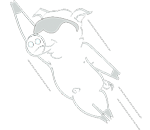
- The Flying Cow!
- Posts: 2196
- Joined: November 2nd, 2007, 10:34 pm
- Location: Melbourne
Re: Help with LoaderZ
Answers:Kryptonyte wrote:Um...
1) Why do you need Loader? The new patch made it so you don't need a disk.
2) If you do what I said, Loader should load it in window mode without a reg setting.
1) Because I want to have multiple instances of Wc3 open
2) I dont use shortcuts.
Visit Ozzapoo.net, my blog and the home of AutoCP and Cheatpack Detector!
AutoCP3 now available for free!
AutoCP3 now available for free!
-
Kryptonyte

- Forum Staff
- Posts: 1400
- Joined: March 17th, 2008, 12:07 am
Re: Help with LoaderZ
Good enough. Well, if you aren't going to use Short-cuts, then I don't know how to help you, sorry.

Made by the late ILikeHacking
My quote from SKillER
Spoiler:
-
Ozzapoo
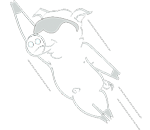
- The Flying Cow!
- Posts: 2196
- Joined: November 2nd, 2007, 10:34 pm
- Location: Melbourne
Re: Help with LoaderZ
Anyone else got ideas...?
Visit Ozzapoo.net, my blog and the home of AutoCP and Cheatpack Detector!
AutoCP3 now available for free!
AutoCP3 now available for free!
-
GeorgeMots
- Crusader
- Posts: 4236
- Joined: January 27th, 2007, 4:46 pm
- Location: Greece, Veria
Re: Help with LoaderZ
No you cant run LoaderZ in windowed mode, unless someone wants to rewrite the program.
-
weirdone2

- Forum Staff
- Posts: 926
- Joined: June 3rd, 2007, 8:03 pm
Re: Help with LoaderZ
Why don't you use shortcuts lolz? I guess you could try your luck looking in registry for things such as fitonscreen, fullscreen, and the like and see if you get lucky.
-
Ozzapoo
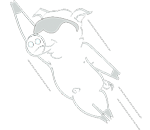
- The Flying Cow!
- Posts: 2196
- Joined: November 2nd, 2007, 10:34 pm
- Location: Melbourne
Re: Help with LoaderZ
Because I made myself a nifty program that adds run commands for me. I use everything with run!
Visit Ozzapoo.net, my blog and the home of AutoCP and Cheatpack Detector!
AutoCP3 now available for free!
AutoCP3 now available for free!