NOplabbs wrote:Thank share.
This method can resume GUI Trigger?
HOWTO: Unprotecting, Editing, and Cheating Maps. (GUI)
Moderator: Cheaters
-
Vegas

- Shopping Maul USA Creator
- Posts: 1825
- Joined: January 18th, 2007, 11:07 am
- Title: No Comment
- Location: Calgary Canada
- Has thanked: 127 times
- Been thanked: 10 times
Re: HOWTO: Unprotecting, Editing, and Cheating Maps. (GUI)
-
plabbs
- Newcomer
- Posts: 20
- Joined: August 11th, 2007, 4:08 pm
Re: HOWTO: Unprotecting, Editing, and Cheating Maps. (GUI)
I am interested to resume the GUI trigger, experts can teach me?
Thank you
Thank you
-
Xantan

- Honorary wc3edit.net Traitor
- Posts: 2507
- Joined: February 1st, 2007, 4:11 pm
- Location: NEVADA
Re: HOWTO: Unprotecting, Editing, and Cheating Maps. (GUI)
read the above post, then you may want to kill yourself.plabbs wrote:I am interested to resume the GUI trigger, experts can teach me?
Thank you
-
darkchaoself

- Junior Member
- Posts: 33
- Joined: June 24th, 2007, 1:46 am
Re: HOWTO: Unprotecting, Editing, and Cheating Maps. (GUI)
Whenever i deprotect a map, imany items are usually gone. Any idea?
Dont be afraid of the dark.
Be afraid of the powers i hold within it!
 PWNT
PWNT
Be afraid of the powers i hold within it!
-
Xantan

- Honorary wc3edit.net Traitor
- Posts: 2507
- Joined: February 1st, 2007, 4:11 pm
- Location: NEVADA
Re: HOWTO: Unprotecting, Editing, and Cheating Maps. (GUI)
hrm, you may want to try silkobject or just give up... wait, or just take the .w3t (items) from the original map and put it in the unprot map, that may work as well.
anything you want to do with a unprotected map you can do in a better fashion with it still protected. just got to do things externally, familiarize yourself with mpqmaster and its all easy =/
anything you want to do with a unprotected map you can do in a better fashion with it still protected. just got to do things externally, familiarize yourself with mpqmaster and its all easy =/
-
darkchaoself

- Junior Member
- Posts: 33
- Joined: June 24th, 2007, 1:46 am
Re: HOWTO: Unprotecting, Editing, and Cheating Maps. (GUI)
K thx xantan
Umm how'd i do that? I thought take the protected files out with MPQRecover, then unprotect and put files in through MPQMaster into unprotected, but that didnt work.Xantan wrote:just take the .w3t (items) from the original map and put it in the unprot map, that may work as well.
Dont be afraid of the dark.
Be afraid of the powers i hold within it!
 PWNT
PWNT
Be afraid of the powers i hold within it!
-
matt0410
- Newcomer
- Posts: 1
- Joined: September 17th, 2007, 3:43 am
Re: HOWTO: Unprotecting, Editing, and Cheating Maps. (GUI)
trying to edit Undead Assault 1.5a...
not quite sure how to add a cheat to change your experience (ranking etc)
i know Xantan posted a UA2 map before but the links gone nowww
I've also tried JJ's.... =\ it changed the experience of the actual hero instead of the players exp which counts as your rank etc...
help would be appreciated
btw, great tutorial!
not quite sure how to add a cheat to change your experience (ranking etc)
i know Xantan posted a UA2 map before but the links gone nowww
I've also tried JJ's.... =\ it changed the experience of the actual hero instead of the players exp which counts as your rank etc...
help would be appreciated
btw, great tutorial!
-
nevo
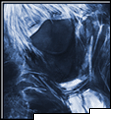
- Old Wrinkly Member
- Posts: 233
- Joined: June 20th, 2007, 8:53 pm
- Title: Nevo
- Location: Canada
Re: HOWTO: Unprotecting, Editing, and Cheating Maps. (GUI)
did you look at files.wc3edit.net for the map? 
My Favorite Rule:
- No excessive BBCode, (colors, flashing text, spoilers, etc.), using; don't use it for every single word you're typing, only use it make a word(s) stand out.
- No excessive BBCode, (colors, flashing text, spoilers, etc.), using; don't use it for every single word you're typing, only use it make a word(s) stand out.
-
GeorgeMots
- Crusader
- Posts: 4236
- Joined: January 27th, 2007, 4:46 pm
- Location: Greece, Veria
Re: HOWTO: Unprotecting, Editing, and Cheating Maps. (GUI)
Probably the links arent working because you need to use Firefox.nevo wrote:did you look at files.wc3edit.net for the map?
also try this http://gofiles.wc3edit.net
-
nevo
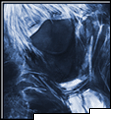
- Old Wrinkly Member
- Posts: 233
- Joined: June 20th, 2007, 8:53 pm
- Title: Nevo
- Location: Canada
Re: HOWTO: Unprotecting, Editing, and Cheating Maps. (GUI)
Firefox Rules!!!!!! 
My Favorite Rule:
- No excessive BBCode, (colors, flashing text, spoilers, etc.), using; don't use it for every single word you're typing, only use it make a word(s) stand out.
- No excessive BBCode, (colors, flashing text, spoilers, etc.), using; don't use it for every single word you're typing, only use it make a word(s) stand out.


