Uploading Skins
Moderator: Cheaters
-
Illidans911

- Senior Member
- Posts: 142
- Joined: June 15th, 2007, 10:55 pm
- Title: God Of Ownage
- Location: Lapeer Outskirts in MI
Uploading Skins
How do i upload a skin/model from a folder?

 Deck the halls with gasoline! Falalala! lalalala@!@
Deck the halls with gasoline! Falalala! lalalala@!@
 Light it on fire and watch them all scream! Falalala! Lalala
Light it on fire and watch them all scream! Falalala! Lalala 
 Burn the school down to the ashes Falalalaa! lalalala!@!
Burn the school down to the ashes Falalalaa! lalalala!@!
-
Xantan

- Honorary wc3edit.net Traitor
- Posts: 2507
- Joined: February 1st, 2007, 4:11 pm
- Location: NEVADA
-
I_SLAYER_I

- Newcomer
- Posts: 14
- Joined: August 2nd, 2007, 4:09 pm
- Title: Im With Stupid ->
Re: Uploading Skins
- Open the map in which you want to use the skin
- Open the Import Manager by pressing F12 key. Import the new skin you just saved.
- Now double click the file in import manager and in the new window that appears, check the Use custom path option, and enter Textures\Hero_BloodElf.blp as the new path for the file.
- Press OK and then save your map and restart World Editor.
Change the bold to whatever model's skin you are replacing.
I_SLAYER_I
- Open the Import Manager by pressing F12 key. Import the new skin you just saved.
- Now double click the file in import manager and in the new window that appears, check the Use custom path option, and enter Textures\Hero_BloodElf.blp as the new path for the file.
- Press OK and then save your map and restart World Editor.
Change the bold to whatever model's skin you are replacing.
I_SLAYER_I

-
Illidans911

- Senior Member
- Posts: 142
- Joined: June 15th, 2007, 10:55 pm
- Title: God Of Ownage
- Location: Lapeer Outskirts in MI
Re: Uploading Skins
It Doesnt seem to be in there tho

 Deck the halls with gasoline! Falalala! lalalala@!@
Deck the halls with gasoline! Falalala! lalalala@!@
 Light it on fire and watch them all scream! Falalala! Lalala
Light it on fire and watch them all scream! Falalala! Lalala 
 Burn the school down to the ashes Falalalaa! lalalala!@!
Burn the school down to the ashes Falalalaa! lalalala!@!
-
weirdone2

- Forum Staff
- Posts: 926
- Joined: June 3rd, 2007, 8:03 pm
Re: Uploading Skins
I think ters a tut on importing in my mapmaking pack. Click the new users guide in my sig and look for the link for map making pack.
-
Bartimaeus²
Re: Uploading Skins
Dude, I'm afriggan about to murder you if you don't stop using colors on your every post.I_SLAYER_I wrote:- Open the map in which you want to use the skin
- Open the Import Manager by pressing F12 key. Import the new skin you just saved.
- Now double click the file in import manager and in the new window that appears, check the Use custom path option, and enter Textures\Hero_BloodElf.blp as the new path for the file.
- Press OK and then save your map and restart World Editor.
Change the bold to whatever model's skin you are replacing.
I_SLAYER_I
-
Illidans911

- Senior Member
- Posts: 142
- Joined: June 15th, 2007, 10:55 pm
- Title: God Of Ownage
- Location: Lapeer Outskirts in MI
Re: Uploading Skins
Baertaemias wrote:Dude, I'm afriggan about to murder you if you don't stop using colors on your every post.I_SLAYER_I wrote:- Open the map in which you want to use the skin
- Open the Import Manager by pressing F12 key. Import the new skin you just saved.
- Now double click the file in import manager and in the new window that appears, check the Use custom path option, and enter Textures\Hero_BloodElf.blp as the new path for the file.
- Press OK and then save your map and restart World Editor.
Change the bold to whatever model's skin you are replacing.
I_SLAYER_I
Lol, and i found out to, weirdone's gude showed me

 Deck the halls with gasoline! Falalala! lalalala@!@
Deck the halls with gasoline! Falalala! lalalala@!@
 Light it on fire and watch them all scream! Falalala! Lalala
Light it on fire and watch them all scream! Falalala! Lalala 
 Burn the school down to the ashes Falalalaa! lalalala!@!
Burn the school down to the ashes Falalalaa! lalalala!@!
-
lazyb0ne
- Newcomer
- Posts: 15
- Joined: October 29th, 2007, 9:28 pm
Re: Uploading Skins
Well sorry if this topic is really old but I have the same problem. Could anyone sent me Weirdone's tut? In this case, I could import models only but not skins. Could someone tell/show me?Illidans911 wrote:Baertaemias wrote:Dude, I'm afriggan about to murder you if you don't stop using colors on your every post.I_SLAYER_I wrote:- Open the map in which you want to use the skin
- Open the Import Manager by pressing F12 key. Import the new skin you just saved.
- Now double click the file in import manager and in the new window that appears, check the Use custom path option, and enter Textures\Hero_BloodElf.blp as the new path for the file.
- Press OK and then save your map and restart World Editor.
Change the bold to whatever model's skin you are replacing.
I_SLAYER_I
Lol, and i found out to, weirdone's gude showed me