Hello guys,
Just a quick question on complicated maps like DOTA. It might be low-level for you but thank you for the answer.
Lately, some patches as PM Mode has come out, which is basically the same map but kind of collided with different load screen etc. I dont know if I should post the link but: http://forum.krakozyabrov.net/index.php?showtopic=37
I was wondering how you are able to change graphic models without deprotecting/changing the map.
I'm planning to create a map that will show the shortcuts, easier tree views etc.
I have downloaded the Deprotection tools etc, but;
-Do I have to unprotect and then use MPQEditor?
-Can MPQeditor just edit graphics without inserting a pack?
-How do I save back the graphics?
Thanks a lot for your answers,
I will post the new useful map here for your reviews...
DOTA Graphics Edit
Moderator: Cheaters
-
AbusivePie
- Forum Staff
- Posts: 269
- Joined: August 16th, 2010, 3:49 am
- Title: Not a normal Indian
Re: DOTA Graphics Edit
This should be the only place for this post, don't spam 3 different topics with the same question.
Spoiler:
Spoiler:
-
Senethior459

- Forum Staff
- Posts: 2618
- Joined: June 2nd, 2007, 6:53 pm
- Title: I Just Lost the Game
Re: DOTA Graphics Edit
You can replace models without even needing to edit anything. Just open the map, find the model you're replacing, give the replacement the same name as the current one and stick it into the map, overwriting the original. (If you keep the same filename, you don't need to update any files that reference it)
Does that answer your question, or are you not quite asking for that?
Does that answer your question, or are you not quite asking for that?
My Warcraft III Tool Collection
If you want to chat/game with me:
Blizzard: Senethior459#1962
Discord: Kyle#7409
Steam: Spacekidkyle
If you want to chat/game with me:
Blizzard: Senethior459#1962
Discord: Kyle#7409
Steam: Spacekidkyle
-
gaddar
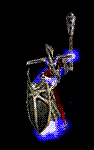
- Junior Member
- Posts: 32
- Joined: April 16th, 2008, 6:20 am
Re: DOTA Graphics Edit
Thank you for the answers. I did not know where to post since it was also related with Dota. Thank you for the moderation as well.
Senethior459, thanks alot, considering I'm a noob in the EDIT world;
Can you open DOTA map without deprotecting? With which tool?
To change the model, which extension is it and which tool does change the graphic models?
How do I stick it back? just by saving with same name?
Those very much answer my questions.. I know it might be too easy for you guys, just trying to learn..
That PM Mode has also changed the load screen.. During the times I inserted cheatpacks by your guideance, I remember changing the load screen adding 'AMH version'. I think I used MPQ Editor, however, could someone link to a guide related to this? Or tell the basics.
Thanks a lot for your answers...
Senethior459, thanks alot, considering I'm a noob in the EDIT world;
Can you open DOTA map without deprotecting? With which tool?
To change the model, which extension is it and which tool does change the graphic models?
How do I stick it back? just by saving with same name?
Those very much answer my questions.. I know it might be too easy for you guys, just trying to learn..
That PM Mode has also changed the load screen.. During the times I inserted cheatpacks by your guideance, I remember changing the load screen adding 'AMH version'. I think I used MPQ Editor, however, could someone link to a guide related to this? Or tell the basics.
Thanks a lot for your answers...
-
GeorgeMots
- Crusader
- Posts: 4236
- Joined: January 27th, 2007, 4:46 pm
- Location: Greece, Veria
Re: DOTA Graphics Edit
Well basically you cant open the map in WE without deprotecting it. There are ways to do it but it takes for ever to do it. Just use XDep and let it automatically deprotect the map.
There's a rumor that deprotected maps are corrupted. That is not true, you just need to make good use of your tools.
Dont be afraid to deprotect the map just make sure to save it with Jassnewgen, it will skip most errors and let the map save properly. http://www.wc3c.net/showthread.php?t=90999
As for the models, you dont need to deprotect the map to edit them. Just open the map in any kind of MPQ editor and replace it under the same name. For instance if the model you want to edit is named tree1.mdl then the imported mdl should be named the same. Use Model Editor.
http://warcraft3.filefront.com/file/War ... ditor;4872
There's a rumor that deprotected maps are corrupted. That is not true, you just need to make good use of your tools.
Dont be afraid to deprotect the map just make sure to save it with Jassnewgen, it will skip most errors and let the map save properly. http://www.wc3c.net/showthread.php?t=90999
As for the models, you dont need to deprotect the map to edit them. Just open the map in any kind of MPQ editor and replace it under the same name. For instance if the model you want to edit is named tree1.mdl then the imported mdl should be named the same. Use Model Editor.
http://warcraft3.filefront.com/file/War ... ditor;4872
-
gaddar
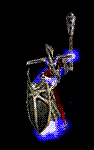
- Junior Member
- Posts: 32
- Joined: April 16th, 2008, 6:20 am
Re: DOTA Graphics Edit
Thanks a lot for the answer,
My first aim is only to change some models to start with.
I used Ladik's MPQ Editor, opened the map but then how do I edit the graphics? I believe Model Editor works for mdx files.Though I can not change anything.
And also how can I edit .blp files?
My first aim is only to change some models to start with.
I used Ladik's MPQ Editor, opened the map but then how do I edit the graphics? I believe Model Editor works for mdx files.Though I can not change anything.
And also how can I edit .blp files?
-
GeorgeMots
- Crusader
- Posts: 4236
- Joined: January 27th, 2007, 4:46 pm
- Location: Greece, Veria
Re: DOTA Graphics Edit
You are gonna have to convert blp and mdx/mdl files into a format that they can be edited. Best idea is to replace them with custom models that are already around the net.
There are programs to convert blp to tga and vice versa but thats how far i know about models. You might wanna check the tool list in wc3c forums.
http://www.wc3c.net/resources.php?f=617
There are programs to convert blp to tga and vice versa but thats how far i know about models. You might wanna check the tool list in wc3c forums.
http://www.wc3c.net/resources.php?f=617


