Can't play any Games.
-
Senethior459

- Forum Staff
- Posts: 2618
- Joined: June 2nd, 2007, 6:53 pm
- Title: I Just Lost the Game
Re: Can't play any Games.
Lanaya, don't be destructive.
Many games change the resolution of the screen when you start them-do you have something like the ATI CCC that might be blocking the game? (I really have no idea what's causing your problem; just random guesses here)
Many games change the resolution of the screen when you start them-do you have something like the ATI CCC that might be blocking the game? (I really have no idea what's causing your problem; just random guesses here)
My Warcraft III Tool Collection
If you want to chat/game with me:
Blizzard: Senethior459#1962
Discord: Kyle#7409
Steam: Spacekidkyle
If you want to chat/game with me:
Blizzard: Senethior459#1962
Discord: Kyle#7409
Steam: Spacekidkyle
-
Bushido

- Not an Admin, and Not Unique
- Posts: 1880
- Joined: March 1st, 2009, 12:30 pm
- Title: Der Boss :D
- Location: Germany
Re: Can't play any Games.
It doesn't really block the Game. It starts fine for the first moment (loads fine, voices are coming) and then goes back to the Desktop.
When I click it, it goes back to the game and then back to the Desktop.
When I click it, it goes back to the game and then back to the Desktop.
Download Senethior's tool package here!
Get to know Bushido alias 2Pac alias King-Bushido!
Spoiler for Funny shit:
-
Bartimaeus

- Tyrannical Drama Queen
- Posts: 4448
- Joined: November 19th, 2007, 5:05 am
- Been thanked: 2 times
Re: Can't play any Games.
Make sure you're not holding down the Windows button? 
While running a minimized game, shut down explorer.exe, (windows taskbar), and then try going back to the game, (via alt+tab, or task manager, if you use the switch to button).
I wouldn't bother try updating your DirectX - I can't think of any reason at all why that would be a problem, unless your drivers were somehow corrupted, but if your hardrive has that level of corruption, I don't think it matters anyways. What games are you trying to play? Have you tried playing an OGL game, like World of Goo? See if that works. If it does, that would confirm it's a problem with DirectX, even though it's probably not.
Try changing your desktop resolution to the resolution of the game, (if the game has a resolution of 1280x960, for example, change your desktop to that, and see if it still minamizes).
I'll just post some random quotes that worked for other people on teh internets, now:
Also, try disabling all background programs, (AIM, Steam, whatever, just make your computer run the bare basics. If stuff works, then you can start everything back up one by one and test to see which program it is). A few people in a forum had Skype, for some reason, being the problem, for example.
Try some of that, and if nothing helps, I can search some more. If Google doesn't eventually have the answer, you'll just have to reformat and see if that helps, lol.
While running a minimized game, shut down explorer.exe, (windows taskbar), and then try going back to the game, (via alt+tab, or task manager, if you use the switch to button).
I wouldn't bother try updating your DirectX - I can't think of any reason at all why that would be a problem, unless your drivers were somehow corrupted, but if your hardrive has that level of corruption, I don't think it matters anyways. What games are you trying to play? Have you tried playing an OGL game, like World of Goo? See if that works. If it does, that would confirm it's a problem with DirectX, even though it's probably not.
Try changing your desktop resolution to the resolution of the game, (if the game has a resolution of 1280x960, for example, change your desktop to that, and see if it still minamizes).
I'll just post some random quotes that worked for other people on teh internets, now:
Random Solutions #1 & #2 wrote:I too had the same problem, but after a bit of searching I found the culprit for my case was Norton Internet Security. After disabling the ccApp.exe in the Windows task manager, my games ran fine. The downside to this is that it also disables your firewall and antivirus.
Another method that managed to remedy the problem (temporarily) was opening the nVidia control panel ---> 3D settings ---> adjust image settings with preview ---> switching to manual preference control then switching back to application controlled.
Folding @ Home is a program automatically installed with ATI drivers, and maybe nVidia, as well.Random Solution #3 wrote:Removing the Folding @ Home client fixed the problem for me.
Also, try disabling all background programs, (AIM, Steam, whatever, just make your computer run the bare basics. If stuff works, then you can start everything back up one by one and test to see which program it is). A few people in a forum had Skype, for some reason, being the problem, for example.
Try some of that, and if nothing helps, I can search some more. If Google doesn't eventually have the answer, you'll just have to reformat and see if that helps, lol.
-
quosai
- Newcomer
- Posts: 20
- Joined: December 2nd, 2009, 6:22 am
Re: Can't play any Games.
please check ur keyboards (esp widow key) is stuck because of dust or softdrin.
-
Bushido

- Not an Admin, and Not Unique
- Posts: 1880
- Joined: March 1st, 2009, 12:30 pm
- Title: Der Boss :D
- Location: Germany
Re: Can't play any Games.
None key is blocking.
@ Bartimaeus: Had no other programs (example those you mentioned) that were running in the background.
Also, had programs running, but it worked fine, though.
What game? Warcraft III, Borderlands, Left 4 Dead 2. Always the same.
Tried that, loads fine for some seconds, then goes back.
@ Bartimaeus: Had no other programs (example those you mentioned) that were running in the background.
Also, had programs running, but it worked fine, though.
What game? Warcraft III, Borderlands, Left 4 Dead 2. Always the same.
Another method that managed to remedy the problem (temporarily) was opening the nVidia control panel ---> 3D settings ---> adjust image settings with preview ---> switching to manual preference control then switching back to application controlled.
Tried that, loads fine for some seconds, then goes back.
Download Senethior's tool package here!
Get to know Bushido alias 2Pac alias King-Bushido!
Spoiler for Funny shit:
-
Lanaya
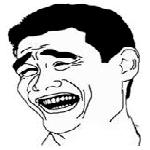
- Banned-To-Be
- Posts: 1378
- Joined: July 28th, 2008, 6:28 pm
- Title: Administrator
Re: Can't play any Games.
This happened to me once.. and right now
i just had to maximize everything and then restore wc3..
i just had to maximize everything and then restore wc3..

League of legends North America - Nietono
-
Bartimaeus

- Tyrannical Drama Queen
- Posts: 4448
- Joined: November 19th, 2007, 5:05 am
- Been thanked: 2 times
Re: Can't play any Games.
You tried everything else I said? Like shutting down explorer.exe via task manager?
-
Small Sized Duck
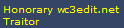
- Noob
- Posts: 945
- Joined: December 23rd, 2008, 11:27 pm
- Title: LSD.
- Location: Your Girlfriend's Pants.
Re: Can't play any Games.
It's a gfx problem! I'm telling ya. If the game keeps going back to desktop you might be using an awkward screen resolution. Try changing it to 800x600 and test.

-
KYuubiZZZ

- Junior Member
- Posts: 34
- Joined: May 11th, 2008, 6:52 am
- Title: Newbiest Hacker here
Re: Can't play any Games.
You may want to check the Hz the game is running at. I changed my Hz to 100 on accident once. Had to change them back to 75.
I Dont Have A Life
Spoiler:
Spoiler:
-
Bushido

- Not an Admin, and Not Unique
- Posts: 1880
- Joined: March 1st, 2009, 12:30 pm
- Title: Der Boss :D
- Location: Germany
Re: Can't play any Games.
That would basicly be the same as restart.Bartimaeus wrote:You tried everything else I said? Like shutting down explorer.exe via task manager?
So, yeah. When I restart, everything is fine, even when I'm running msn, firefox and stuff, works fine.
Hm, my solution is 1360 x 768, think it's 'cause of that? btw, 800x600 is way to small for a widescreen! and I'm to lazy to change it back when I'm done with playing, so find another idea pl0x x)Small Sized Duck wrote:It's a gfx problem! I'm telling ya. If the game keeps going back to desktop you might be using an awkward screen resolution. Try changing it to 800x600 and test.
I haven't changed anything, besides changing the monitor (from a normal one to a widescreen)KYuubiZZZ wrote:You may want to check the Hz the game is running at. I changed my Hz to 100 on accident once. Had to change them back to 75.
Download Senethior's tool package here!
Get to know Bushido alias 2Pac alias King-Bushido!
Spoiler for Funny shit: