I don't see what could have gone wrong, I easily extracted the data from your map. Explain to me what you're doing.
P.S. I didn't use a listfile, I just hit Open -> Dump Object Data
[GUIDE] How To Get RAWCodes
Moderator: Cheaters
-
UndeadxAssassin

- Grammar King
- Posts: 2120
- Joined: June 22nd, 2008, 10:11 pm
- Title: Worst human for 4eva
- Location: Mostly USEast
Re: [Guide] How to get RAWCodes
(20:53:52) Bartimaeus: Thank you, Jen.
(20:53:56) Bartimaeus: Truly, you are wise.
Learn how to extract and read RAW Codes here!(23:44:12) Bartimaeus: I was in pubic school until middle school...
Need help? Click here and ask your question!
-
Speedy1515

- Member
- Posts: 63
- Joined: April 20th, 2009, 1:39 am
- Location: Toronto, Canada
Re: [Guide] How to get RAWCodes
1. Browse to the map, select it
2. Open the map
3. Auto-Search
4. Add my listfile
5. Dump Object Data (for items/abilities/units)
6. Read the blank text file...
I have no clue as to why its not working for me. I am able to extract the codes from most other maps i've tried, so there must be something different about this one(?). Could it have anything to do with the fact that i'm running Windows 7 64Bit?
2. Open the map
3. Auto-Search
4. Add my listfile
5. Dump Object Data (for items/abilities/units)
6. Read the blank text file...
I have no clue as to why its not working for me. I am able to extract the codes from most other maps i've tried, so there must be something different about this one(?). Could it have anything to do with the fact that i'm running Windows 7 64Bit?

"If you tell a big enough lie and tell it frequently enough, it will be believed." -Adolf Hitler
-
UndeadxAssassin

- Grammar King
- Posts: 2120
- Joined: June 22nd, 2008, 10:11 pm
- Title: Worst human for 4eva
- Location: Mostly USEast
Re: [Guide] How to get RAWCodes
I'm running Windows 7, as well, it works fine for me. It's not even run as an admin. The only problem I can see is that you might be opening the wrong file, meaning you hit extract, but you don't open up the file you extract. Make sure the "Extract To:" is the same place you're opening it from. As I've said, I did it just fine with the map you requested, soo..
(20:53:52) Bartimaeus: Thank you, Jen.
(20:53:56) Bartimaeus: Truly, you are wise.
Learn how to extract and read RAW Codes here!(23:44:12) Bartimaeus: I was in pubic school until middle school...
Need help? Click here and ask your question!
-
Speedy1515

- Member
- Posts: 63
- Joined: April 20th, 2009, 1:39 am
- Location: Toronto, Canada
Re: [Guide] How to get RAWCodes
So you're saying if the map I am extracting the codes from is located in C:\Program Files (x86)\Warcraft III\Maps\Download then that's where I should be extracting the text files for the RAW Codes to? I was previously trying to extract them straight to my desktop to save me the hassle of navigating to the file.

"If you tell a big enough lie and tell it frequently enough, it will be believed." -Adolf Hitler
-
UndeadxAssassin

- Grammar King
- Posts: 2120
- Joined: June 22nd, 2008, 10:11 pm
- Title: Worst human for 4eva
- Location: Mostly USEast
Re: [Guide] How to get RAWCodes
No, I mean, the file will be uploaded to wherever that location where the "Extract To:" is. As long as you remember to change it to Desktop, it should work fine. Aside from that, if you were able to extract it from other maps just fine, I don't know what could be wrong.
Well, all I did was open up RMPQ
Browse the map
Hit Open
Changed Extract To: location to desktop
Hit dump object data
Check items, abilities
Hit Ok.
Well, all I did was open up RMPQ
Browse the map
Hit Open
Changed Extract To: location to desktop
Hit dump object data
Check items, abilities
Hit Ok.
(20:53:52) Bartimaeus: Thank you, Jen.
(20:53:56) Bartimaeus: Truly, you are wise.
Learn how to extract and read RAW Codes here!(23:44:12) Bartimaeus: I was in pubic school until middle school...
Need help? Click here and ask your question!
-
Speedy1515

- Member
- Posts: 63
- Joined: April 20th, 2009, 1:39 am
- Location: Toronto, Canada
Re: [Guide] How to get RAWCodes
Yep, that's exactly what I've been doing. Oh well, it's really not an issue that's very important. Thanks for trying to give me a hand though, I appreciate it.
Edit: I just tried going through the process 5 times. 2/5 times the extracted text file was actually correct and included all the RAW Codes for the items. But the other 3 times I only received blank files. Could it be a compatibility issue? Or a bug in the program? That seems like the most likely cause for my problem, but I could be wrong.
Edit: I just tried going through the process 5 times. 2/5 times the extracted text file was actually correct and included all the RAW Codes for the items. But the other 3 times I only received blank files. Could it be a compatibility issue? Or a bug in the program? That seems like the most likely cause for my problem, but I could be wrong.

"If you tell a big enough lie and tell it frequently enough, it will be believed." -Adolf Hitler
-
Zak_77
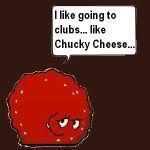
- Newcomer
- Posts: 14
- Joined: May 30th, 2010, 11:52 pm
- Location: The Magical World of Unicorns
Re: [Guide] How to get RAWCodes
how do you find item RAW codes for custom items? i can't find them in one of my map files, everything comes out fine, it just has no listed RAWcode for the specific item i'm looking at. I ctrl + f and typed in the item i wanted, and it was listed like this
there is no code listed above or below that has anything to do with that item, i have tested the codes above and below,this is what the text is in between both codes
doesnt seem to look anything like what your tutorial said an item code would look lie, unless finding custom item codes is not possible, but i also did not use a list file, since i have absolutely no idea what it does
help wanted xD
Edit: Nvm, problem solved, i was reading it wrong
Spoiler:
Spoiler:
help wanted xD
Edit: Nvm, problem solved, i was reading it wrong
YOU THOUGHT WRONG!
-
UndeadxAssassin

- Grammar King
- Posts: 2120
- Joined: June 22nd, 2008, 10:11 pm
- Title: Worst human for 4eva
- Location: Mostly USEast
Re: [Guide] How to get RAWCodes
I thought I mentioned it in the guide, sorry if I didn't. I know for sure I said to search for the name and then scroll up until you see the brackets. The RAWCode is the first four letters in the brackets (the one before the colon (:) ).
(20:53:52) Bartimaeus: Thank you, Jen.
(20:53:56) Bartimaeus: Truly, you are wise.
Learn how to extract and read RAW Codes here!(23:44:12) Bartimaeus: I was in pubic school until middle school...
Need help? Click here and ask your question!
-
Zak_77
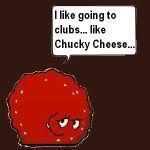
- Newcomer
- Posts: 14
- Joined: May 30th, 2010, 11:52 pm
- Location: The Magical World of Unicorns
Re: [Guide] How to get RAWCodes
oh, np, i probably read too quickly or something, and i was confused because there was the RAW code and then the next line was like "Robe of the Magi +6" and my item was in some tiny function halfway down,i didnt realize the code was at the top, my fail, thanks for the guide though, was very helpful
YOU THOUGHT WRONG!
-
granny01
- Newcomer
- Posts: 17
- Joined: December 11th, 2009, 5:23 am
Re: [Guide] How to get RAWCodes
hi undead im having trouble extracting the raw item codes from this map.
rainbow orpg 4.4
i know the maker protected the map as when i played with him teh other day he was bragging about how he protected the map so well
i have sucselfully insterted jjcp and enabled sp in a copy of this map but i know that he has used custom itemcodes and has a gap eg I01Z then empty until I09D
please help cause im stuck ><
non hacked
edit: u have dled the map adn i dont want to spread a hacked version of my former friend's map around
rainbow orpg 4.4
i know the maker protected the map as when i played with him teh other day he was bragging about how he protected the map so well
i have sucselfully insterted jjcp and enabled sp in a copy of this map but i know that he has used custom itemcodes and has a gap eg I01Z then empty until I09D
please help cause im stuck ><
non hacked
edit: u have dled the map adn i dont want to spread a hacked version of my former friend's map around
You do not have the required permissions to view the files attached to this post.
Last edited by granny01 on June 16th, 2010, 1:06 pm, edited 1 time in total.