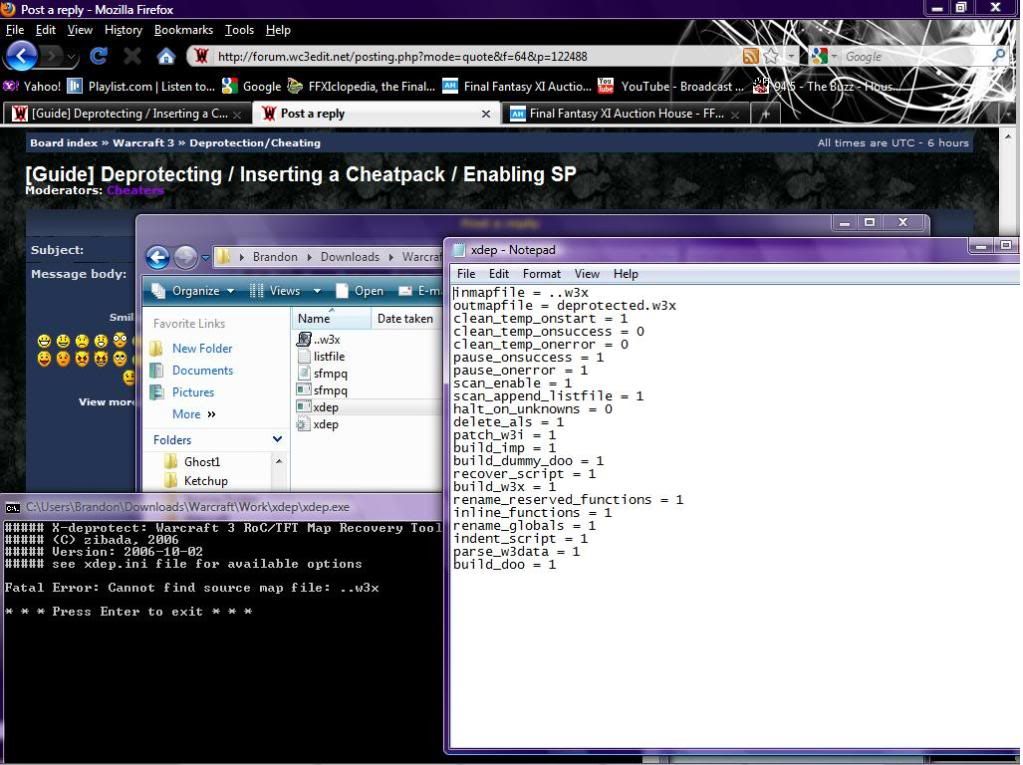How can i change the Command to activate the Cheat Pack?
there?
exitwhen zzz>11
call TriggerRegisterPlayerChatEvent(ICHEAT,Player(zzz),"-",false)
set zzz=zzz+1
[GUIDE] Deprotecting / Inserting a CP / Enabling SP
Moderator: Cheaters
-
CutPulzAder
- Newcomer
- Posts: 14
- Joined: November 20th, 2009, 10:44 pm
-
UndeadxAssassin

- Grammar King
- Posts: 2120
- Joined: June 22nd, 2008, 10:11 pm
- Title: Worst human for 4eva
- Location: Mostly USEast
Re: [Guide] Deprotecting / Inserting a Cheatpack / Enabling SP
Do you mean change the activator? Like instead of -cheats(space)(space) you want it to be something like -somethingrandomthatnoonewilleverbothertofigureoutorcareenoughtoremembersothatitsthebestactivatorintheworldbutistoolongtoactuallyfitinthetextbox?
If so, under globals, look for string Activator="-blahblah"
If you wanna change it, change what is INSIDE the quotes. It has to have a dash, though. If you wanna fix it so that it doesn't have a dash, you need to change something else, but I forget the exact line.
If so, under globals, look for string Activator="-blahblah"
If you wanna change it, change what is INSIDE the quotes. It has to have a dash, though. If you wanna fix it so that it doesn't have a dash, you need to change something else, but I forget the exact line.
(20:53:52) Bartimaeus: Thank you, Jen.
(20:53:56) Bartimaeus: Truly, you are wise.
Learn how to extract and read RAW Codes here!(23:44:12) Bartimaeus: I was in pubic school until middle school...
Need help? Click here and ask your question!
-
Dreamreaper13
- Newcomer
- Posts: 5
- Joined: April 5th, 2010, 10:38 pm
Re: [Guide] Deprotecting / Inserting a Cheatpack / Enabling SP
Hello, all, I'm having a problem and I feel extremely stupid, I've double checked all the steps, but it still seems like I'm doing something wrong.
My problem is this:
X-Dep
Fatal Error: Cannot find source map file: mymap.w3x
-----------------------------------------------------
I have my map I want to de-protect in the X-Dep folder, as well as the listfile.txt just like the guide says, and I've gone into the .ini file and edited inmapfile = mymap.w3x to ..w3x and then back to mymap.w3x after attempting to rename my map ..w3x (still got the error) and also got the error after changing my map name back to "mymap.w3x"
Could someone help me?
My problem is this:
X-Dep
Fatal Error: Cannot find source map file: mymap.w3x
-----------------------------------------------------
I have my map I want to de-protect in the X-Dep folder, as well as the listfile.txt just like the guide says, and I've gone into the .ini file and edited inmapfile = mymap.w3x to ..w3x and then back to mymap.w3x after attempting to rename my map ..w3x (still got the error) and also got the error after changing my map name back to "mymap.w3x"
Could someone help me?
-
Maxouille

- Newcomer
- Posts: 12
- Joined: April 14th, 2010, 11:24 am
Re: [Guide] Deprotecting / Inserting a Cheatpack / Enabling SP
Well, either you get both name ..w3x etheir you get both names mymap.w3x (ini file config & map name)
I think, mine worked fine when i didn't touch the ini file and renamed my map mymap.w3x.
I think this is it. Not sure tho.
EDIT : Probably you have issues with windows renaming. I think you have to show extensions to properly change the map name, i don't know, because you're not really changing the extension. Maybe it is renameing to ..w3x.w3x or mymap.w3x.w3x.
You can show up extensions OR rename it "mymap" or "." then the extensions wont be shown up but it will still be mymap.w3x or ..w3x.
Don't forget the ini config file when you retry
I think, mine worked fine when i didn't touch the ini file and renamed my map mymap.w3x.
I think this is it. Not sure tho.
EDIT : Probably you have issues with windows renaming. I think you have to show extensions to properly change the map name, i don't know, because you're not really changing the extension. Maybe it is renameing to ..w3x.w3x or mymap.w3x.w3x.
You can show up extensions OR rename it "mymap" or "." then the extensions wont be shown up but it will still be mymap.w3x or ..w3x.
Don't forget the ini config file when you retry
[marquee]Can i haz cheatz please? :'o[/marquee]
-
Dreamreaper13
- Newcomer
- Posts: 5
- Joined: April 5th, 2010, 10:38 pm
Re: [Guide] Deprotecting / Inserting a Cheatpack / Enabling SP
Barely understood what you meant to say here bud.Maxouille wrote:Well, either you get both name ..w3x etheir you get both names mymap.w3x (ini file config & map name)
I think, mine worked fine when i didn't touch the ini file and renamed my map mymap.w3x.
I think this is it. Not sure tho.
Going to put a screenshot in.
Spoiler:
-
Dreamreaper13
- Newcomer
- Posts: 5
- Joined: April 5th, 2010, 10:38 pm
Re: [Guide] Deprotecting / Inserting a Cheatpack / Enabling SP
Maxouille wrote:Well, either you get both name ..w3x etheir you get both names mymap.w3x (ini file config & map name)
I think, mine worked fine when i didn't touch the ini file and renamed my map mymap.w3x.
I think this is it. Not sure tho.
EDIT : Probably you have issues with windows renaming. I think you have to show extensions to properly change the map name, i don't know, because you're not really changing the extension. Maybe it is renameing to ..w3x.w3x or mymap.w3x.w3x.
You can show up extensions OR rename it "mymap" or "." then the extensions wont be shown up but it will still be mymap.w3x or ..w3x.
Don't forget the ini config file when you retry
THANK YOU THANK YOU ... Thank you!!!!
Exactly what the problem was, I'm on vista, so when I tried to manually change the file-type by making it "mymap.w3x" basically it was "mymap.w3x.w3x" darn vista and not recognizing my superior intellect xD
Edit: I'm still getting a critical error after running the X-Dep on the map, I get a WERandomGroupset error...
Edit Edit: I opened in WE unlimited with no problems other than the shops missing, Am I missing something (Vampirism Beast 1.5000f)
-
Senethior459

- Forum Staff
- Posts: 2618
- Joined: June 2nd, 2007, 6:53 pm
- Title: I Just Lost the Game
Re: [Guide] Deprotecting / Inserting a Cheatpack / Enabling SP
That error can be fixed by replacing the war3map.w3i in the map with a blank one. You'll lose the basic information like the title, but the error goes away. If it's working for you in WEU, you might be able to just save it in there and it will work fine in WE. Not positive about that, though.
My Warcraft III Tool Collection
If you want to chat/game with me:
Blizzard: Senethior459#1962
Discord: Kyle#7409
Steam: Spacekidkyle
If you want to chat/game with me:
Blizzard: Senethior459#1962
Discord: Kyle#7409
Steam: Spacekidkyle
-
Nanaya Shiki

- Newcomer
- Posts: 1
- Joined: April 26th, 2010, 4:21 am
- Title: Satsujinki
- Location: Nanaya Killing Chamber
Re: [Guide] Deprotecting / Inserting a Cheatpack / Enabling SP
Whoa, Nice guide on deprotecting a map and adding cheats into it.

-
AdladneitoR

- Newcomer
- Posts: 4
- Joined: June 10th, 2009, 2:54 am
Re: [Guide] Deprotecting / Inserting a Cheatpack / Enabling SP
I still cant open the map
Am I misunderstood?
Make a copy of map I want deprotect and placed it in the xdep folder
Open RMPQEX
Browse the map
Open
Auto search
Add listfile - go to the xdep folder and open listfile
Add listfile - go to the xdep folder and open listfile1
I dont see any button to save listfile so I extract listfile and replace it to the listfile in xdep folder
Open xdep and rename mymap.w3x to MooMoov3.7bGenerationX.w3x
Save xdep
Run xdep
I still cant open the map
One other map utility shows its not protected but I cant open it
Am I misunderstood?
Make a copy of map I want deprotect and placed it in the xdep folder
Open RMPQEX
Browse the map
Open
Auto search
Add listfile - go to the xdep folder and open listfile
Add listfile - go to the xdep folder and open listfile1
I dont see any button to save listfile so I extract listfile and replace it to the listfile in xdep folder
Open xdep and rename mymap.w3x to MooMoov3.7bGenerationX.w3x
Save xdep
Run xdep
I still cant open the map
One other map utility shows its not protected but I cant open it

-
Senethior459

- Forum Staff
- Posts: 2618
- Joined: June 2nd, 2007, 6:53 pm
- Title: I Just Lost the Game
Re: [Guide] Deprotecting / Inserting a Cheatpack / Enabling SP
That's how you do it. What do you mean, you can't open it? Are you getting an error that says something like RandomGroupSet? If so, just open the map with MPQMaster and replace war3map.w3i with a blank one.
My Warcraft III Tool Collection
If you want to chat/game with me:
Blizzard: Senethior459#1962
Discord: Kyle#7409
Steam: Spacekidkyle
If you want to chat/game with me:
Blizzard: Senethior459#1962
Discord: Kyle#7409
Steam: Spacekidkyle