Hi guys! I have a problem. I attached an armor model with an item ability to one of my heroes in my map, but the attachment was too small. It was 3-4 times smaller than it should be! How can I make the attachment bigger or the hero model smaller? When I decrease the hero's size in the object editor the attachment gets smaller too. Please help! Thx in advance.
Edit: I did something with wc3 model editor but the animations looked funny. Can someone please make the models RPG Hero: Human, RPG Orc and RPG Dizzt smaller so they can fit this armor for me? Please :/
Is there a way to make models bigger?
Moderator: Cheaters
-
br3akth3w1nd

- Member
- Posts: 58
- Joined: December 8th, 2007, 8:11 pm
Is there a way to make models bigger?
Last edited by UndeadxAssassin on March 27th, 2010, 1:29 pm, edited 1 time in total.
Reason: URL tags don't need quotes, for the record.
Reason: URL tags don't need quotes, for the record.
[blinking]Sorry for my english ^_^[/blinking]
-
Risen
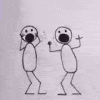
- Forum Staff
- Posts: 811
- Joined: January 1st, 2008, 12:58 am
-
br3akth3w1nd

- Member
- Posts: 58
- Joined: December 8th, 2007, 8:11 pm
Re: Is there a way to make models bigger?
Risen wrote:Art - Scaling Value
I want only the attachment larger, but anyways I tried by making the attachment larger with wc3 model editor, but than I discovered that the whole hero model was wrong. The attachment point CHEST is not where its supposed to be. Its almost ORIGIN. To place an armor I have to use attach point HEAD, but than how could I attach a helmet too..br3akth3w1nd wrote:...When I decrease/increase the hero's size in the object editor the attachment gets smaller/larger too...
[blinking]Sorry for my english ^_^[/blinking]
-
YellowAfterlife
- Senior Member
- Posts: 127
- Joined: March 27th, 2010, 2:32 pm
Re: Is there a way to make models bigger?
War3modelEditor/(menu)Windows/Node Manager
Just fix the reference for chest for hero (move it higher, and if attachement will start acting in weird behaviour, move it up\down in linking tree)
Just fix the reference for chest for hero (move it higher, and if attachement will start acting in weird behaviour, move it up\down in linking tree)
-
br3akth3w1nd

- Member
- Posts: 58
- Joined: December 8th, 2007, 8:11 pm
Re: Is there a way to make models bigger?
Thx for your comment, I was starting to lose hope. I downloaded the model editor yesterday, so I am a total noob with it. I entered Node Manager > Chest Ref and now what? A windows appears where I can enter a path, click visibility/ok/cancel.
Edit: Ok, I right-clicked and choose edit node. Now I can enter coordinates. I modified Z and gonna test it now..
Edit: Ok, I right-clicked and choose edit node. Now I can enter coordinates. I modified Z and gonna test it now..
[blinking]Sorry for my english ^_^[/blinking]
-
YellowAfterlife
- Senior Member
- Posts: 127
- Joined: March 27th, 2010, 2:32 pm
Re: Is there a way to make models bigger?
Right click the 'Chest Ref' and choose 'Edit node'. There are coords there.
-
br3akth3w1nd

- Member
- Posts: 58
- Joined: December 8th, 2007, 8:11 pm
Re: Is there a way to make models bigger?
It worked! Thank you!
[blinking]Sorry for my english ^_^[/blinking]
