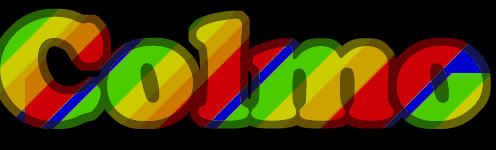1) ok firstly we need to make our spell book so, go into the object editor and go:
Abilities > Special > Items > Spell book and copy that. Then paste it and it will appear in the Custom section.
2) We need to make our abilities for the Unit section. To be able to add abilites you need to have them all as "Unit Abilities" which you do this by finding the section called "Hero Ability" Make that false as well as the "Item Ability".
3) Now we need to start adding abilities. Go to the section called "Data - Spell List" and add the abilities you want such as "Holy Revelation". Now go to the option called "Maximum Spells" and make that the number of abilities that you have. Finally go to the section called "Shared Spell Cooldown" and change it to false unless you wish to keep the combined spell cooldown.
4) Now that we have our spell book we need to add it to a hero! Go to the "Units" tab and find the Hero you wish to add it to. Now add the spell book to the list and you now have a fully functioning spell book!
(Optional) 5) If you wish to have a spell book which layers on over the levels you get like in defi4nc3's then read on. Now that you have your spell book find the section called : "Levels" and add as many levels as you wish to have.
(Optional) 6) Now go to the spell list and you will see there is now X number of extra sections. Simply add the abilities you want each level. Now go to the section called "Stats - Level skip requirement" and make the level what ever level you want until the next ability is added
(Optional) 7) Finally, go to the section called "Base Order ID" and copy the "spellbook" all the way down". Now you should have a fully functioning spell book!