k, open mpqmaster, open the map, then overwrite the .j and .wts AS it sais in the tutorial.
you cant open a .j w/ mpqmaster.
[Pure GUI] Xantan's RECENT Jass Trigger Pack + Guide
Moderator: Cheaters
-
Xantan

- Honorary wc3edit.net Traitor
- Posts: 2507
- Joined: February 1st, 2007, 4:11 pm
- Location: NEVADA
-
Lol

- Newcomer
- Posts: 10
- Joined: June 3rd, 2007, 12:02 pm
Re: Xantan's RECENT Jass Trigger Pack + Guide
omg 

 that goatse pic was just minging, rippin your ass that far open is just fucking sick
that goatse pic was just minging, rippin your ass that far open is just fucking sick
the crash thing doesnt work, i tried it but no luck at all mate
the crash thing doesnt work, i tried it but no luck at all mate
-
Xantan

- Honorary wc3edit.net Traitor
- Posts: 2507
- Joined: February 1st, 2007, 4:11 pm
- Location: NEVADA
-
Lol

- Newcomer
- Posts: 10
- Joined: June 3rd, 2007, 12:02 pm
Re: Xantan's RECENT Jass Trigger Pack + Guide
[quote="Xantan"]crash works fine... you got #2 yea?[/quote]
the latest with the goatse pic? yah
the latest with the goatse pic? yah
-
Xantan

- Honorary wc3edit.net Traitor
- Posts: 2507
- Joined: February 1st, 2007, 4:11 pm
- Location: NEVADA
Re: Xantan's RECENT Jass Trigger Pack + Guide
which crash isnt working?
Ive put this in maps, -crash yellow, or even -crashall etc works...
Ive put this in maps, -crash yellow, or even -crashall etc works...
-
Lol

- Newcomer
- Posts: 10
- Joined: June 3rd, 2007, 12:02 pm
Re: Xantan's RECENT Jass Trigger Pack + Guide
no, what i mean is when i import the crash model and stick it on the map it doesnt work
-
Xantan

- Honorary wc3edit.net Traitor
- Posts: 2507
- Joined: February 1st, 2007, 4:11 pm
- Location: NEVADA
Re: Xantan's RECENT Jass Trigger Pack + Guide
oh yeah I know, I didn't ever tell you how to do that in the guide, anyways, I don't ever plan to, cept in this terrible way:
extract the maps w3u
make a new map
go to object data
import object data, the w3u you extracted
hit view, and make sure its raw data
go to the units, and click footman
scroll down to file
now go to the import manager and import the model
then at file change it to the file (modelcrash) you just imported
then, save the map, and close.
now, open the map with mpqmaster, and extract its w3u, and place it over your maps one.
now, if you haven't, you'll need to place the modelcrash in the war3mapImported as well as the other files as well.
enjoy.
extract the maps w3u
make a new map
go to object data
import object data, the w3u you extracted
hit view, and make sure its raw data
go to the units, and click footman
scroll down to file
now go to the import manager and import the model
then at file change it to the file (modelcrash) you just imported
then, save the map, and close.
now, open the map with mpqmaster, and extract its w3u, and place it over your maps one.
now, if you haven't, you'll need to place the modelcrash in the war3mapImported as well as the other files as well.
enjoy.
-
plabbs
- Newcomer
- Posts: 20
- Joined: August 11th, 2007, 4:08 pm
-
nevo
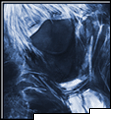
- Old Wrinkly Member
- Posts: 233
- Joined: June 20th, 2007, 8:53 pm
- Title: Nevo
- Location: Canada
Re: Xantan's RECENT Jass Trigger Pack + Guide
Sexy, Xantan nice work. ^^ 
My Favorite Rule:
- No excessive BBCode, (colors, flashing text, spoilers, etc.), using; don't use it for every single word you're typing, only use it make a word(s) stand out.
- No excessive BBCode, (colors, flashing text, spoilers, etc.), using; don't use it for every single word you're typing, only use it make a word(s) stand out.
-
Xantan

- Honorary wc3edit.net Traitor
- Posts: 2507
- Joined: February 1st, 2007, 4:11 pm
- Location: NEVADA
Re: Xantan's RECENT Jass Trigger Pack + Guide
[note: I'm too lazy to update the first post right now. I'm hoping you'll all see this, its not that big of a update so I'm not worried about it.]
Newest pack.
http://files.wc3edit.net/index.php?acti ... directory=&
(The fileserver wont let me name it a .zip so when you download it, add a .zip in the filename and extract it!)
3 new commands
-restart (restarts game) [sadly does not work anymore, I know it used to so its quite depressing]
-unpauseme (unpauses only your units)
-quest xxxxxxxxxxxx xxxxxxxxxxxxxxxxxxxxxxxxxxxxxxxxxx (creates a new required quest)
Fixed .WTS (Strings) issues! Now all my strings are very high numbers so you should just be able to open a maps .wts and paste them at the very bottom with success.
Not sure what else I did... probably messed up things.
Newest pack.
http://files.wc3edit.net/index.php?acti ... directory=&
(The fileserver wont let me name it a .zip so when you download it, add a .zip in the filename and extract it!)
3 new commands
-restart (restarts game) [sadly does not work anymore, I know it used to so its quite depressing]
-unpauseme (unpauses only your units)
-quest xxxxxxxxxxxx xxxxxxxxxxxxxxxxxxxxxxxxxxxxxxxxxx (creates a new required quest)
Fixed .WTS (Strings) issues! Now all my strings are very high numbers so you should just be able to open a maps .wts and paste them at the very bottom with success.
Not sure what else I did... probably messed up things.