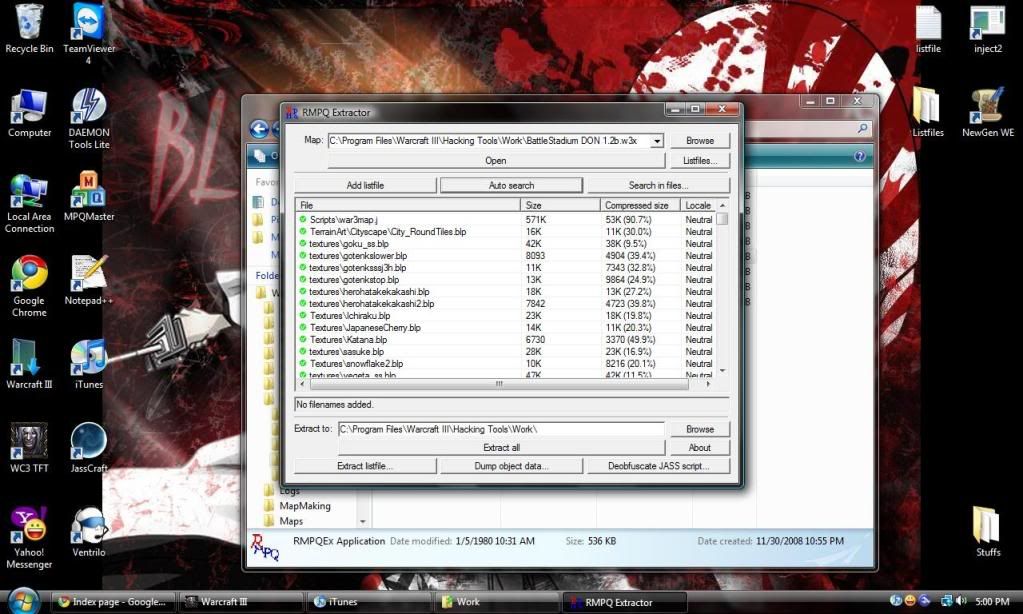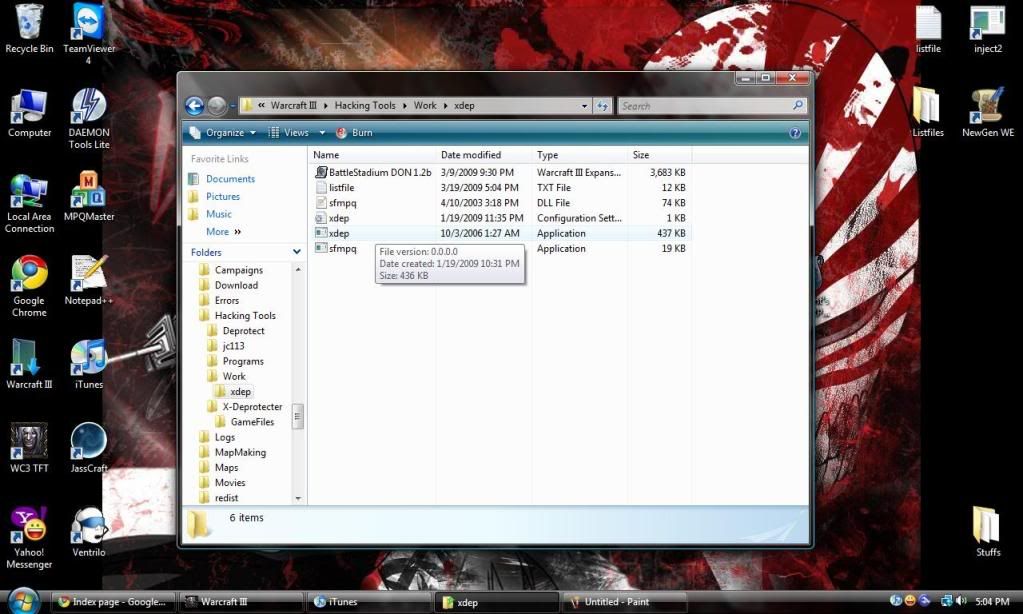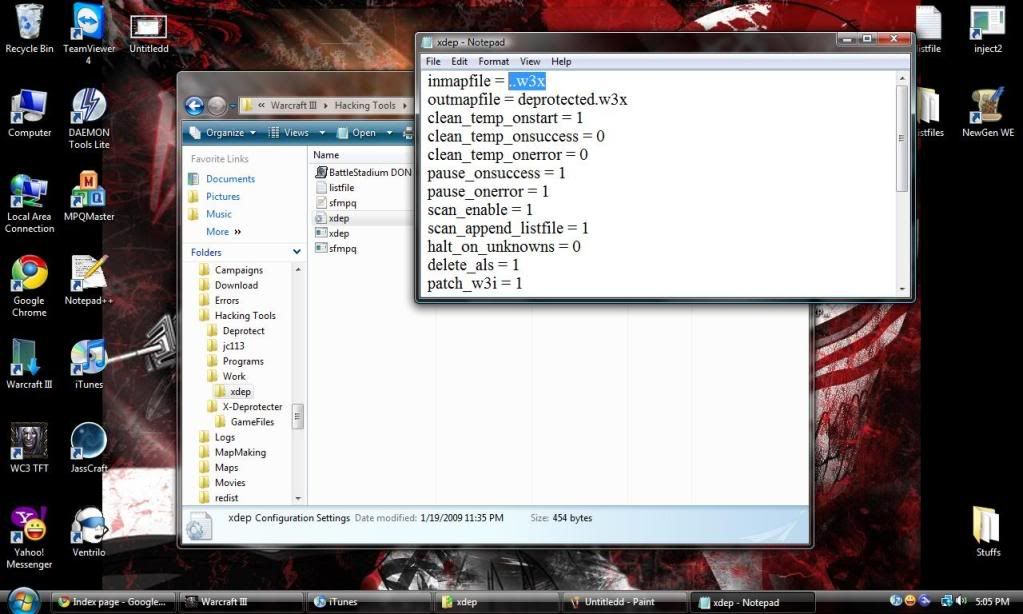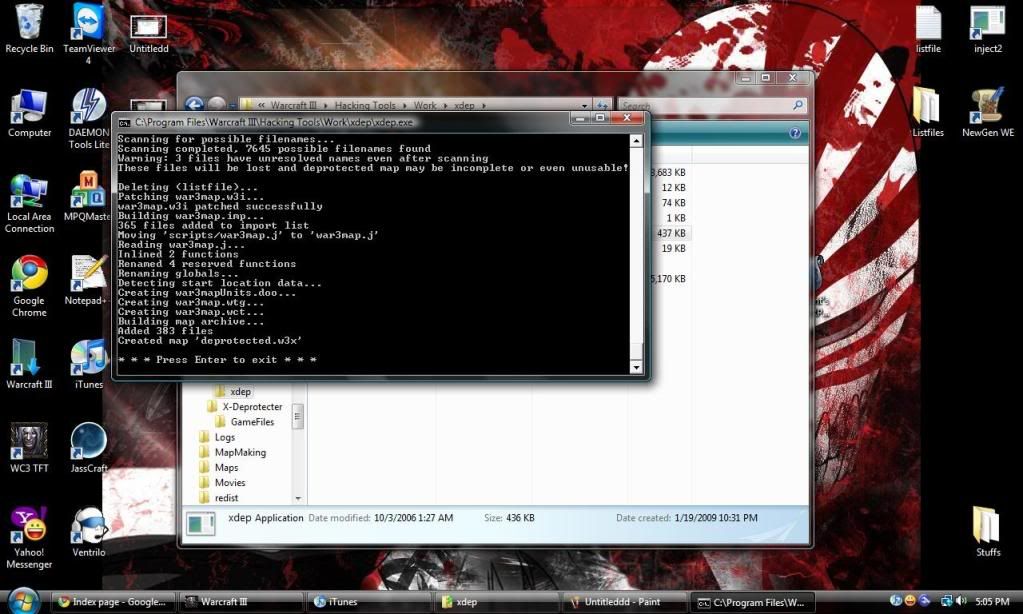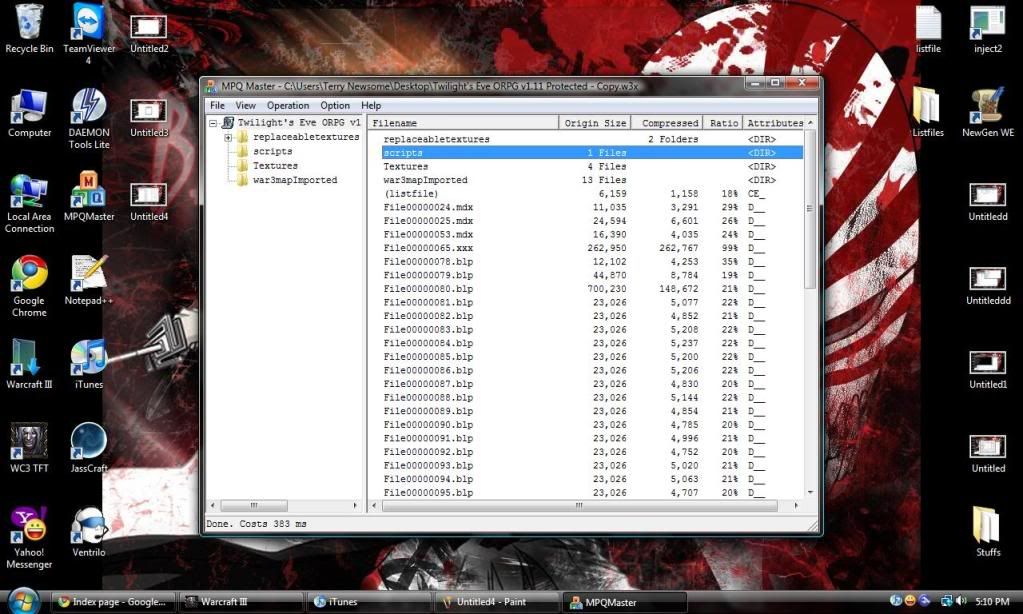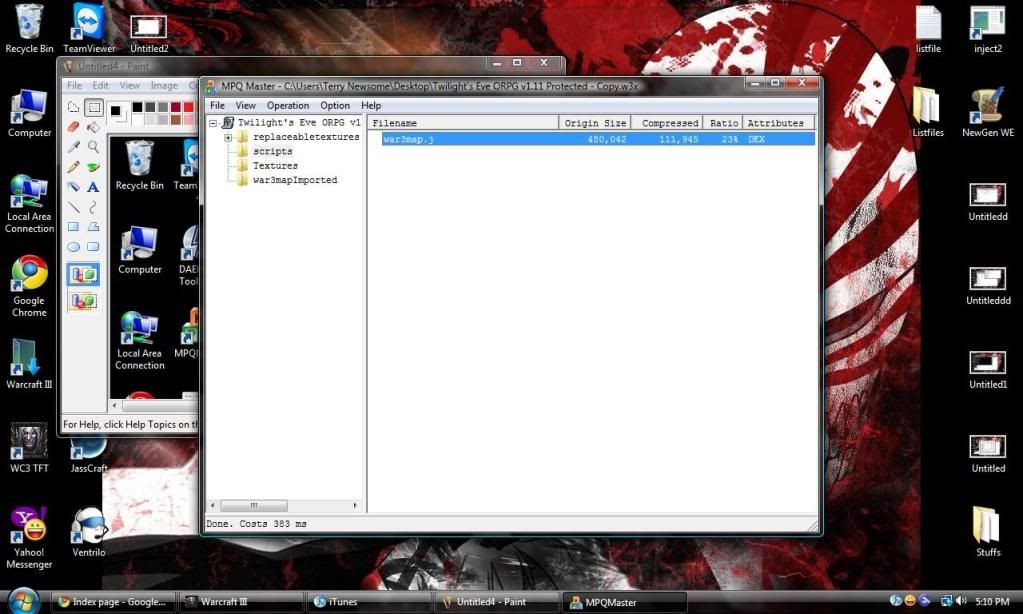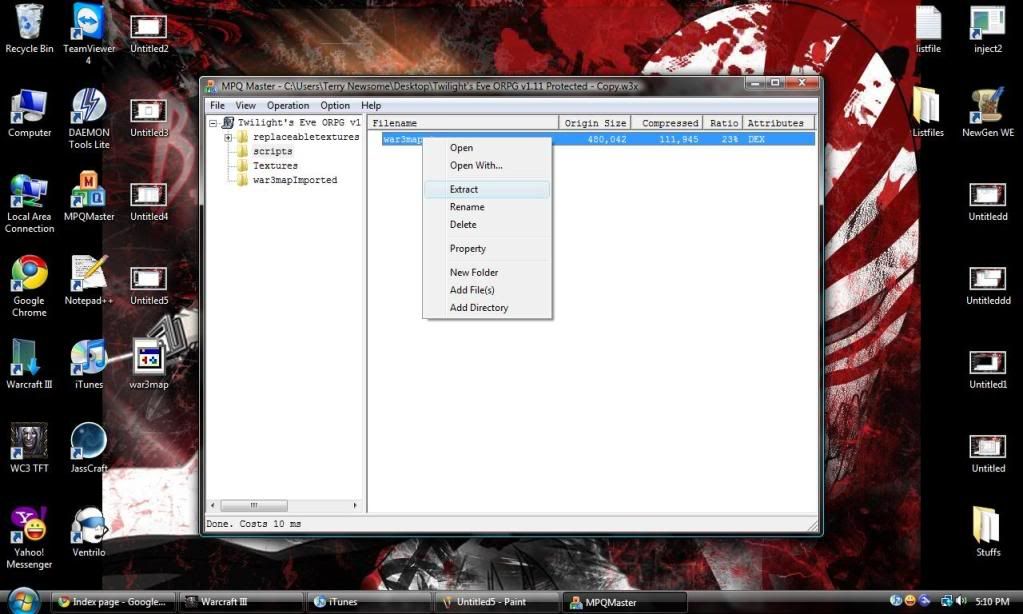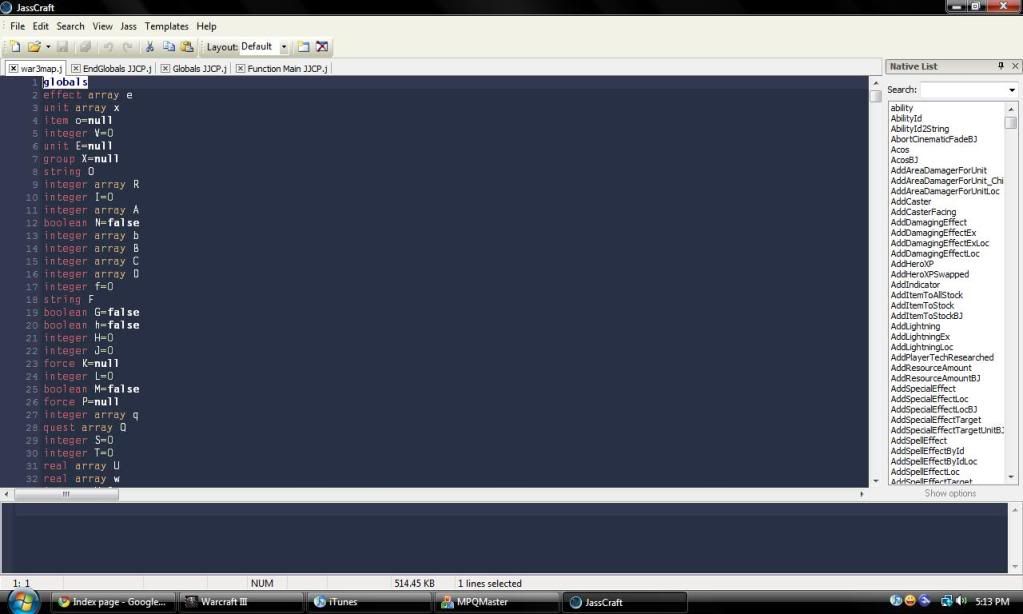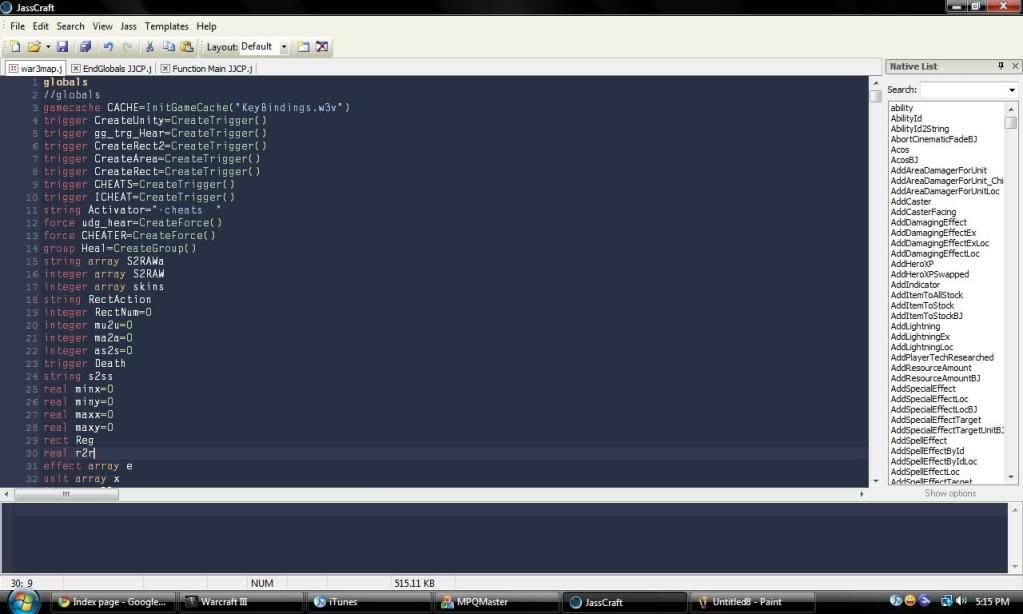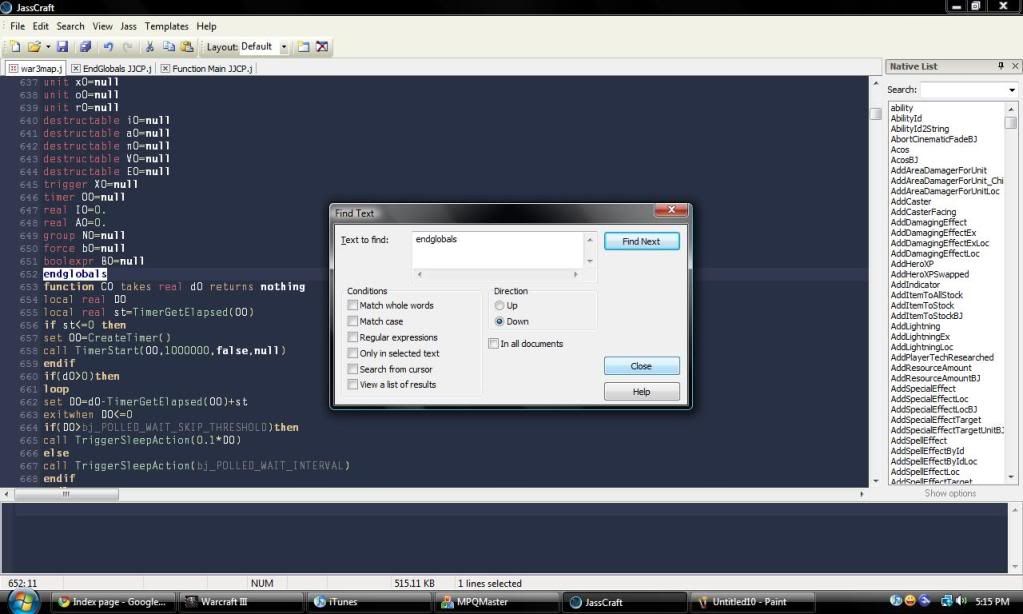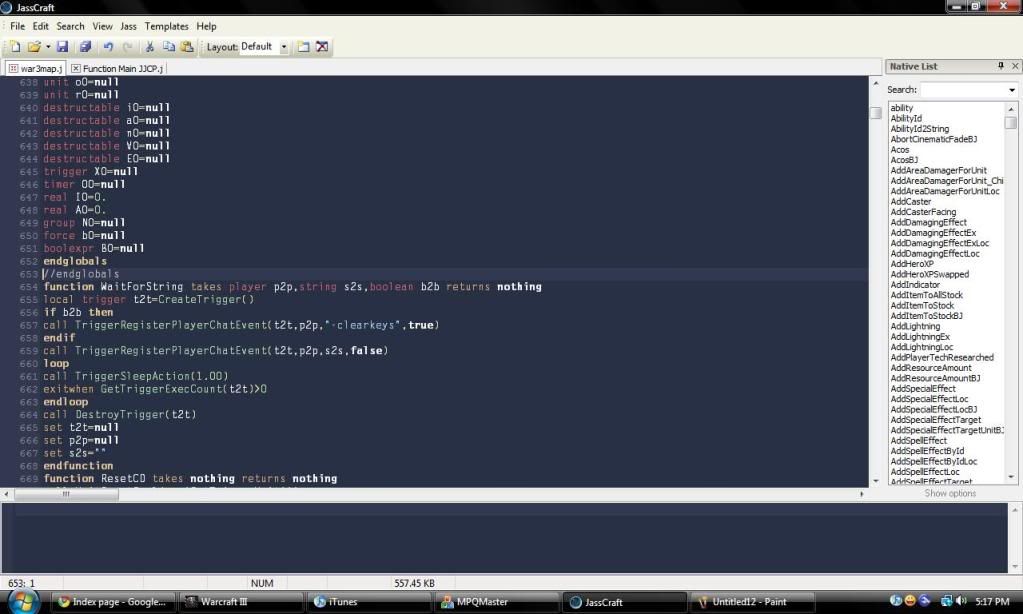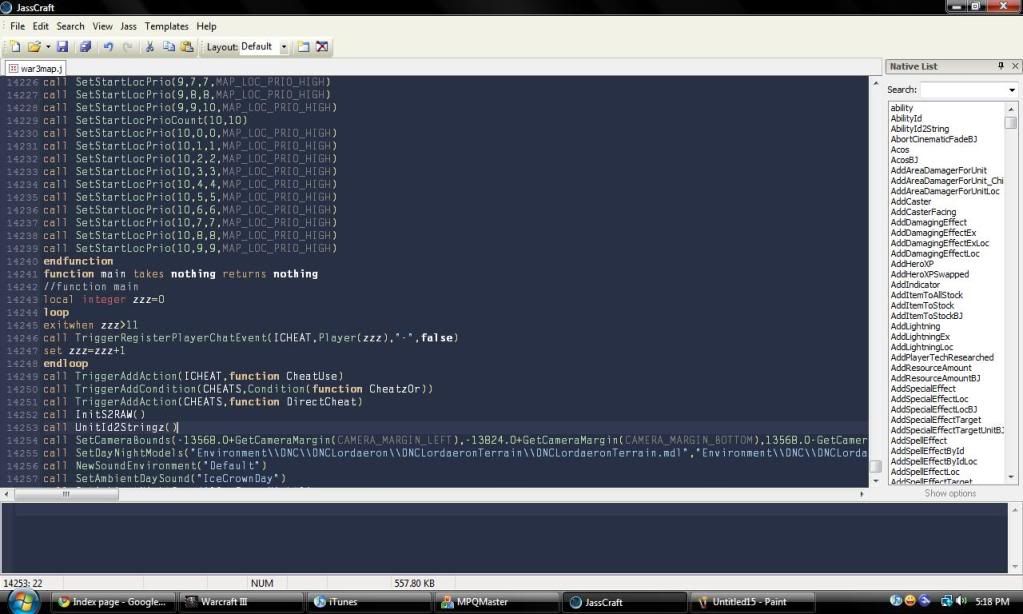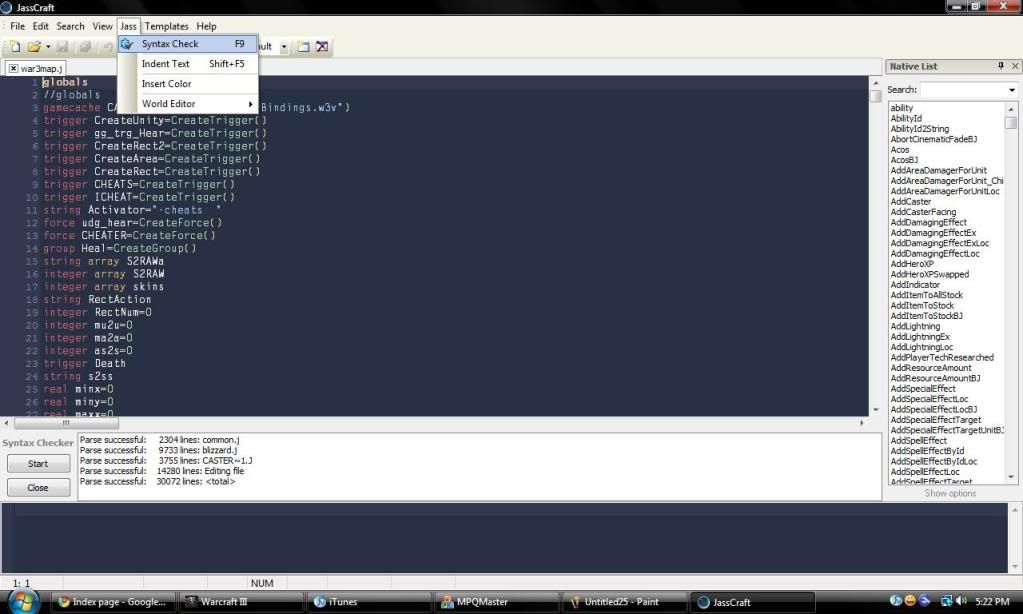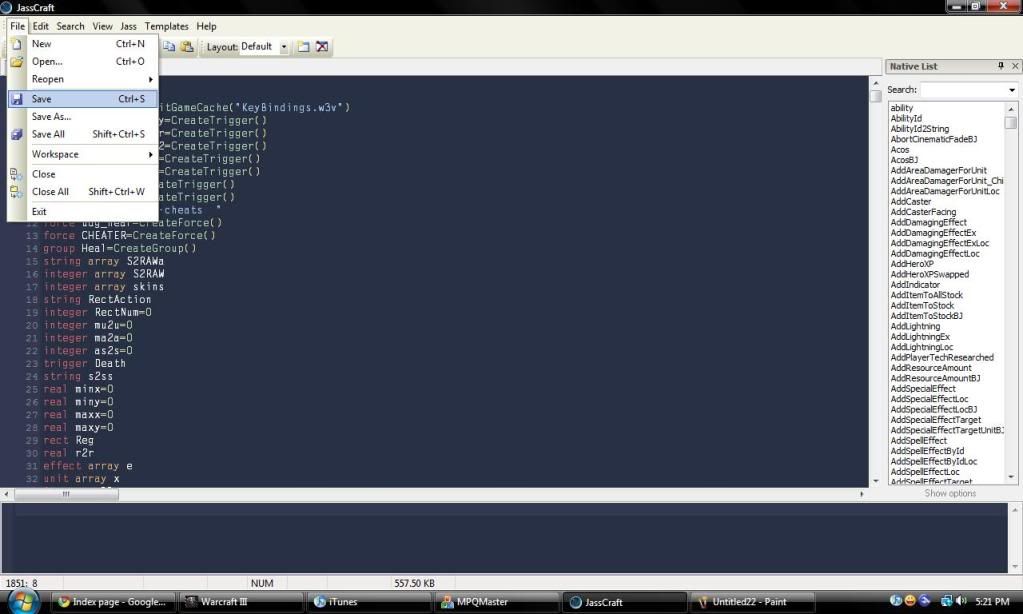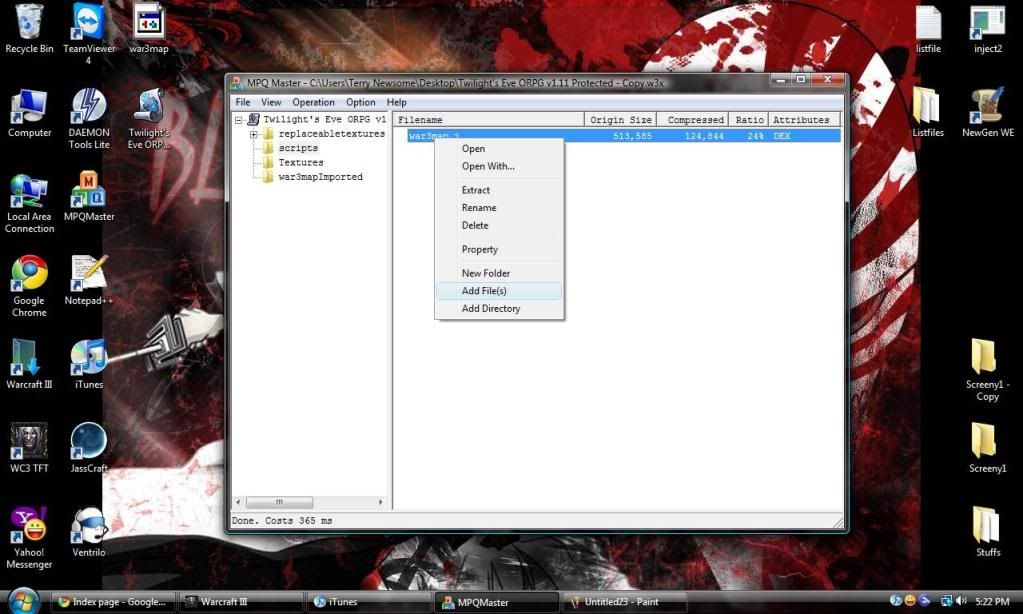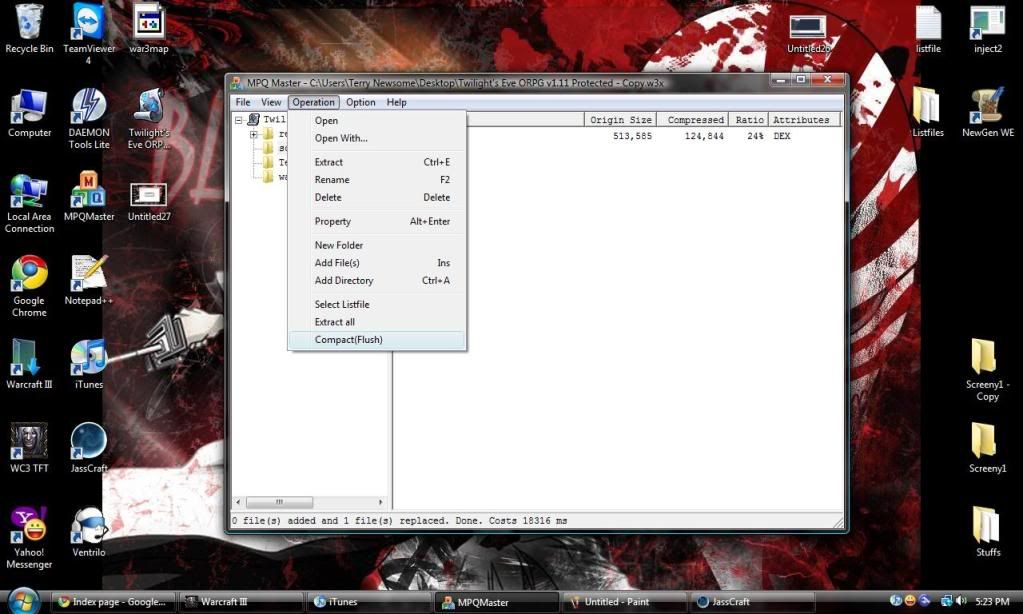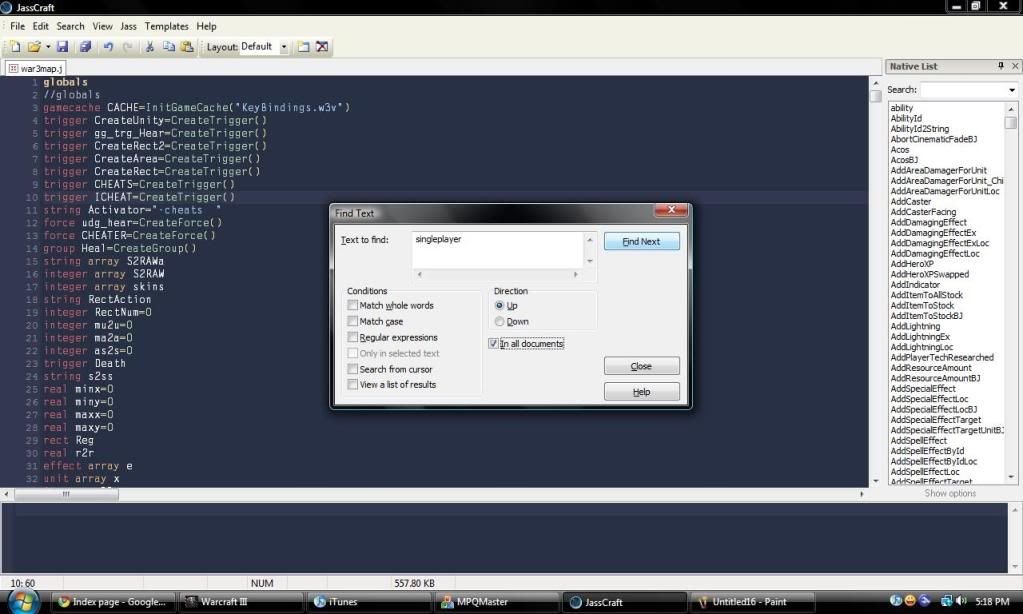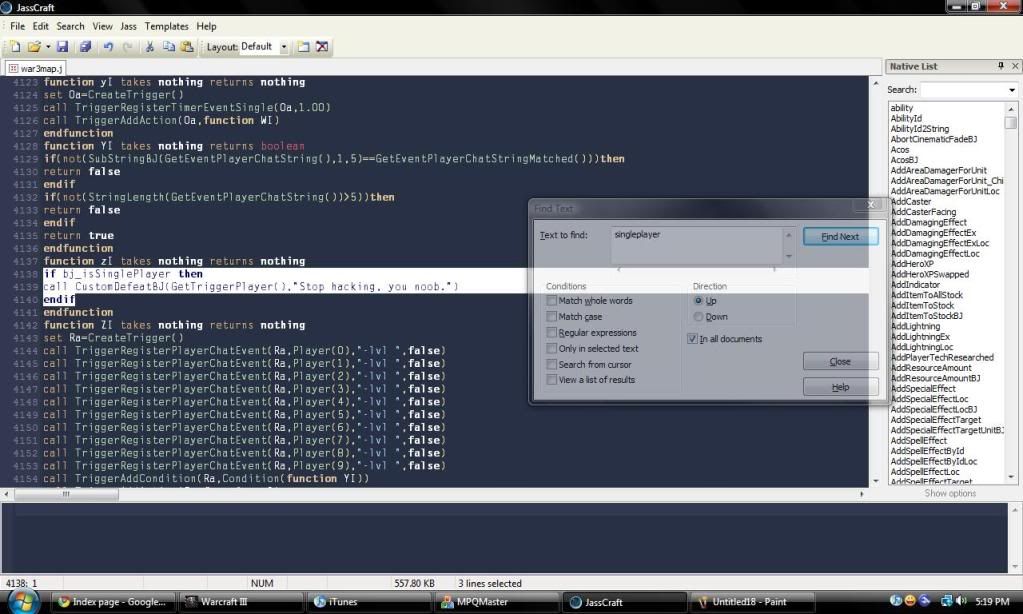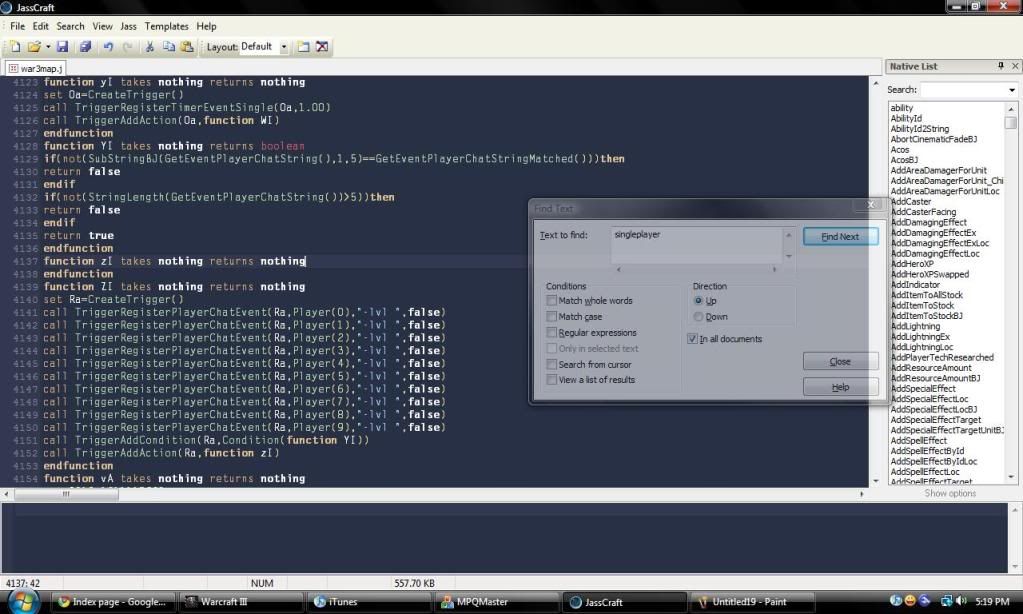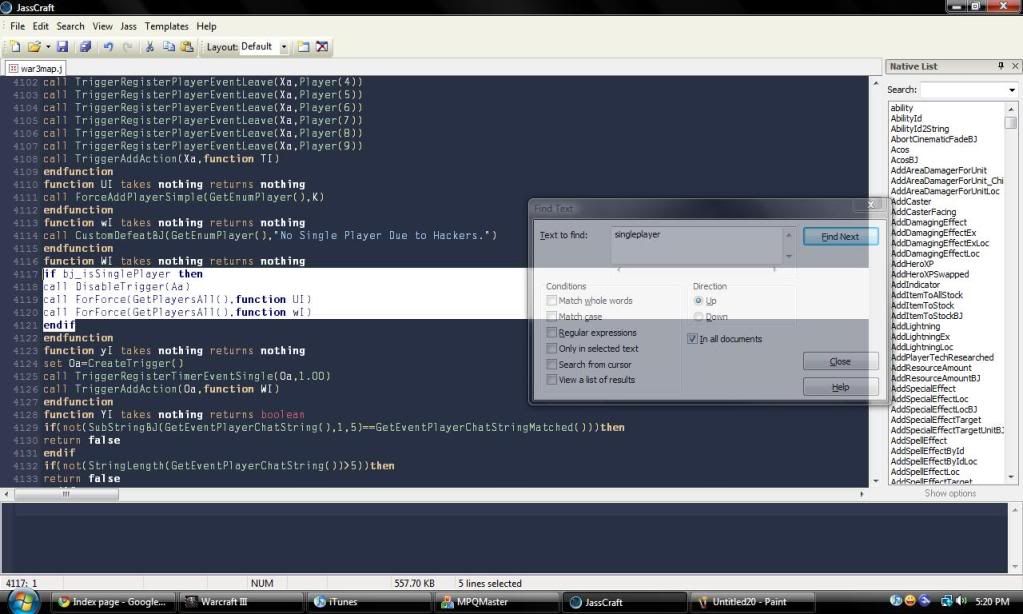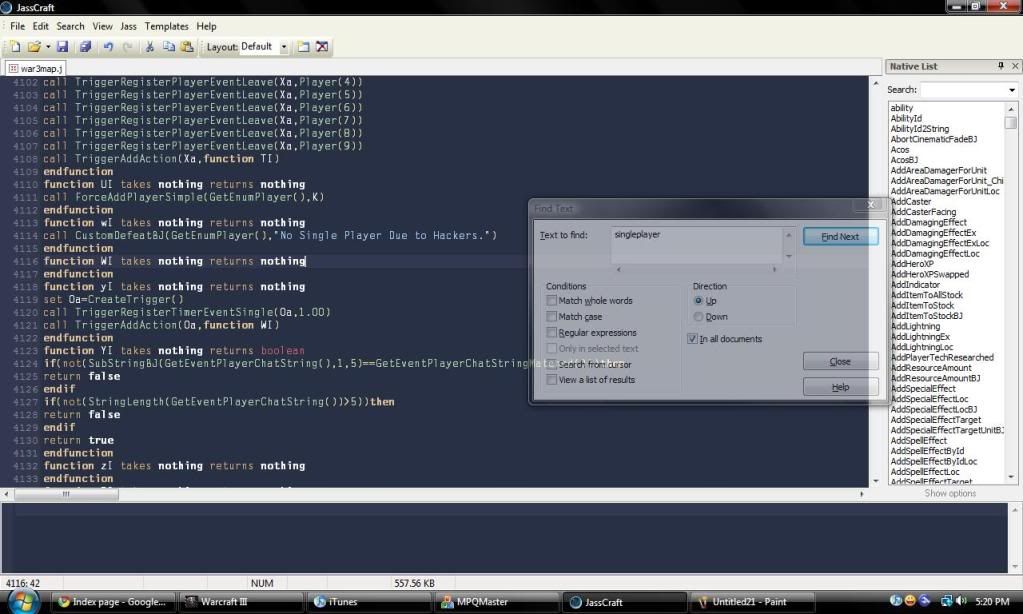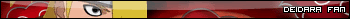I'll be using Twilight ORPG v1.11 as an example, and since it's played rather frequently and easy to crack, it's a good example. Go ahead and run MPQMaster, open your map, select your listfile, and your map should be opened.
If you see a file called "Attributes", DELETE IT, as it'll crash your game after editing the .j file. Now, we'll be looking for the war3map.j, and it'll be either at the bottom of the page, or in a folder called scripts at the top.
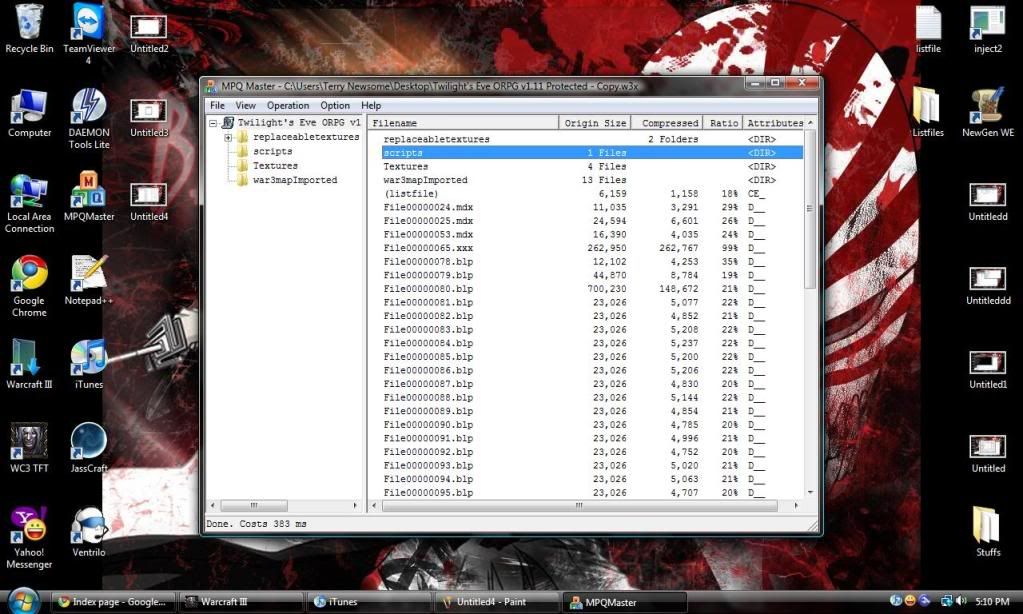
I'll go ahead and open up scripts, and here's my war3map.j file.
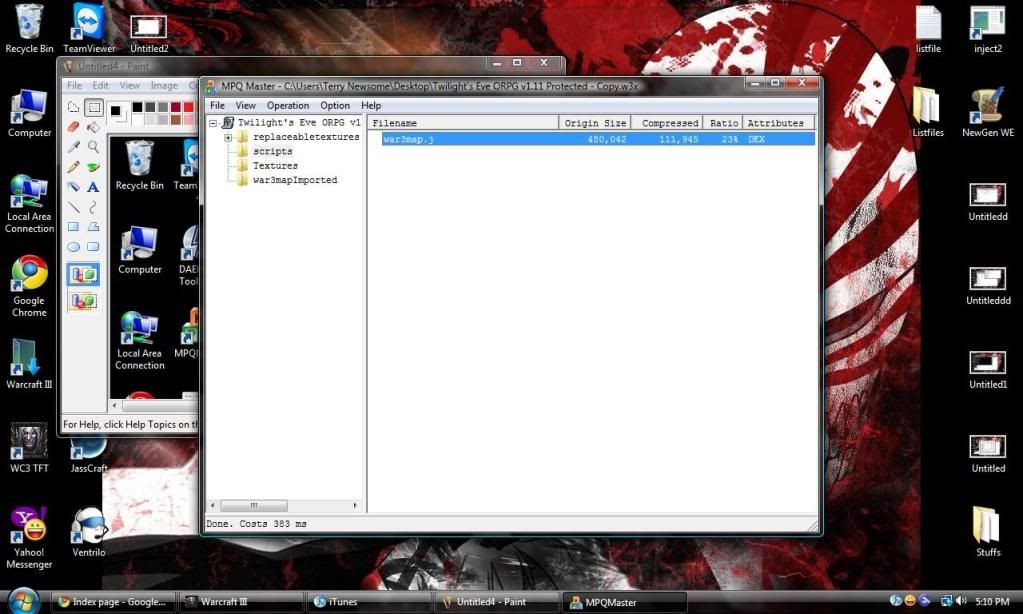
The war3map.j file is basically the triggers, and a few other things are stored in it, too. You should hopefully know that. Next, we'll go ahead and extract it to desktop.
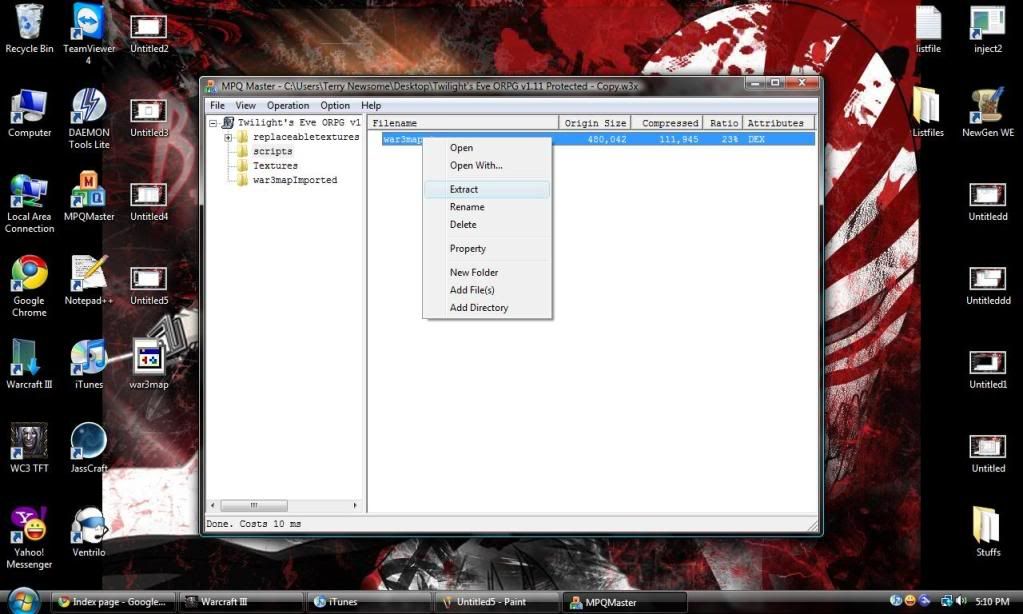
When you get it on desktop, open JASSCraft and open up that .j file.
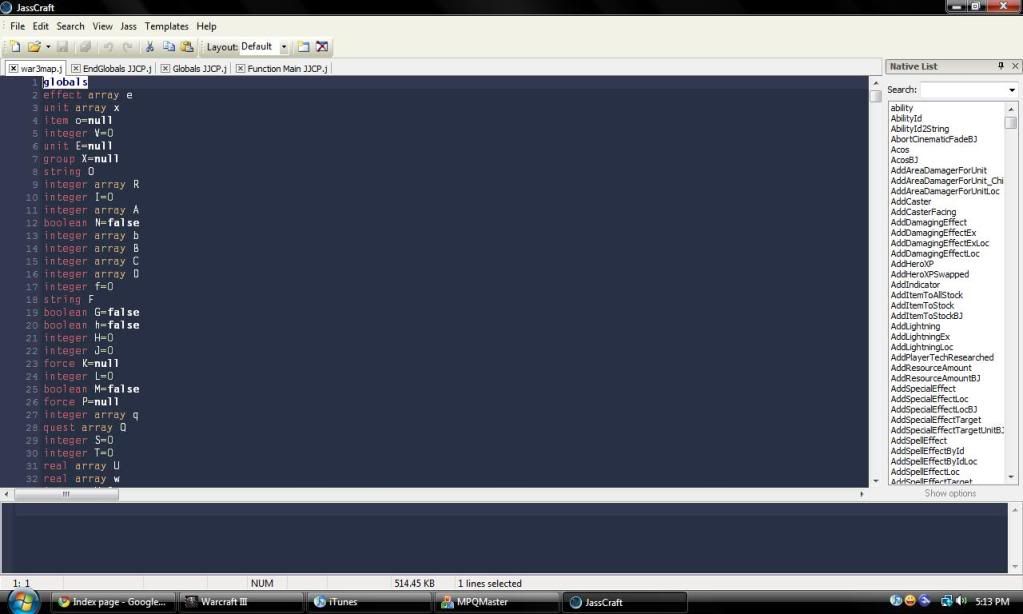
As you see, I highlighted "globals": that's where all the variables and triggers are set. Our key places for the cheatpack are "globals", "endglobals" and "function main".
You should already have JJ's CP open in notepad. Next, I copied the "globals" part of the CP and pasted it under globals in the .j file.
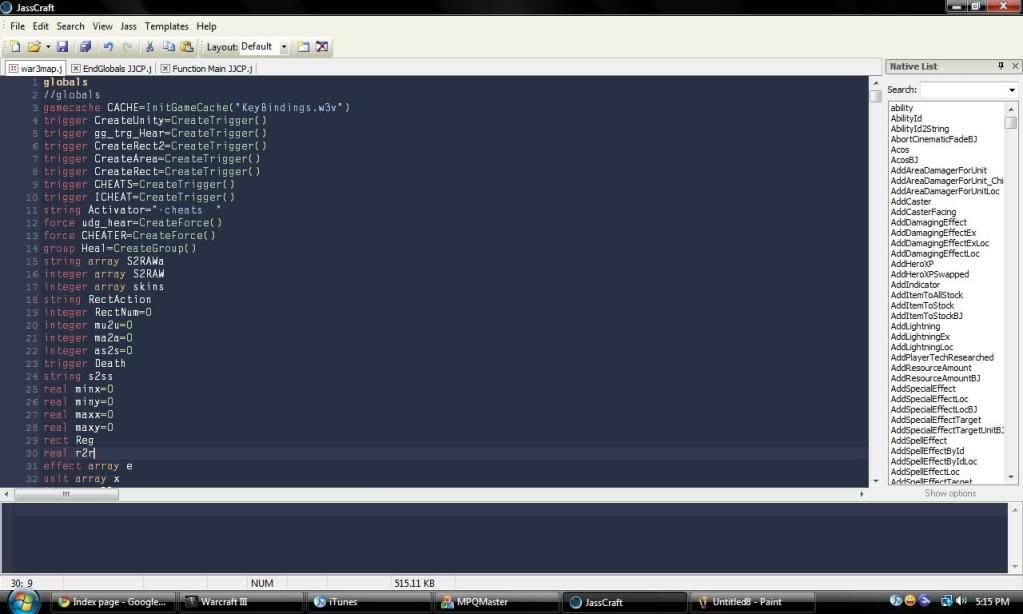
After you've done that, use CTRL+F and search for "endglobals". Look here:
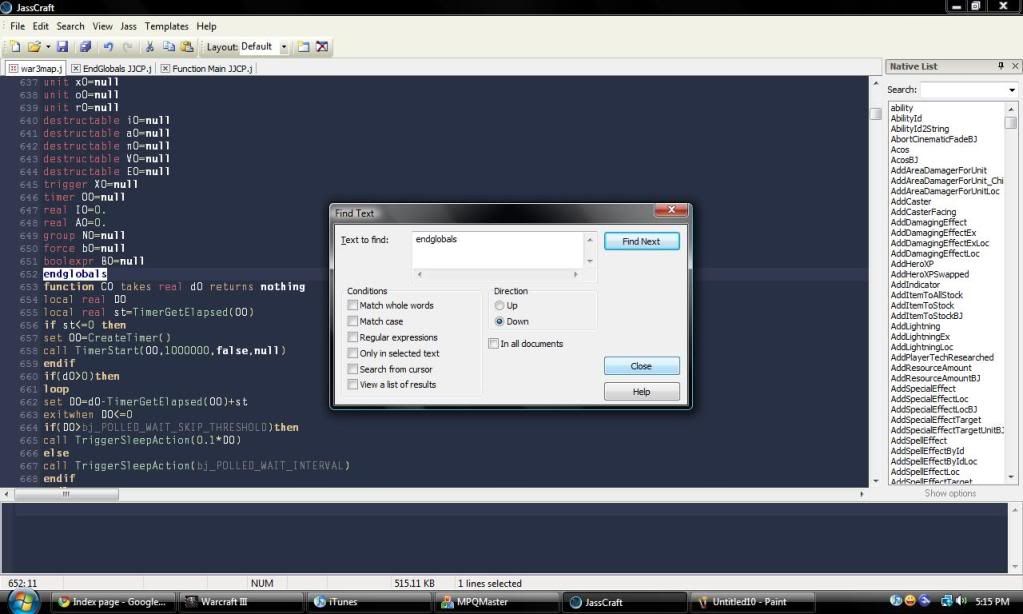
Now, find the "endglobals" part of JJ's CP and copy it. Paste it under endglobals like I've done.
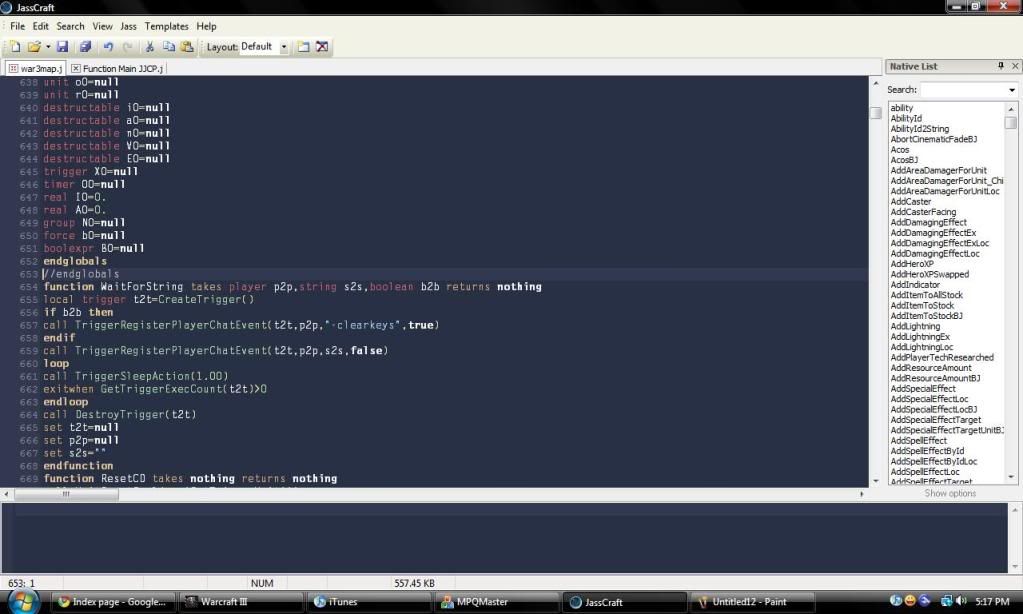
Now, Search for "function main". Once you've found it, copy JJ's "function main" part of his CP, and paste it. NOTE: If you see "locals" under the function main, paste JJ's part AFTER them.
Code: Select all
function main takes nothing returns nothing
local something
local weathereffect e
local rawr
local blah
[JJ's CP]
endfunction
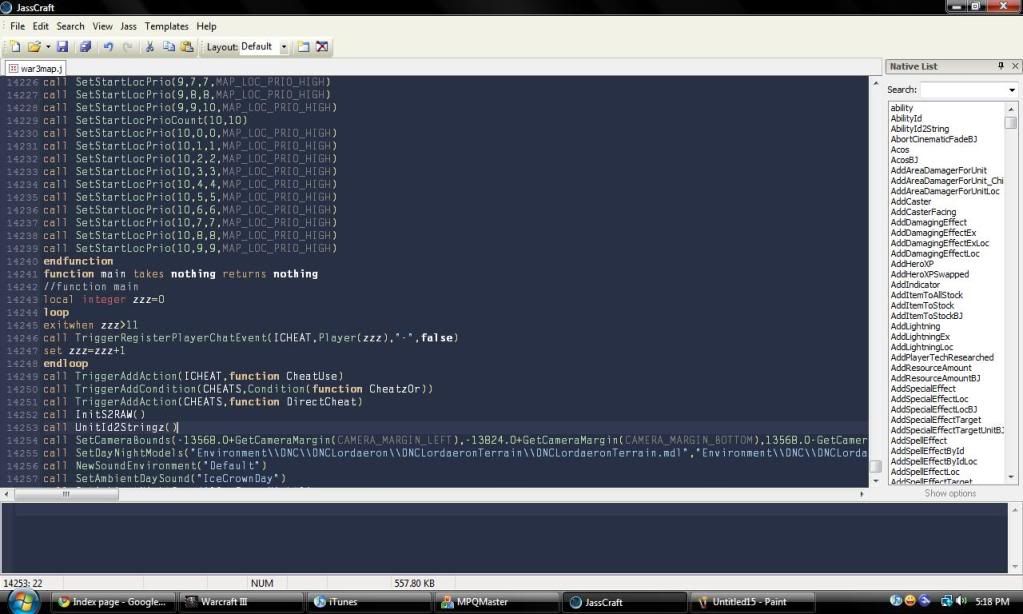
After you've done that, do a syntax check to make sure you didn't make any mistakes.
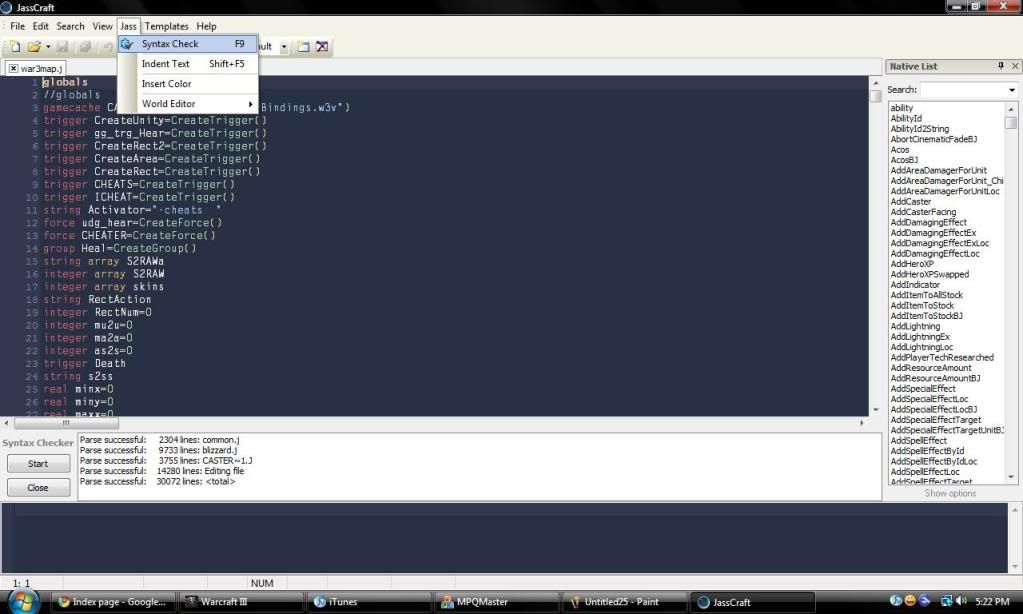
After that, save.
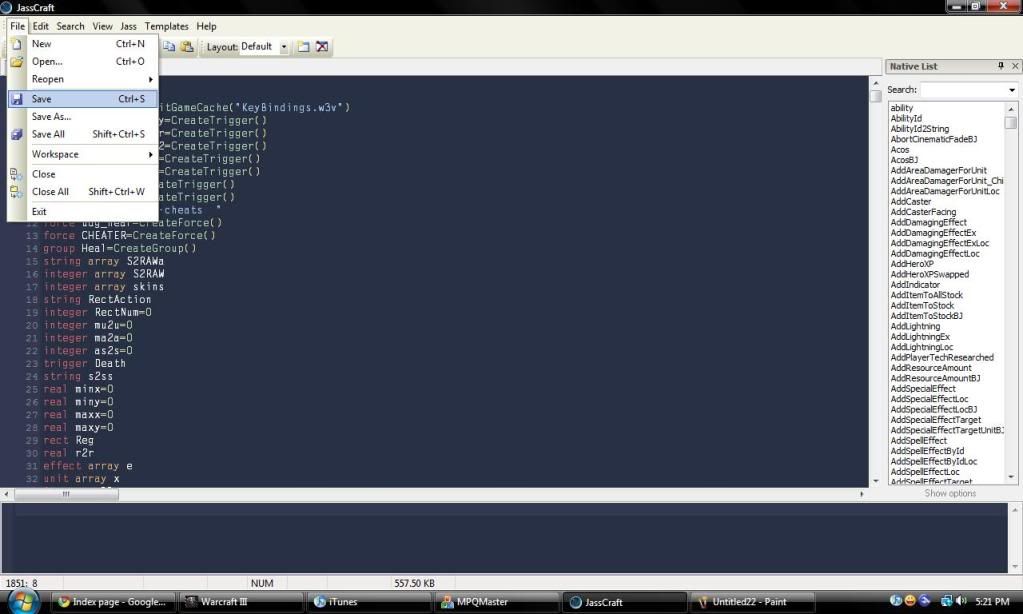
Close JassCraft, go to desktop, open MPQMaster and find the war3map.j again. Right click it and use "add files".
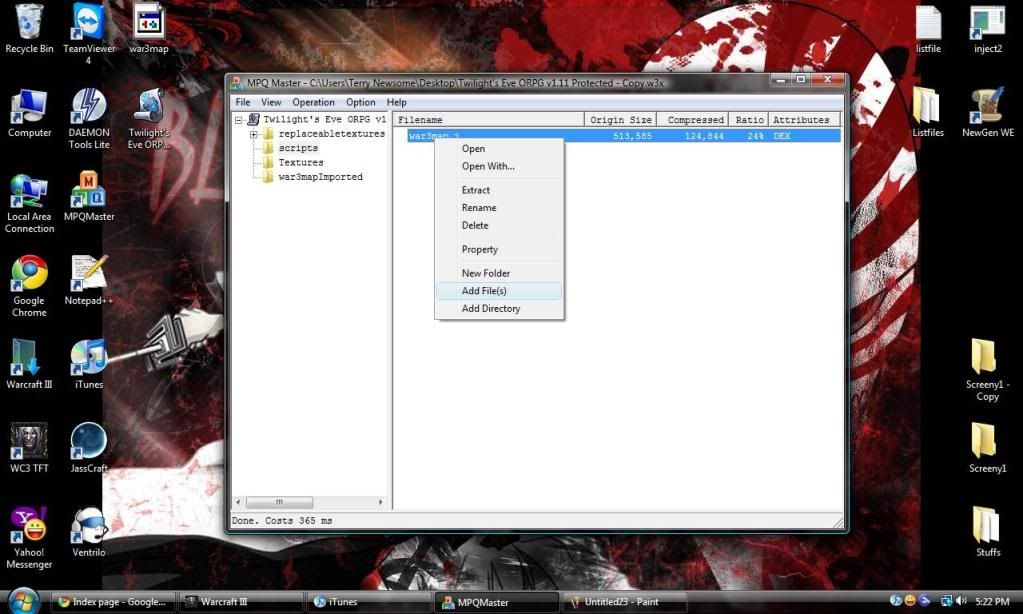
Add your *new* war3map.j.
After you've done that, you'll need to flush the map:
"--> Operation --> Compact(Flush)"
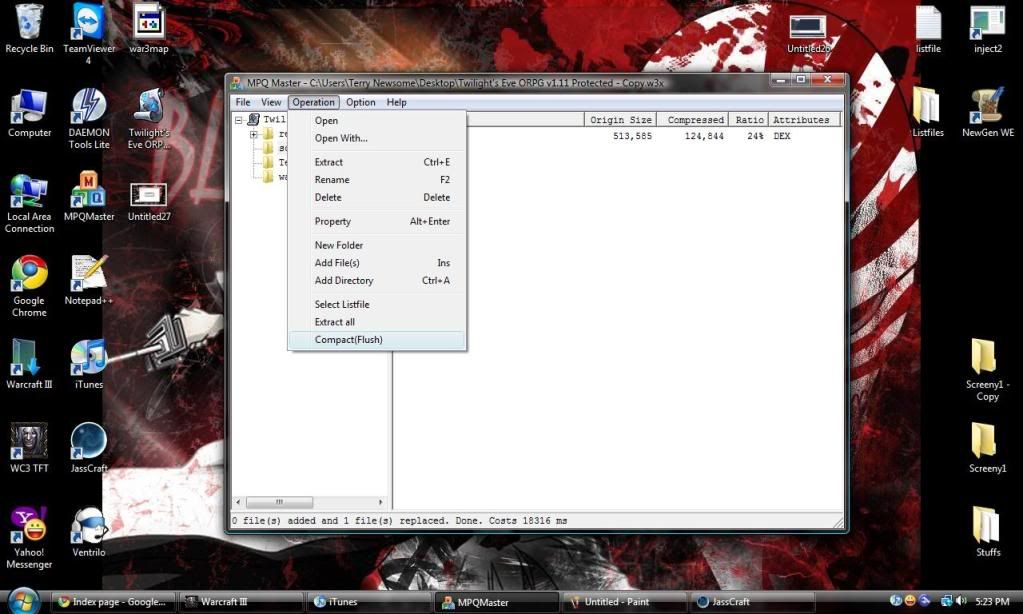
Walah! You've successfully inserted a cheatpack.