how to change the map name
Moderator: Cheaters
-
lansmozar
- Junior Member
- Posts: 48
- Joined: January 21st, 2009, 6:10 am
-
Ken

- Spice Pirate
- Posts: 862
- Joined: January 29th, 2009, 5:35 pm
- Title: LHC
- Location: Canada
Re: how to change the map name
There are two parts to this.
Required tools (no links, find them yourself):
- MPQMaster
- XVI32 (Or some other hex editor)
- JassCraft (Optional, but makes it easier to deal with war3map.j)
Changing the load screen title.
Changing the map name in lobby (this)
If you need more clarification on anything, or you're having trouble, send me a PM or something.
Required tools (no links, find them yourself):
- MPQMaster
- XVI32 (Or some other hex editor)
- JassCraft (Optional, but makes it easier to deal with war3map.j)
Changing the load screen title.
Spoiler:
Changing the map name in lobby (this)
Spoiler:
If you need more clarification on anything, or you're having trouble, send me a PM or something.
Spoiler:
-
lansmozar
- Junior Member
- Posts: 48
- Joined: January 21st, 2009, 6:10 am
Re: how to change the map name
how can change the map name in here sample below and the loading screen picture
You do not have the required permissions to view the files attached to this post.
Spoiler:
-
itsonlyaname

- Senior Member
- Posts: 195
- Joined: February 13th, 2008, 5:30 pm
Re: how to change the map name
Just follow the guide FatherSpace posted ?
This is for the name in the game list (where u put the arrow)
This is for the name in the game list (where u put the arrow)
FatherSpace wrote:1) Open the map with XVI32.
2) Starting at the 9th byte, type out the new map name.
3) Save the file.
-
lansmozar
- Junior Member
- Posts: 48
- Joined: January 21st, 2009, 6:10 am
-
patrick-the-bomb
- Senior Member
- Posts: 165
- Joined: February 25th, 2008, 2:56 am
- Title: Sir Awesome
Re: how to change the map name
gooooooooooogle!!!
-
Senethior459

- Forum Staff
- Posts: 2619
- Joined: June 2nd, 2007, 6:53 pm
- Title: I Just Lost the Game
Re: how to change the map name
We have a copy uploaded to the forum.
http://files.wc3edit.net/download/index.php?f=xvi32.rar
http://files.wc3edit.net/download/index.php?f=xvi32.rar
My Warcraft III Tool Collection
If you want to chat/game with me:
Blizzard: Senethior459#1962
Discord: Kyle#7409
Steam: Spacekidkyle
If you want to chat/game with me:
Blizzard: Senethior459#1962
Discord: Kyle#7409
Steam: Spacekidkyle
-
lansmozar
- Junior Member
- Posts: 48
- Joined: January 21st, 2009, 6:10 am
-
Senethior459

- Forum Staff
- Posts: 2619
- Joined: June 2nd, 2007, 6:53 pm
- Title: I Just Lost the Game
Re: how to change the map name
XVI32 has two parts to its view, did you notice? The left part shows the bits, in ASCII code numbers, and the right part shows what those bits translate to in plaintext. Just edit the text part on the right, the same way you would edit anything else. Click on the first character you want to change, and either delete the stuff you want to get rid of and type in new stuff, or just turn on overwrite mode and start typing (turning it off, of course, if you're typing more characters than there were originally, so you don't mess up anything: after the title is one character, I think ASCII code 20, which appears as a blank character in the plaintext, and then the author's name, and then the 20-character, and then the description, etc. You don't want to overwrite those parts, just add in the extra characters before the 20-character.)
Also, don't forget that if you add in any extra characters (more than there were before), remove an amount of blank spaces (from between the section of gibberish and text that includes the name, and the letters MPQ, which should be near the bottom of your screen (if you don't scroll anywhere, that is)) equal to the amount of characters you put in. Conversely, if it has less characters than it did before, add an equal amount of blank spaces into that area.
MPQ is supposed to be the 512th character, I believe, so try to keep that true.
Also, don't forget that if you add in any extra characters (more than there were before), remove an amount of blank spaces (from between the section of gibberish and text that includes the name, and the letters MPQ, which should be near the bottom of your screen (if you don't scroll anywhere, that is)) equal to the amount of characters you put in. Conversely, if it has less characters than it did before, add an equal amount of blank spaces into that area.
MPQ is supposed to be the 512th character, I believe, so try to keep that true.
My Warcraft III Tool Collection
If you want to chat/game with me:
Blizzard: Senethior459#1962
Discord: Kyle#7409
Steam: Spacekidkyle
If you want to chat/game with me:
Blizzard: Senethior459#1962
Discord: Kyle#7409
Steam: Spacekidkyle
-
crucial07
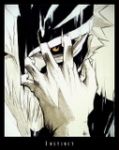
- Junior Member
- Posts: 29
- Joined: December 7th, 2008, 12:40 pm
- Title: •Noob•Hacker•
- Location: http://forum.wc3edit.net & • Philippines •
Re: how to change the map name
thanks for the guide .. it help me a lot ..
thanks
thanks
