any people can post a guide to deprotect maps? the tutorial by xantan seemed outdated and hard to understand with the steps not clear.
Those normal map that use xdep to deprotect i know, but the map does not fully deprotect by xdep.
thanks
Question for Deprotection
Moderator: Cheaters
-
kidoleo
- Junior Member
- Posts: 40
- Joined: August 16th, 2008, 5:18 pm
Question for Deprotection
Last edited by kidoleo on April 1st, 2009, 7:01 am, edited 1 time in total.
-
Senethior459

- Forum Staff
- Posts: 2619
- Joined: June 2nd, 2007, 6:53 pm
- Title: I Just Lost the Game
Re: A request for deprotection guide
You don't need to deprotect a map to edit it. Just open it in MPQMaster, extract the file you want, open WE, make a new map, import the extracted custom object file, edit, save, extract it with MPQMaster, and put it back into the original map.
war3map.j - Jass Triggers
war3map.w3b - Destructibles
war3map.w3d - Doodads
war3map.w3a - Abilities
war3map.w3t - Items
war3map.w3h - Buffs/Effects
war3map.w3q - Upgrades
war3map.w3u - Units
war3map.w3e - Terrain
war3map.wts - Strings
I'm probably forgetting one or two, but I can't think of them at the moment.
war3map.j - Jass Triggers
war3map.w3b - Destructibles
war3map.w3d - Doodads
war3map.w3a - Abilities
war3map.w3t - Items
war3map.w3h - Buffs/Effects
war3map.w3q - Upgrades
war3map.w3u - Units
war3map.w3e - Terrain
war3map.wts - Strings
I'm probably forgetting one or two, but I can't think of them at the moment.
My Warcraft III Tool Collection
If you want to chat/game with me:
Blizzard: Senethior459#1962
Discord: Kyle#7409
Steam: Spacekidkyle
If you want to chat/game with me:
Blizzard: Senethior459#1962
Discord: Kyle#7409
Steam: Spacekidkyle
-
storyyeller
- Senior Member
- Posts: 178
- Joined: February 15th, 2009, 9:08 pm
Re: A request for deprotection guide
At the very least, you're going to have to explain what you do in the case of maps that don't have those files.
-
Senethior459

- Forum Staff
- Posts: 2619
- Joined: June 2nd, 2007, 6:53 pm
- Title: I Just Lost the Game
Re: A request for deprotection guide
If some of the custom object files are missing, it could mean three things. You may not have those files in your listfile, and you should open the map in RMPQEx, hit Auto Search a few times, and extract the listfile. The files may not be there because there aren't any custom objects of that type, ie. the war3map.w3q is missing, it may be because there are no custom upgrades in the map. Lastly, they may be widgetized. If there's a folder in the map called Units\ then follow the following tutorial:
You'll need to download Silk Object Console for this to work. Download link: download/file.php?id=4980
You'll need to download Silk Object Console for this to work. Download link: download/file.php?id=4980
Senethior459 wrote:Decompress the attached zip
Rename map with widgetized files to MyMap.w3x
Run the .exe in the folder
Done!
If you need to use a different listfile (the one in the map, (listfile), doesn't have the right names), then open Config.ini, set EXTERNAL_LISTFILE=listfile.txt (change listfile.txt to match the filename of your listfile, place it in SOC's folder, and save.
My Warcraft III Tool Collection
If you want to chat/game with me:
Blizzard: Senethior459#1962
Discord: Kyle#7409
Steam: Spacekidkyle
If you want to chat/game with me:
Blizzard: Senethior459#1962
Discord: Kyle#7409
Steam: Spacekidkyle
-
weirdone2

- Forum Staff
- Posts: 926
- Joined: June 3rd, 2007, 8:03 pm
Re: A request for deprotection guide
This is the closest thing to a deprotection guide we have around here.
viewtopic.php?f=3&t=1606
viewtopic.php?f=3&t=1606
-
Lanaya
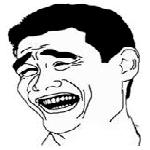
- Banned-To-Be
- Posts: 1378
- Joined: July 28th, 2008, 6:28 pm
- Title: Administrator
Re: A request for deprotection guide
isnt that restoring?
http://forum.wc3edit.net/viewtopic.php?t=202
http://forum.wc3edit.net/viewtopic.php?t=202

League of legends North America - Nietono
-
kidoleo
- Junior Member
- Posts: 40
- Joined: August 16th, 2008, 5:18 pm
Re: A request for deprotection guide
So can i use mpqmaster and open the extract the listfile out and open with notepad. copy everything inside and paste to my xdep listfile?
And what is all about the Unknown000000000.xxx ?
And what is all about the Unknown000000000.xxx ?
-
Senethior459

- Forum Staff
- Posts: 2619
- Joined: June 2nd, 2007, 6:53 pm
- Title: I Just Lost the Game
Re: A request for deprotection guide
Yeah, you can, but it's easier to open the map in RMPQEx, hit Auto Search a few times, and then extract the listfile by hitting the Extract listfile... button, not by right-clicking (listfile) and hitting Extract. Then, you can copy everything inside it into your XDep listfile.
Also, you can just move XDep's listfile, rename the one you got from RMPQEx and put it in XDep's folder, run, and then delete it and put the original back.
Or, the best option: Run Ladik's MPQ Editor, and then in the Tools menu, there's an option named Merge Listfiles... that you should choose. It asks you for the source listfiles (XDep's listfile and the one you made with RMPQEx) and a target file (choose where you want it to end up. Not the same as any of the originals, though, in case it causes errors!), and hit run. After a moment, it will have made the two into one, without duplicates, and you can delete the originals and put the new one into XDep's folder.
The Unknown000.xxx are files that aren't in your listfile. If your listfile doesn't have that particular file's name in it, it will show up as Unknown.xxx. That's why you use MPQRecover or RMPQEx, to get a full listfile, so you don't have any unknown files.
Also, you can just move XDep's listfile, rename the one you got from RMPQEx and put it in XDep's folder, run, and then delete it and put the original back.
Or, the best option: Run Ladik's MPQ Editor, and then in the Tools menu, there's an option named Merge Listfiles... that you should choose. It asks you for the source listfiles (XDep's listfile and the one you made with RMPQEx) and a target file (choose where you want it to end up. Not the same as any of the originals, though, in case it causes errors!), and hit run. After a moment, it will have made the two into one, without duplicates, and you can delete the originals and put the new one into XDep's folder.
The Unknown000.xxx are files that aren't in your listfile. If your listfile doesn't have that particular file's name in it, it will show up as Unknown.xxx. That's why you use MPQRecover or RMPQEx, to get a full listfile, so you don't have any unknown files.
My Warcraft III Tool Collection
If you want to chat/game with me:
Blizzard: Senethior459#1962
Discord: Kyle#7409
Steam: Spacekidkyle
If you want to chat/game with me:
Blizzard: Senethior459#1962
Discord: Kyle#7409
Steam: Spacekidkyle
-
kidoleo
- Junior Member
- Posts: 40
- Joined: August 16th, 2008, 5:18 pm
Re: A request for deprotection guide
do i need to leave the original listfile and put back? As when i put the listfile i extracted from a map into xdep folder and if i do this everytime, what is the use of the original listfile?
-
Senethior459

- Forum Staff
- Posts: 2619
- Joined: June 2nd, 2007, 6:53 pm
- Title: I Just Lost the Game
Re: A request for deprotection guide
The original listfile just isn't as effective. Maps will often have files that aren't named in the listfile, which means they won't be put into the deprotected map. So, you make a listfile for that specific map, that will have all of the names in it.
You don't have to replace it each time. Just merge them.
You don't have to replace it each time. Just merge them.
Senethior459 wrote:Run Ladik's MPQ Editor, and then in the Tools menu, there's an option named Merge Listfiles... that you should choose. It asks you for the source listfiles (XDep's listfile and the one you made with RMPQEx) and a target file (choose where you want it to end up. Not the same as any of the originals, though, in case it causes errors!), and hit run. After a moment, it will have made the two into one, without duplicates, and you can delete the originals and put the new one into XDep's folder.
My Warcraft III Tool Collection
If you want to chat/game with me:
Blizzard: Senethior459#1962
Discord: Kyle#7409
Steam: Spacekidkyle
If you want to chat/game with me:
Blizzard: Senethior459#1962
Discord: Kyle#7409
Steam: Spacekidkyle